Unlock a world of possibilities! Login now and discover the exclusive benefits awaiting you.
- Qlik Community
- :
- All Forums
- :
- QlikView App Dev
- :
- Hyperlink
- Subscribe to RSS Feed
- Mark Topic as New
- Mark Topic as Read
- Float this Topic for Current User
- Bookmark
- Subscribe
- Mute
- Printer Friendly Page
- Mark as New
- Bookmark
- Subscribe
- Mute
- Subscribe to RSS Feed
- Permalink
- Report Inappropriate Content
Hyperlink
Friends,
I want to create a hyperlink to move an object on a sheet to another sheet (tab) within the same application.
For example:
I have a application named as Test.qmv
It has got 5 sheets.
Sheet 1 is a Dash board and contains 4 charts(each chart displaying different things).
Sheet 2-5 are the details of each chart on sheet 1. For example first chart on sheet 1 gives sales count by country. The corresponding details of this chart will be found on sheet 2. Similarly for chart 2 details would be found on sheet 3 and so on.
What i want to do is create a hyperlink on chart 1 so that whenever someone uses that he should be able to go to sheet 2 as mentioned in the example above.
Please let me know if this is possible
Please let me know if i am not clear on as to what I am looking for
Thank you very much for trying
Cheers,
Sumit
- Tags:
- new_to_qlikview
Accepted Solutions
- Mark as New
- Bookmark
- Subscribe
- Mute
- Subscribe to RSS Feed
- Permalink
- Report Inappropriate Content
Sumita,
You can use the below macro in button to activate the sheets.
sub ActivaetSheet1()
ActiveDocument.ActivateSheetByID "SH02"
end sub
- Sridhar
- Mark as New
- Bookmark
- Subscribe
- Mute
- Subscribe to RSS Feed
- Permalink
- Report Inappropriate Content
Hi Sumit,
If I understand your question the right way, I think this is an answer to your question.
Rightclick on your first sheet and choose 'New Sheet Object'. Then click 'New Text Object'.
Now you are able to give the hyperlink a name. On the second tab you need to choose an action.
In your case pick 'Layout' and choose 'Activate Sheet'. Choose the right sheet id (you can find it in the properties of a sheet) and the hyperlink is made.
Cheers,
Henco
- Mark as New
- Bookmark
- Subscribe
- Mute
- Subscribe to RSS Feed
- Permalink
- Report Inappropriate Content
Hi Henco,
Thank you very much for your prompt response.
I am sorry i forgot to mention the version of QlikView i am using. It is version number 8.5.
I don't find this option "Activate sheet" in this version. Do you know if there is a workaround for this problem.
Moreover I am not really sure as to where i can find the action button.
waiting for your response.
Thanks once again
Cheers
- Mark as New
- Bookmark
- Subscribe
- Mute
- Subscribe to RSS Feed
- Permalink
- Report Inappropriate Content
Hi Sumit,
Sorry, I don't have any experience with an older version of QliKView.
Maybe someone can else can help you with this?
Can you make a button in your QV version? Maybe there is a tab named 'Action'?
Cheers,
Henco
- Mark as New
- Bookmark
- Subscribe
- Mute
- Subscribe to RSS Feed
- Permalink
- Report Inappropriate Content
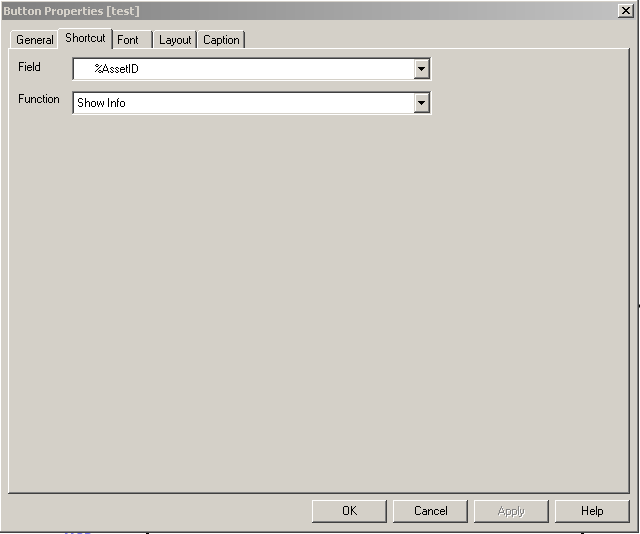
Thanks for trying
I am attaching what we have in version 8.5
- Mark as New
- Bookmark
- Subscribe
- Mute
- Subscribe to RSS Feed
- Permalink
- Report Inappropriate Content
Okay, no problem.
Sorry, but I can't help you any further with this issue.
Good luck,
Henco
- Mark as New
- Bookmark
- Subscribe
- Mute
- Subscribe to RSS Feed
- Permalink
- Report Inappropriate Content
Thanks for trying.
Anyone else up for this challange????
- Mark as New
- Bookmark
- Subscribe
- Mute
- Subscribe to RSS Feed
- Permalink
- Report Inappropriate Content
Sumita,
You can use the below macro in button to activate the sheets.
sub ActivaetSheet1()
ActiveDocument.ActivateSheetByID "SH02"
end sub
- Sridhar
- Mark as New
- Bookmark
- Subscribe
- Mute
- Subscribe to RSS Feed
- Permalink
- Report Inappropriate Content
This works for me.
Thank you very much for this Sridhar.
Just one small question can this be created on a text box instead of a button
Cheers,
- Mark as New
- Bookmark
- Subscribe
- Mute
- Subscribe to RSS Feed
- Permalink
- Report Inappropriate Content
Nope, With 8.5 you cannot do this with text box but you can keep the text box below the button and make the button transparent and background to plain.
- Sridhar