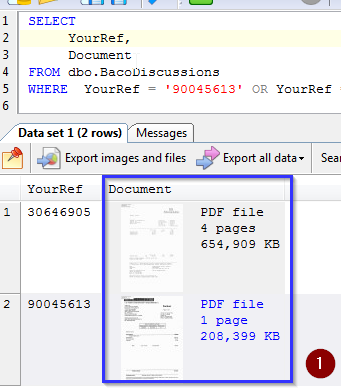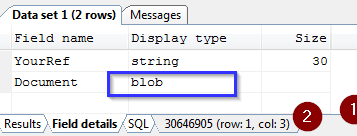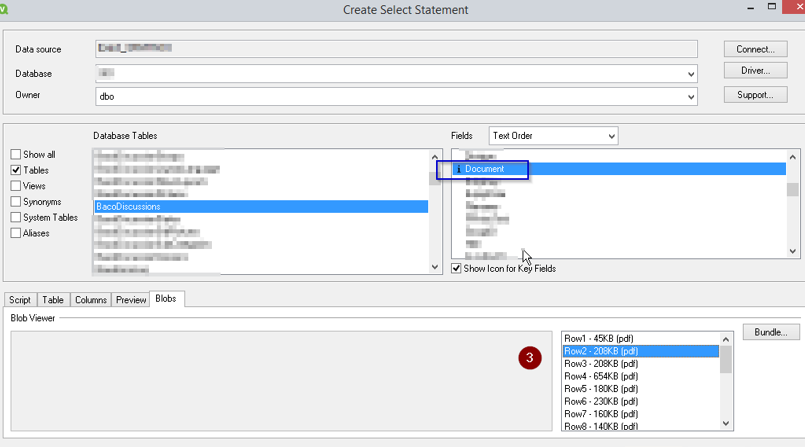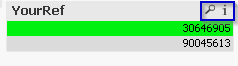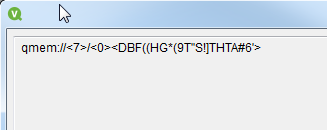Unlock a world of possibilities! Login now and discover the exclusive benefits awaiting you.
- Qlik Community
- :
- All Forums
- :
- QlikView App Dev
- :
- I am not able to view blob images in Qlikview
- Subscribe to RSS Feed
- Mark Topic as New
- Mark Topic as Read
- Float this Topic for Current User
- Bookmark
- Subscribe
- Mute
- Printer Friendly Page
- Mark as New
- Bookmark
- Subscribe
- Mute
- Subscribe to RSS Feed
- Permalink
- Report Inappropriate Content
I am not able to view blob images in Qlikview
I am not able to view blob images in Qlikview. I did like described in these threads: https://community.qlik.com/t5/QlikView-App-Development/GET-A-BLOB-INTO-YOUR-QV-SUCCESFULLY/m-p/33622...and https://community.qlik.com/t5/QlikView-App-Development/Display-Image-in-QV-stored-as-binary-data-in-... and others.
There are purchase invoices stored as image in a database. As I go there with a SQL Image Viewer, I see that there is content (see printscreen 1) stored as blob (printscreen 2).
When I make an ODBC connection (not OLEDB), the field 'Document' is recognized as an Info field but no preview is shown.(printscreen 3). Is the problem already here?
Once loaded with this script:
INFO SELECT
YourRef,
Document
FROM "001".dbo.BacoDiscussions WHERE YourRef = '90045613' OR YourRef = '30646905';
I see again the 'i' field
Clicking the ' i ' when selected one, I got this message:
When I insert a text object with '=Info(Field)' and representation = 'Image', I do also not get an image
Alternative way doesn't show any image either:
When I load an image from Excel from my own desktop, it does work:
==> Any ideas where I go wrong trying to get images from a server db?
- Mark as New
- Bookmark
- Subscribe
- Mute
- Subscribe to RSS Feed
- Permalink
- Report Inappropriate Content
No suggestions / tips / tricks?
Maybe wrong forum?
- Mark as New
- Bookmark
- Subscribe
- Mute
- Subscribe to RSS Feed
- Permalink
- Report Inappropriate Content
Check out the following Help link, hopefully this may help:
Regards,
Brett
I now work a compressed schedule, Tuesday, Wednesday and Thursday, so those will be the days I will reply to any follow-up posts.