Unlock a world of possibilities! Login now and discover the exclusive benefits awaiting you.
- Qlik Community
- :
- All Forums
- :
- QlikView App Dev
- :
- Re: I had 5 QVD's while reloading i got error at 3...
- Subscribe to RSS Feed
- Mark Topic as New
- Mark Topic as Read
- Float this Topic for Current User
- Bookmark
- Subscribe
- Mute
- Printer Friendly Page
- Mark as New
- Bookmark
- Subscribe
- Mute
- Subscribe to RSS Feed
- Permalink
- Report Inappropriate Content
I had 5 QVD's while reloading i got error at 3rd QVD,How to skip that error and want to reload other 2 qvd's?
Help needed.........
- Tags:
- errorcode:
- script
Accepted Solutions
- Mark as New
- Bookmark
- Subscribe
- Mute
- Subscribe to RSS Feed
- Permalink
- Report Inappropriate Content
Hi,
Check the log file for details about the failure
You can log the custom log message using TRACE & ScriptErrorList statements
SET ERRORMODE = 0;
LOAD
*
RESIDENT Test;
If ScriptError <> 0 THEN
TRACE Error Message : $(ScriptErrorList) ;
ENDIF
You can enable log file using
Settings -> Document Properties -> General -> select Generate Log File option
Hope this helps you.
Regards,
Jagan.
- Mark as New
- Bookmark
- Subscribe
- Mute
- Subscribe to RSS Feed
- Permalink
- Report Inappropriate Content
Try Errormode=0;
Use SET ErrorMode=0; at the Starting of your Script.
See this:
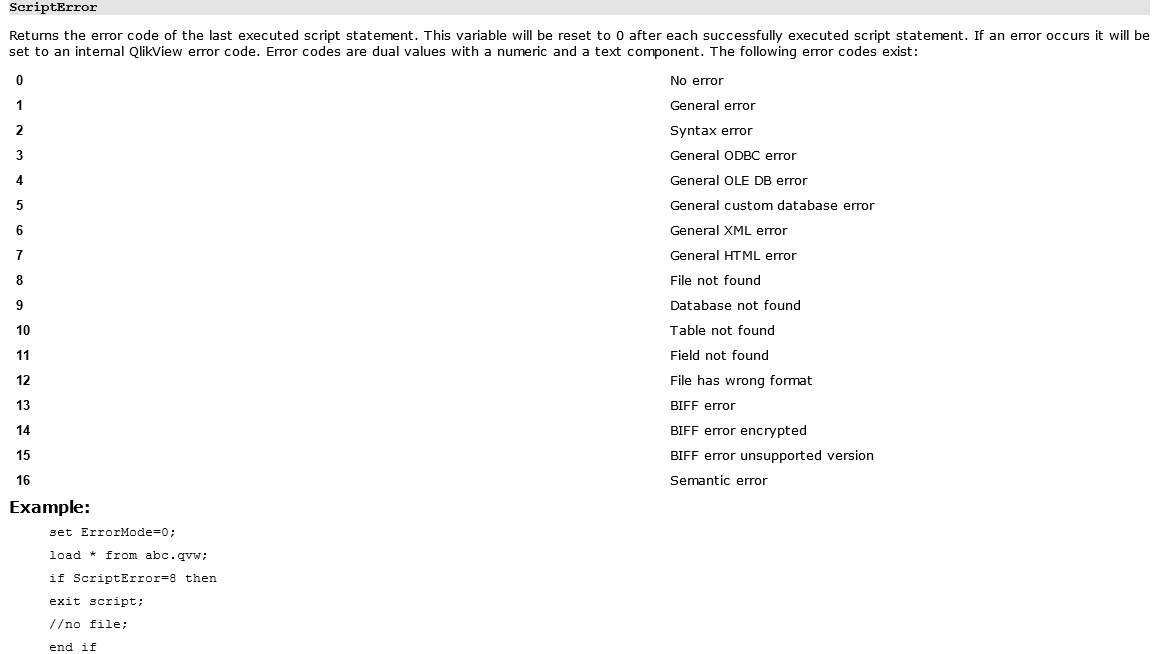
Regards
Av7eN
- Mark as New
- Bookmark
- Subscribe
- Mute
- Subscribe to RSS Feed
- Permalink
- Report Inappropriate Content
Hi
Try like
Set ErrorMode = 0;
Please refer the error handling
Please close the thread by marking correct answer & give likes if you like the post.
- Mark as New
- Bookmark
- Subscribe
- Mute
- Subscribe to RSS Feed
- Permalink
- Report Inappropriate Content
Hi,
Try ErrorMode in your script
Put this script at the beginning of your script, to skip if any error occurs.
SET ErrorMode=0;
Regards,
jagan.
- Mark as New
- Bookmark
- Subscribe
- Mute
- Subscribe to RSS Feed
- Permalink
- Report Inappropriate Content
Hi,
If we keep ErrorMode=0 it skips the error and reload will be done how can we know a error occured at particular qvd and it is loaded are not....
help....
- Mark as New
- Bookmark
- Subscribe
- Mute
- Subscribe to RSS Feed
- Permalink
- Report Inappropriate Content
Hi,
Check the log file for details about the failure
You can log the custom log message using TRACE & ScriptErrorList statements
SET ERRORMODE = 0;
LOAD
*
RESIDENT Test;
If ScriptError <> 0 THEN
TRACE Error Message : $(ScriptErrorList) ;
ENDIF
You can enable log file using
Settings -> Document Properties -> General -> select Generate Log File option
Hope this helps you.
Regards,
Jagan.
- Mark as New
- Bookmark
- Subscribe
- Mute
- Subscribe to RSS Feed
- Permalink
- Report Inappropriate Content
Try ErrorMode=1;
It will show you error >> Ok it >> After this, it will Reload the Other Qvds.
Regards
Av7eN
- Mark as New
- Bookmark
- Subscribe
- Mute
- Subscribe to RSS Feed
- Permalink
- Report Inappropriate Content
Hi,
thanks for reply
Regards
Sai