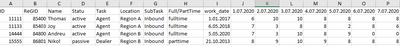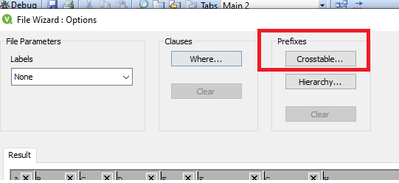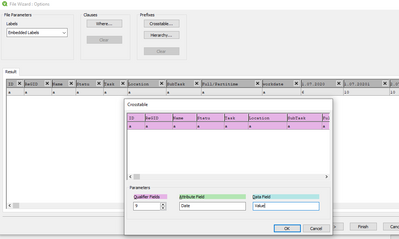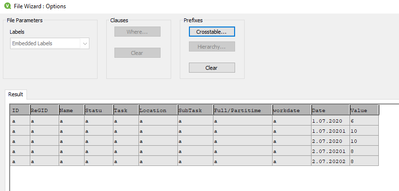Unlock a world of possibilities! Login now and discover the exclusive benefits awaiting you.
- Qlik Community
- :
- All Forums
- :
- QlikView App Dev
- :
- Re: I need to convert my example table to a crosst...
- Subscribe to RSS Feed
- Mark Topic as New
- Mark Topic as Read
- Float this Topic for Current User
- Bookmark
- Subscribe
- Mute
- Printer Friendly Page
- Mark as New
- Bookmark
- Subscribe
- Mute
- Subscribe to RSS Feed
- Permalink
- Report Inappropriate Content
I need to convert my example table to a crosstable
hi all,
I want to make a crosstab of the dates in the sample file. how can i achieve this?
So I want to collect the dates under the "Days" column name under the day information.
any help, would be appreciated! thanx
Accepted Solutions
- Mark as New
- Bookmark
- Subscribe
- Mute
- Subscribe to RSS Feed
- Permalink
- Report Inappropriate Content
Hi, first all, do you know this wizard : ?
it works when you load a excel file, and try with the next button two times :
then tyou have to specify the values :
then the crosstable is done :
it left this script :
Aux:
CrossTable(Date, Value, 9)
LOAD ID,
ReGID,
Name,
Statu,
Task,
Location,
SubTask,
[Full/Partitime],
workdate,
[1.07.2020],
[2.07.2020],
[3.07.2020],
[4.07.2020],
[5.07.2020]
FROM
[..\Documents\CrossBit\Marketing\crosstable.xlsx]
(ooxml, embedded labels, table is Hoja1);
I called the table 'Aux', because the format is not valid for the dates, so we have to do one more thing :
Data:
Load
*,
makedate(subfield(Date, '.', 3),subfield(Date, '.', 2),subfield(Date, '.', 1)) as ValidDate
Resident Aux;
drop table Aux;
did it work for you? give like and mark the solution as accepted.
- Mark as New
- Bookmark
- Subscribe
- Mute
- Subscribe to RSS Feed
- Permalink
- Report Inappropriate Content
Something like below
crosstable(Day,Dayinformation,9)
Load *
from source;
thanks,
priyanka
- Mark as New
- Bookmark
- Subscribe
- Mute
- Subscribe to RSS Feed
- Permalink
- Report Inappropriate Content
Hi @kasimyc
Try like below
CrossTable(Day, Value, 9)
LOAD *
FROM
[aa.xlsx]
(ooxml, embedded labels, table is Sayfa1);
Please close the thread by marking correct answer & give likes if you like the post.
- Mark as New
- Bookmark
- Subscribe
- Mute
- Subscribe to RSS Feed
- Permalink
- Report Inappropriate Content
Hi, first all, do you know this wizard : ?
it works when you load a excel file, and try with the next button two times :
then tyou have to specify the values :
then the crosstable is done :
it left this script :
Aux:
CrossTable(Date, Value, 9)
LOAD ID,
ReGID,
Name,
Statu,
Task,
Location,
SubTask,
[Full/Partitime],
workdate,
[1.07.2020],
[2.07.2020],
[3.07.2020],
[4.07.2020],
[5.07.2020]
FROM
[..\Documents\CrossBit\Marketing\crosstable.xlsx]
(ooxml, embedded labels, table is Hoja1);
I called the table 'Aux', because the format is not valid for the dates, so we have to do one more thing :
Data:
Load
*,
makedate(subfield(Date, '.', 3),subfield(Date, '.', 2),subfield(Date, '.', 1)) as ValidDate
Resident Aux;
drop table Aux;
did it work for you? give like and mark the solution as accepted.