Unlock a world of possibilities! Login now and discover the exclusive benefits awaiting you.
- Qlik Community
- :
- All Forums
- :
- QlikView App Dev
- :
- Re: IE plugin + Qlikview 11.2 sr3
- Subscribe to RSS Feed
- Mark Topic as New
- Mark Topic as Read
- Float this Topic for Current User
- Bookmark
- Subscribe
- Mute
- Printer Friendly Page
- Mark as New
- Bookmark
- Subscribe
- Mute
- Subscribe to RSS Feed
- Permalink
- Report Inappropriate Content
IE plugin + Qlikview 11.2 sr3
Hi all! I must to use my reports throught IE plugin, but i have the following issue:
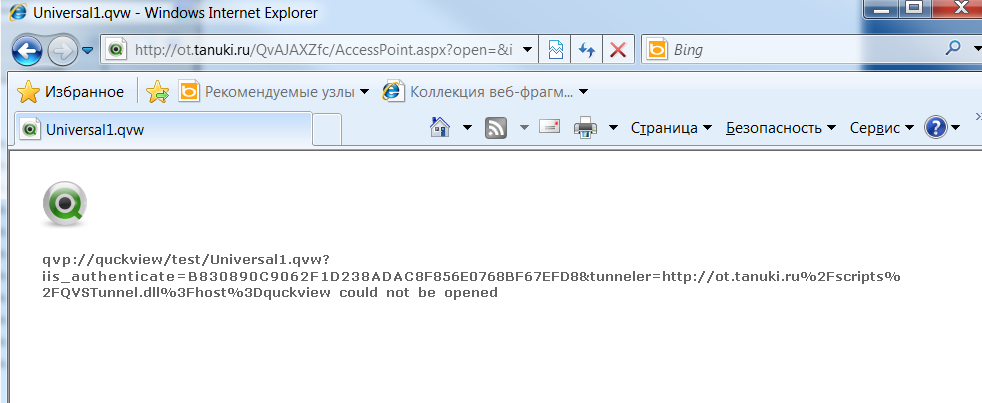
if i try to pen it via full browser - it will be fine.
Could you help me please?
- Tags:
- ie_plug-in
- sr3
- Mark as New
- Bookmark
- Subscribe
- Mute
- Subscribe to RSS Feed
- Permalink
- Report Inappropriate Content
Hi,
Did you find any solution for this issue? I am having the same problem with Qv 11.2 SR3 + IE plugin. Works fine with Ajax..
- Mark as New
- Bookmark
- Subscribe
- Mute
- Subscribe to RSS Feed
- Permalink
- Report Inappropriate Content
Have you updated your plugin to the latest version? try downloading and installing the latest version.
- Mark as New
- Bookmark
- Subscribe
- Mute
- Subscribe to RSS Feed
- Permalink
- Report Inappropriate Content
Yes, we are using the latest version of the plugin..
- Mark as New
- Bookmark
- Subscribe
- Mute
- Subscribe to RSS Feed
- Permalink
- Report Inappropriate Content
this happened to our server also, and the problem was the shared objects file of the report on the server. We deleted the file and then it opened just fine. Of course all shared objects were lost. Try open it in web view and delete all unnecessary shared objects. Maybe this helps.
- Mark as New
- Bookmark
- Subscribe
- Mute
- Subscribe to RSS Feed
- Permalink
- Report Inappropriate Content
Thanks for the reply,
Unfortunately that didn't help. Tried to remove the .shared file but still the same error. I am a bit confused about the "iis_authenticate" in the error message, becouse we are not using the iis..
- Mark as New
- Bookmark
- Subscribe
- Mute
- Subscribe to RSS Feed
- Permalink
- Report Inappropriate Content
Hi,
we do have similar problem caused by IE 64bit.
If we connect to a report by using a direct link and IE9 64bit a message of the find you got is displayed.
But using the IE9 32bit all thinks are fine.
I just now investigate if a dual installation of 32bit and 64bit IE Plugin would work.
The smarter Way is to use AJAX link. IF this is possible, our users are not very happy with AJAX Client. Because the performance experience is not the same as with the Plugin.
Regards
Michael
- Mark as New
- Bookmark
- Subscribe
- Mute
- Subscribe to RSS Feed
- Permalink
- Report Inappropriate Content
I was able to solve this problem in IE 11 by disabling Protected Mode in the zone in which the QlikView web page ran under.