Unlock a world of possibilities! Login now and discover the exclusive benefits awaiting you.
- Qlik Community
- :
- All Forums
- :
- QlikView App Dev
- :
- IE11 compatibility with Qlikview 11.20 SR11
- Subscribe to RSS Feed
- Mark Topic as New
- Mark Topic as Read
- Float this Topic for Current User
- Bookmark
- Subscribe
- Mute
- Printer Friendly Page
- Mark as New
- Bookmark
- Subscribe
- Mute
- Subscribe to RSS Feed
- Permalink
- Report Inappropriate Content
IE11 compatibility with Qlikview 11.20 SR11
Hi,
I recently upgraded my QlikView server to SR11 and we are using IE11 Browser. As per my understanding SR11 is compatible with IE11.
I am facing issues while accessing the report through IE plugin. I and none of the users are not able to view the report in IE Plugin view. We are able to view it in "Full Browser Version" but, "IE Plugin Version" option itself is not visible on Accesspoint.
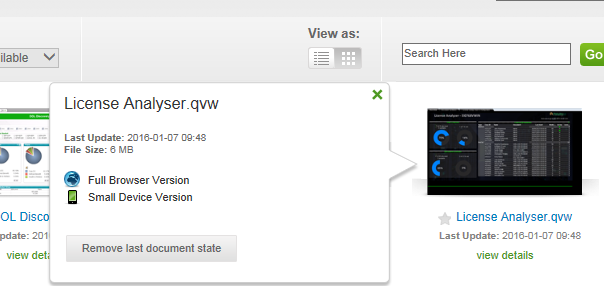
Please note that the “IE Plugin” option is checked for Access method
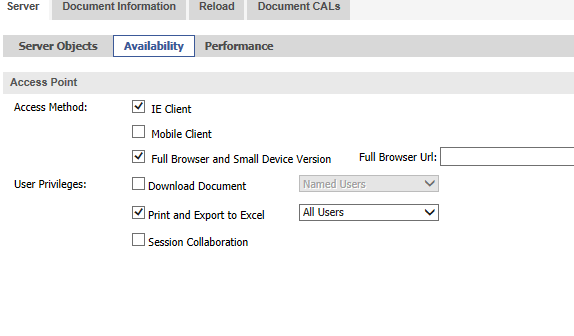
Thanks in Advance for your help.
Laxmi
Accepted Solutions
- Mark as New
- Bookmark
- Subscribe
- Mute
- Subscribe to RSS Feed
- Permalink
- Report Inappropriate Content
Upgrading the server to SR12 solved my problem.
- Mark as New
- Bookmark
- Subscribe
- Mute
- Subscribe to RSS Feed
- Permalink
- Report Inappropriate Content
Have you downloaded the compatible IE plugin and installed in your desktop?
- Mark as New
- Bookmark
- Subscribe
- Mute
- Subscribe to RSS Feed
- Permalink
- Report Inappropriate Content
AFAIK is IE 11 not directly compatible with the plugin. You will need to use the compatibility mode from the IE (within the developer mode) and setting the IE back to IE 8/9 for the access point. Also such things like the protected mode could disturb the use of the plugin.
- Marcus
- Mark as New
- Bookmark
- Subscribe
- Mute
- Subscribe to RSS Feed
- Permalink
- Report Inappropriate Content
Yes. I have downloaded the compatible IE plugin and installed it into my deskop.
- Mark as New
- Bookmark
- Subscribe
- Mute
- Subscribe to RSS Feed
- Permalink
- Report Inappropriate Content
For me degrading IE version is not possible as IE11 is the Browser used across my firm. We are not allowed to degrade IE version. What will be the best solution to solve this issue other than going for IE8/9?
- Mark as New
- Bookmark
- Subscribe
- Mute
- Subscribe to RSS Feed
- Permalink
- Report Inappropriate Content
I didn't meant to downgrade the IE release - I mean to use the compatibility-options: Missing the Compatibility View Button (Internet Explorer 11 for IT Pros).
- Marcus
- Mark as New
- Bookmark
- Subscribe
- Mute
- Subscribe to RSS Feed
- Permalink
- Report Inappropriate Content
It is difficult to ask the users to use Compatibility option within Developer Mode. And moreover Only Admins have the permission to enable to Developer Mode. For users it will be disabled.
Thanks for your time.
Laxmi
- Mark as New
- Bookmark
- Subscribe
- Mute
- Subscribe to RSS Feed
- Permalink
- Report Inappropriate Content
Not Access to Users' Means what is the issue you are facing while open the document. And does that file has stored in Same path
- Mark as New
- Bookmark
- Subscribe
- Mute
- Subscribe to RSS Feed
- Permalink
- Report Inappropriate Content
Hi Laxmi,
Were you able to figire out the issue.
iam facing the similar issue
- Mark as New
- Bookmark
- Subscribe
- Mute
- Subscribe to RSS Feed
- Permalink
- Report Inappropriate Content
Upgrading the server to SR12 solved my problem.