Unlock a world of possibilities! Login now and discover the exclusive benefits awaiting you.
- Qlik Community
- :
- All Forums
- :
- QlikView App Dev
- :
- If(Missing = Missing, 1, 2) always yields Null
- Subscribe to RSS Feed
- Mark Topic as New
- Mark Topic as Read
- Float this Topic for Current User
- Bookmark
- Subscribe
- Mute
- Printer Friendly Page
- Mark as New
- Bookmark
- Subscribe
- Mute
- Subscribe to RSS Feed
- Permalink
- Report Inappropriate Content
If(Missing = Missing, 1, 2) always yields Null
I noticed a difference in how different versions of Qlikview manage one specific case with calculated dimensions.
And QV 11.0 does it better than 11.2.
I have 3 tables: Fact, User, SpecialUserMark. My chart counts unique identifiers in Fact. But the dimension is based on Users.
In particular, I want to count how many records in Fact belong to Normal and Special users.
So, the calculated dimension is the following:
IF(User.UserValue = SpecialUser.SpecialValue,'Special User', 'Normal User')
The expression is the following:
count(DISTINCT FactTable.DistinctID)
My problem is that some Fact table rows don't have the corresponding user. So, the dimension formula translates more or less in IF(Missing = Missing, 'something', 'something else').
Below is how QV 11.0 (11.00.11282.0 SR1 64-bit Edition) displays the table:
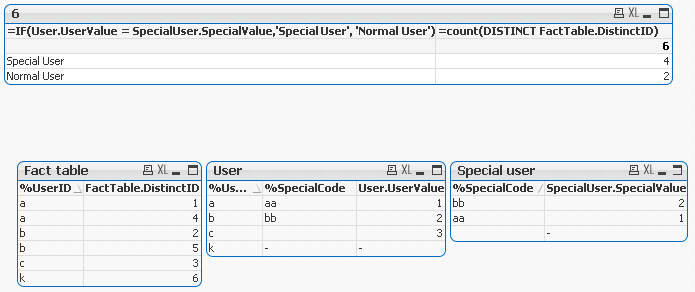
Naturally, the missing users (UserId = k) are treated as "something else" => "Normal User".
Below is how QV 11.2 (11.20.11922.0 SR2 64-bit Edition) displays the same table:
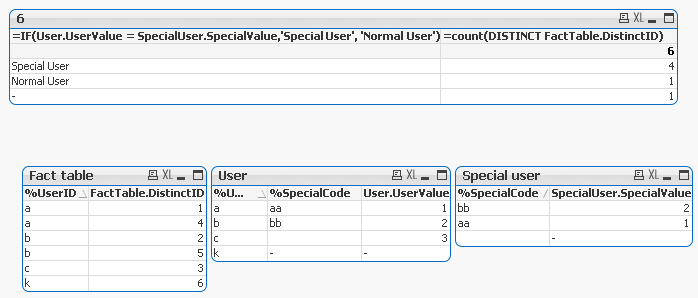
The missing users are treated as NULL (I tried changing the NULL symbol representation). The whole formula gets invalidated. So, wrapping it inside IF(ISNULL(IF(missing=missing,...,...)),...,...) does not work as it keeps always yielding NULL.
Find attached the example.
Any ideas on how to solve this problem?
The only solution I came up with is to create "fake" records in the User table, which makes it enough for the formula to get evaluated correctly.
But I have too many similar problems in the same dashboard and these "fake" records eventually affect calculations in other charts.
Accepted Solutions
- Mark as New
- Bookmark
- Subscribe
- Mute
- Subscribe to RSS Feed
- Permalink
- Report Inappropriate Content
Try this
=IF(IsNull(%UserID) Or IsNull(SpecialUser.SpecialValue) Or Len(Trim(User.UserValue)) = 0, 'Normal User' ,If(User.UserValue = SpecialUser.SpecialValue,'Special User'))
- Mark as New
- Bookmark
- Subscribe
- Mute
- Subscribe to RSS Feed
- Permalink
- Report Inappropriate Content
Try this
=IF(IsNull(%UserID) Or IsNull(SpecialUser.SpecialValue) Or Len(Trim(User.UserValue)) = 0, 'Normal User' ,If(User.UserValue = SpecialUser.SpecialValue,'Special User'))
- Mark as New
- Bookmark
- Subscribe
- Mute
- Subscribe to RSS Feed
- Permalink
- Report Inappropriate Content
It seems to me that this expression is enough:
IF(
not(IsNull(User.UserValue) or IsNull(%UserID)) and User.UserValue = SpecialUser.SpecialValue,
'Special User',
'Normal User'
)