Unlock a world of possibilities! Login now and discover the exclusive benefits awaiting you.
- Qlik Community
- :
- All Forums
- :
- QlikView App Dev
- :
- Re: If statement with And condition
- Subscribe to RSS Feed
- Mark Topic as New
- Mark Topic as Read
- Float this Topic for Current User
- Bookmark
- Subscribe
- Mute
- Printer Friendly Page
- Mark as New
- Bookmark
- Subscribe
- Mute
- Subscribe to RSS Feed
- Permalink
- Report Inappropriate Content
If statement with And condition
I'm trying to create a Calculated field based on the Account number within some certain range of accounts.
The expression created as below, but show error. Please correct me if I used wrong expression.
If([LEDGERBALANCESDIM.ACCOUNTNUM]>='500000' and [LEDGERBALANCESDIM.ACCOUNTNUM]<='599999','COST OF SALES','OTHERS')
- Mark as New
- Bookmark
- Subscribe
- Mute
- Subscribe to RSS Feed
- Permalink
- Report Inappropriate Content
HI Yusuf,
it seem expression looking fine.
can you share the sample app.
Thanks,
Mukram.
- Mark as New
- Bookmark
- Subscribe
- Mute
- Subscribe to RSS Feed
- Permalink
- Report Inappropriate Content
how can i share?
- Mark as New
- Bookmark
- Subscribe
- Mute
- Subscribe to RSS Feed
- Permalink
- Report Inappropriate Content
Hi Yusuf,
Click on Reply ---> Use Advanced Editor --> Attach
- Mark as New
- Bookmark
- Subscribe
- Mute
- Subscribe to RSS Feed
- Permalink
- Report Inappropriate Content
Sorry, I don't find Advanced Editor in my reply function, even though app having some confidentiality data which can make problem for me.
Expecting your understanding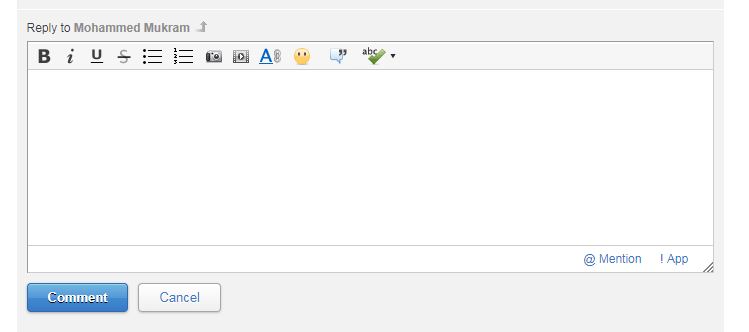
- Mark as New
- Bookmark
- Subscribe
- Mute
- Subscribe to RSS Feed
- Permalink
- Report Inappropriate Content
I created a Dimension with similar condition which is working fine without any error .
- Mark as New
- Bookmark
- Subscribe
- Mute
- Subscribe to RSS Feed
- Permalink
- Report Inappropriate Content
Dear, I do the same except the = sign (not accepting in calculated field). as below
If([LEDGERBALANCESDIM.ACCOUNTNUM]>=400000 and [LEDGERBALANCESDIM.ACCOUNTNUM]<=499999,'True','False'), but still showing error, closing paranthesis with red error underline as indiacted.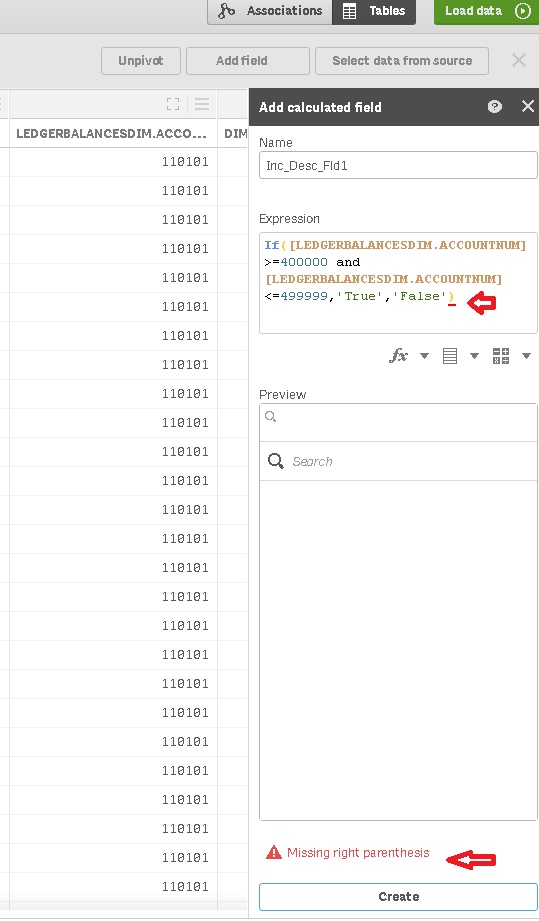
- Mark as New
- Bookmark
- Subscribe
- Mute
- Subscribe to RSS Feed
- Permalink
- Report Inappropriate Content
Hi,
It looks like the "AND" is not considered in your expression. Can you re check your function selection or try create a field in the script level.
-Jai
- Mark as New
- Bookmark
- Subscribe
- Mute
- Subscribe to RSS Feed
- Permalink
- Report Inappropriate Content
Yes, you are right, the same expression working in Script editor not working with create field level expression. even though while defining the expression in the expression box 'and' function is not showing. May be Qlik need to review the loaded function.
Thanks for your input and works well in Data Load editor.
- Mark as New
- Bookmark
- Subscribe
- Mute
- Subscribe to RSS Feed
- Permalink
- Report Inappropriate Content
Thanks all, working in Data Load Editor script not working in Field level expression.