Unlock a world of possibilities! Login now and discover the exclusive benefits awaiting you.
- Qlik Community
- :
- All Forums
- :
- QlikView App Dev
- :
- Ignore second dimension
- Subscribe to RSS Feed
- Mark Topic as New
- Mark Topic as Read
- Float this Topic for Current User
- Bookmark
- Subscribe
- Mute
- Printer Friendly Page
- Mark as New
- Bookmark
- Subscribe
- Mute
- Subscribe to RSS Feed
- Permalink
- Report Inappropriate Content
Ignore second dimension
Hi all
I have a chart with 2 dimensions - Level and Item, and I want to ignore one of them in expression and visually
I use this formula:
count(total <Level> distinct UserID)
and expect to see bar chart with one dimension - Level, but instead of this I got this
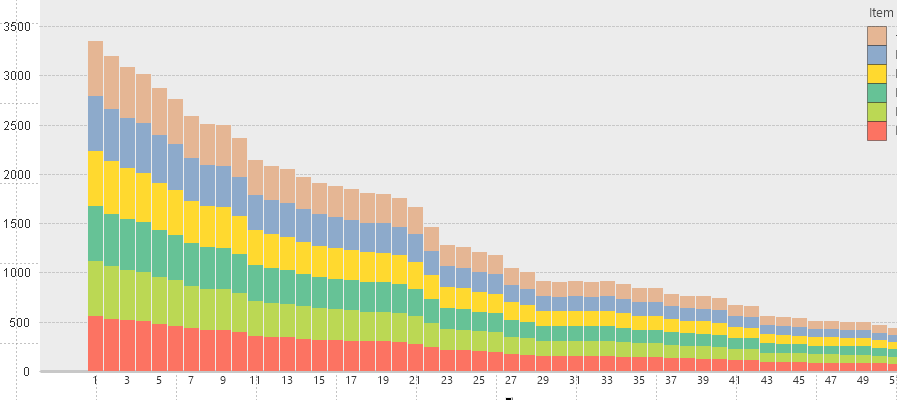
how to ignore second dimension completely?
Also I can't set a condition for this dimension. I provided only denominator of final expression. Numerator shouldn't ignore second dimension
- Mark as New
- Bookmark
- Subscribe
- Mute
- Subscribe to RSS Feed
- Permalink
- Report Inappropriate Content
Total Qualifier is used something like Grouping ..... Here Count of UserID by Level...
Still unclear about your requirements from your question itself. Can you provide some brief information along with possible dummy data or apps and expected result?
- Mark as New
- Bookmark
- Subscribe
- Mute
- Subscribe to RSS Feed
- Permalink
- Report Inappropriate Content
Hi Manish. Sure
The result should be - just count of UserID for each Level, without breaking them up by Item dimension. Nevertheless i can't delete the Item dimension from a chart.
- Mark as New
- Bookmark
- Subscribe
- Mute
- Subscribe to RSS Feed
- Permalink
- Report Inappropriate Content
I am not getting actually... Where you want to display the COUNT(Distinct UserID) without Level break up...?
If you want to display the total, just go to Expression tab and Change Expression as
COUNT(DISTINCT UserID)
and select Values on Data Points
Go to style tab and select Stacked..