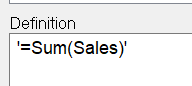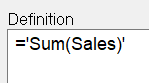Unlock a world of possibilities! Login now and discover the exclusive benefits awaiting you.
- Qlik Community
- :
- All Forums
- :
- QlikView App Dev
- :
- Ignoring use of = used in variables while writing ...
- Subscribe to RSS Feed
- Mark Topic as New
- Mark Topic as Read
- Float this Topic for Current User
- Bookmark
- Subscribe
- Mute
- Printer Friendly Page
- Mark as New
- Bookmark
- Subscribe
- Mute
- Subscribe to RSS Feed
- Permalink
- Report Inappropriate Content
Ignoring use of = used in variables while writing expression
Hi All,
Recently i gave an interview where i was being asked 2 question for which i am looking answer.
Q1. Variable is defined as '=sum(Sales)'. Now how should i write an expression so that this variable gets calculated after expanding. If i will simple use variable name say $(x), it will show total but i don't want that and it should be handled in chart expression only.
Q2. There is a master table of employees having 3 columns - ID, Name, Designation loaded with latest data. Now from here we need to store the data as client keeps latest data only. The question is, how we should create our qvds so that i can get designation of any employee on any date. Moreover the analysis will be around how promotions given.
If anybody can provide suggestions, it will be great. Thought of sharing some interview questions.
Regards
Sagar
- Mark as New
- Bookmark
- Subscribe
- Mute
- Subscribe to RSS Feed
- Permalink
- Report Inappropriate Content
Q1:
It is difficult to know what exactly your interviewer meant or wanted. If I take that you understood it correct and asking it right here - then for me,(assuming the definition itself doesn't have quotes) I don't see a way to refer the variable definition in the expression, because, since it has '=' before the definition, it is already expanded before you could refer it. So it would always give you same value across a chart rows and disregard the dimension values. (I would be happy to be proven wrong).
Ideally, if you need the result to respect dimension values, you don't put '=' before definition. Otherwise, there could have been other ways (not very intuitive, but works) you could have made it work to respect dimension values and not get a total with some definitions like:
You could use double expansion, like : $(=$(vSum)) to get the desired output.
Or if you define it like:
Then simple dollar expansion $(vSum) works well.