Unlock a world of possibilities! Login now and discover the exclusive benefits awaiting you.
- Qlik Community
- :
- All Forums
- :
- QlikView App Dev
- :
- Import file from folder
- Subscribe to RSS Feed
- Mark Topic as New
- Mark Topic as Read
- Float this Topic for Current User
- Bookmark
- Subscribe
- Mute
- Printer Friendly Page
- Mark as New
- Bookmark
- Subscribe
- Mute
- Subscribe to RSS Feed
- Permalink
- Report Inappropriate Content
Import file from folder
Hi All,
I have one folder and in that folder have multiple .txt files with same or different name and my user will create one or more file every day.
So what I want is whatever user create file in that folder I need to automatically fetch and reload the files from that folder .
Folder Name is :"Test for txt"
and for file names please find the screenshot.
Thanks
Prashant
- « Previous Replies
-
- 1
- 2
- Next Replies »
- Mark as New
- Bookmark
- Subscribe
- Mute
- Subscribe to RSS Feed
- Permalink
- Report Inappropriate Content
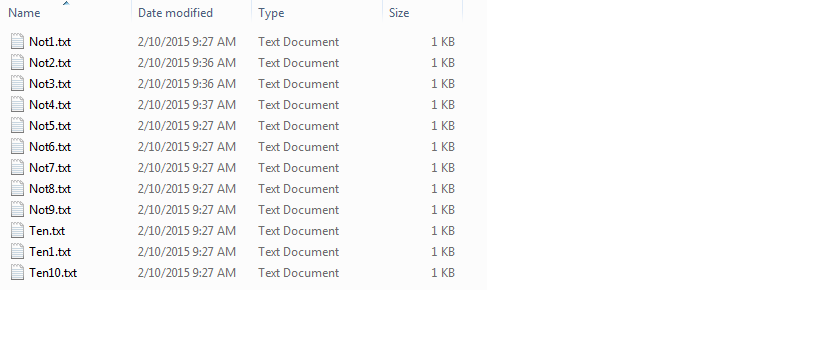
- Mark as New
- Bookmark
- Subscribe
- Mute
- Subscribe to RSS Feed
- Permalink
- Report Inappropriate Content
Hi,
Try like this using wildcard characters
LOAD
*
FROM *.txt (txt);
Hope this helps you.
Regards,
Jagan.
- Mark as New
- Bookmark
- Subscribe
- Mute
- Subscribe to RSS Feed
- Permalink
- Report Inappropriate Content
Source:
Load * From c:\Test for txt\*.txt
- Mark as New
- Bookmark
- Subscribe
- Mute
- Subscribe to RSS Feed
- Permalink
- Report Inappropriate Content
Error: File Exadata.cpp,Line 2897
- Mark as New
- Bookmark
- Subscribe
- Mute
- Subscribe to RSS Feed
- Permalink
- Report Inappropriate Content
error is resolve but only 7 file is come what about remaining files
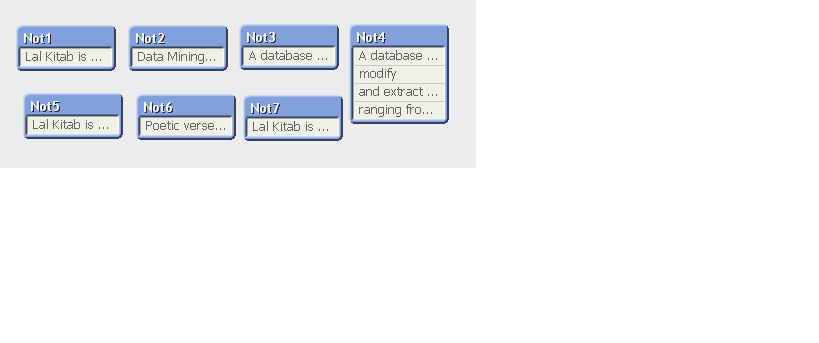
- Mark as New
- Bookmark
- Subscribe
- Mute
- Subscribe to RSS Feed
- Permalink
- Report Inappropriate Content
Did remaining files appended to table Not4?
- Mark as New
- Bookmark
- Subscribe
- Mute
- Subscribe to RSS Feed
- Permalink
- Report Inappropriate Content
Hi,
Is all tables having different data?
Try this
TableName:
LOAD
*,
FileName() AS FileName
FROM *.txt (txt);
Regards,
Jagan.
- Mark as New
- Bookmark
- Subscribe
- Mute
- Subscribe to RSS Feed
- Permalink
- Report Inappropriate Content
Hi,
If I fetching xlsx file (Load * From C:\Users\a185_o_bi2support\Desktop\Test for txt\*.xlsx; )
The output is not coming proper.
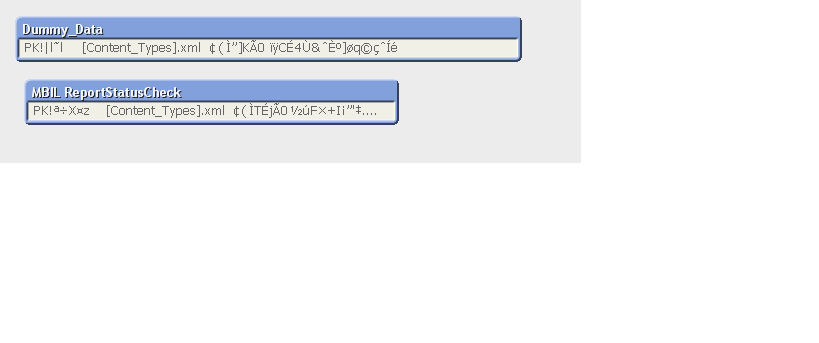
- Mark as New
- Bookmark
- Subscribe
- Mute
- Subscribe to RSS Feed
- Permalink
- Report Inappropriate Content
You can load excel file by clicking "Table Files" in Edit script and select the excel file you want to load which will automatically create the script for you
LOAD *
FROM
[Sample.xlsx]
(ooxml, embedded labels, table is TableName); //This is missing in your load statement
- « Previous Replies
-
- 1
- 2
- Next Replies »