Unlock a world of possibilities! Login now and discover the exclusive benefits awaiting you.
- Qlik Community
- :
- All Forums
- :
- QlikView App Dev
- :
- Incorrect number of rows when exporting a chart to...
- Subscribe to RSS Feed
- Mark Topic as New
- Mark Topic as Read
- Float this Topic for Current User
- Bookmark
- Subscribe
- Mute
- Printer Friendly Page
- Mark as New
- Bookmark
- Subscribe
- Mute
- Subscribe to RSS Feed
- Permalink
- Report Inappropriate Content
Incorrect number of rows when exporting a chart to excel
Hi,
I am trying to export a straight table to excel. When in QlikView, the number of rows is 4,661 rows but when I export it to an excel sheet the number of rows decrease to 4,006. I am not sure why this inconsistency?
Thanks.
Regards,
Deepti Singh
- « Previous Replies
-
- 1
- 2
- Next Replies »
Accepted Solutions
- Mark as New
- Bookmark
- Subscribe
- Mute
- Subscribe to RSS Feed
- Permalink
- Report Inappropriate Content
deepti,
I'm pretty sure that QlikView is taking rows that are duplicates and displaying them once in your chart. This is normal QV behavior. If you have a field that is a uniqu identifier for each record (RowNo() as LineNo in script), and you include that field in the chart, the duplicate records will all be displayed.
- Mark as New
- Bookmark
- Subscribe
- Mute
- Subscribe to RSS Feed
- Permalink
- Report Inappropriate Content
Can you upload you application?
Is it the native "send to excel", or maybe you're using a macro?
- Mark as New
- Bookmark
- Subscribe
- Mute
- Subscribe to RSS Feed
- Permalink
- Report Inappropriate Content
Can you post an example qvw showing this behavior?
- Mark as New
- Bookmark
- Subscribe
- Mute
- Subscribe to RSS Feed
- Permalink
- Report Inappropriate Content
Sure.
But can anyone tell me how to mask the data? The information is sensitive.
I tired the scramble option in the Document properties but it didn't help.
- Mark as New
- Bookmark
- Subscribe
- Mute
- Subscribe to RSS Feed
- Permalink
- Report Inappropriate Content
How do you know the number of rows in the table in QlikView?
- Mark as New
- Bookmark
- Subscribe
- Mute
- Subscribe to RSS Feed
- Permalink
- Report Inappropriate Content
You could do an "autonumber()" over all the field your are loading for this demo and multiply facts your are loading with a "rand()".
- Mark as New
- Bookmark
- Subscribe
- Mute
- Subscribe to RSS Feed
- Permalink
- Report Inappropriate Content
Mike,
I have the count function in the Title, it goes like this
num(count($(=estrTradeRanges) DISTINCT ID), '#,##0') & ' rows'
Thanks.
Regards,
Deepti Singh
- Mark as New
- Bookmark
- Subscribe
- Mute
- Subscribe to RSS Feed
- Permalink
- Report Inappropriate Content
Michael,
It is a native "send to excel" command.
- Mark as New
- Bookmark
- Subscribe
- Mute
- Subscribe to RSS Feed
- Permalink
- Report Inappropriate Content
using an expression is not the same as the total number of rows, whenever you click on the table you get what are the total of rows in the bottom right hand, check how many rows your table actually has, also you might to check for items that have more than one in you expression
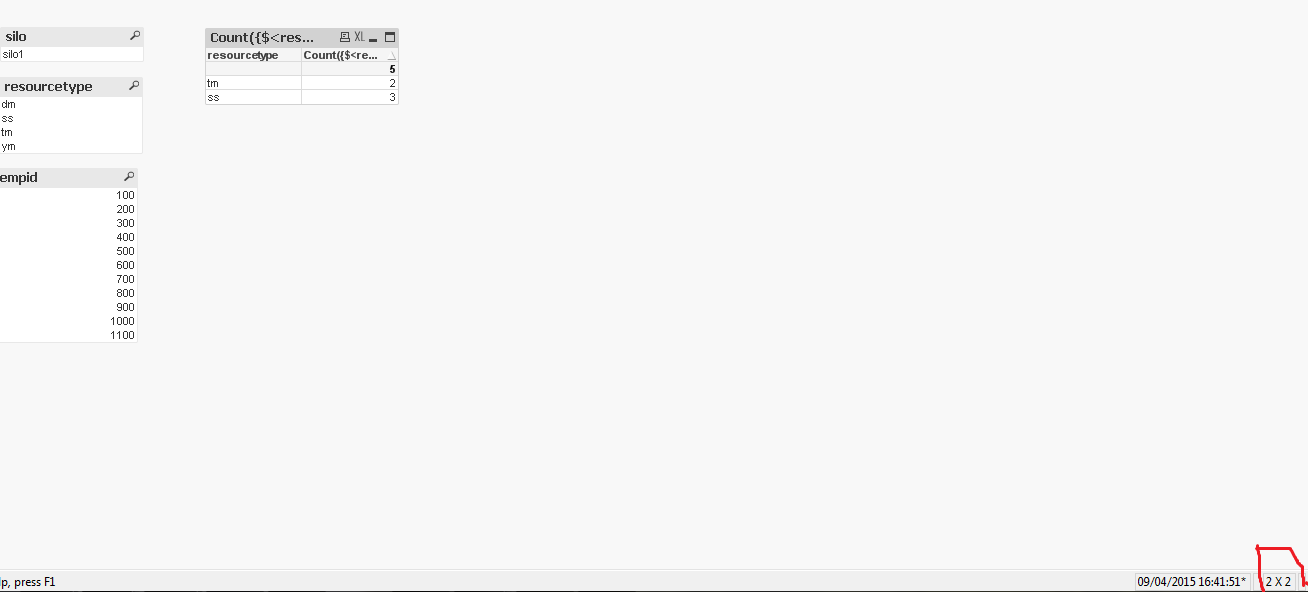
- Mark as New
- Bookmark
- Subscribe
- Mute
- Subscribe to RSS Feed
- Permalink
- Report Inappropriate Content
Ramon,
I cant see that at the bottom of the QlikView file. Do I need to change any settings?
- « Previous Replies
-
- 1
- 2
- Next Replies »