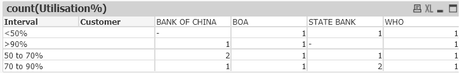Unlock a world of possibilities! Login now and discover the exclusive benefits awaiting you.
- Qlik Community
- :
- All Forums
- :
- QlikView App Dev
- :
- Re: Independent Summary count for each customer ba...
- Subscribe to RSS Feed
- Mark Topic as New
- Mark Topic as Read
- Float this Topic for Current User
- Bookmark
- Subscribe
- Mute
- Printer Friendly Page
- Mark as New
- Bookmark
- Subscribe
- Mute
- Subscribe to RSS Feed
- Permalink
- Report Inappropriate Content
Independent Summary count for each customer based on percentage from straight table
Hi,
I want to get the count of each customer based on the utilization percentage and group the count under each percentage range (ie, <50% , 50-70%, 70-90% and >90%). Attached the input data and straight table.. Please share your inputs on how to get this designed. Thanks!
Attached the screenshot (count may not be accurate in the screenshot)
Accepted Solutions
- Mark as New
- Bookmark
- Subscribe
- Mute
- Subscribe to RSS Feed
- Permalink
- Report Inappropriate Content
Hi, can be the attached sample a solution for this?
- Tags:
- can you check
- i
- Mark as New
- Bookmark
- Subscribe
- Mute
- Subscribe to RSS Feed
- Permalink
- Report Inappropriate Content
Script:
Load *, if(Utilisation%<0.5,'<50%',
if(Utilisation%>=0.5 and Utilisation%<=0.7 ,'50 to 70%',
if(Utilisation%>=0.7 and Utilisation%<=0.9 ,'70 to 90%','>90%'))) as Interval;
LOAD * INLINE [
Customer, Identifier, Utilisation%
BANK OF CHINA, A1, 0.5
BANK OF CHINA, A2, 0.69
BANK OF CHINA, A3, 0.89
BANK OF CHINA, A4, 0.99
STATE BANK, F1, 0.11
STATE BANK, F2, 0.56
STATE BANK, F3, 0.77
STATE BANK, F4, 0.9
WHO, G1, 0.25
WHO, G2, 0.55
WHO, G3, 0.75
WHO, G4, 0.92
BOA, N1, 0.33
BOA, N2, 0.63
BOA, N3, 0.78
BOA, N4, 0.96
];
Pivottable:
Dim1 = Interval
Dim2 = Customer
Expression: count(Utilisation%)
(Drag the Customer dimension to the upper right untill the blue horizontal line appears)
- Mark as New
- Bookmark
- Subscribe
- Mute
- Subscribe to RSS Feed
- Permalink
- Report Inappropriate Content
I created a pivot chart and retrieved the count for <50 % (ie <0.5) and >90% using set analysis. I am unable to get the count for in between ranges using set analysis.
expression used for <50% and >90%
=count({<[Utilisation %]={"<=0.5"}>}Customer)
=count({<[Utilisation %]={">=0.9"}>}Customer)
what expression can be used to get the in between ranges. (ie, between 50% to 70% and 70% to 80%)?
Attached the PIVOT Chart table for reference
- Mark as New
- Bookmark
- Subscribe
- Mute
- Subscribe to RSS Feed
- Permalink
- Report Inappropriate Content
Hi Frank,
Thanks for the reply. We cannot bring the data inside INLINE table since the data would growing in the input excel. Actually Customer and Identifier is the only dimension available from the input sources and Utilization field is actually a calculated dimension. I just tried to create a pivot table and derived the count using set analysis however i could not retrieve the count between 50 to 70 and 70 to 90. Is that possible?
Attached the screenshot.
- Mark as New
- Bookmark
- Subscribe
- Mute
- Subscribe to RSS Feed
- Permalink
- Report Inappropriate Content
HI,
Can you share the sample data in excel along with the calculation for Utilization.
- Mark as New
- Bookmark
- Subscribe
- Mute
- Subscribe to RSS Feed
- Permalink
- Report Inappropriate Content
Hi Kaushik,
I have attached the input data. Utilisation % is calculated using dimensions from various other tables so i have included this manually in the excel sheet. Please take this a look. Thanks
- Mark as New
- Bookmark
- Subscribe
- Mute
- Subscribe to RSS Feed
- Permalink
- Report Inappropriate Content
Hi, can be the attached sample a solution for this?
- Tags:
- can you check
- i
- Mark as New
- Bookmark
- Subscribe
- Mute
- Subscribe to RSS Feed
- Permalink
- Report Inappropriate Content
Thanks Ruben, will try and update
- Tags:
- en