Unlock a world of possibilities! Login now and discover the exclusive benefits awaiting you.
- Qlik Community
- :
- All Forums
- :
- QlikView App Dev
- :
- Re: Input Box linked with List Box
- Subscribe to RSS Feed
- Mark Topic as New
- Mark Topic as Read
- Float this Topic for Current User
- Bookmark
- Subscribe
- Mute
- Printer Friendly Page
- Mark as New
- Bookmark
- Subscribe
- Mute
- Subscribe to RSS Feed
- Permalink
- Report Inappropriate Content
Input Box linked with List Box
Hello,
I currently have an Input Box and a List Box on a worksheet that I wish to be linked. The plan is that I have the input box (that contains a list of values) and the user selects one of those values. However, then this value should be linked to a list box so when they select the date, it selects that date in the list box as well.
I'm unsure on how to do this though, so any pointers would be appreciated.
Thanks in advance.
- Mark as New
- Bookmark
- Subscribe
- Mute
- Subscribe to RSS Feed
- Permalink
- Report Inappropriate Content
Hi Andrew,
from reading your post, I get that you don't actually want the user to be able to input anything of their own, but merely select one of several values? But that can't be what you actually want because in that case, what would be the difference to just adding a field to the GUI for the user to select on?
I'm quite sure I must have misunderstood that - can you put it a bit more precisely, please?
Best regards,
DataNibbler
P.S.: The more precise you put it, the better the chances of getting help quickly - and the precise formulation of your problem might even lead you to a possible solution as happens to me quite often ...
- Mark as New
- Bookmark
- Subscribe
- Mute
- Subscribe to RSS Feed
- Permalink
- Report Inappropriate Content
Hi,
I currently have a list box that the user selects the Month-Year from,using Date(Date_Entered, 'MMM-YY'), but now I want it to be an input box using a variable called vStartDate and one called vEndDate. I have selected a couple of start and end dates, but as I still have the MonthYear column shown on screen it doesn't select these values. Is there a way of seeing these values selected so I can be sure it works correctly. The plan is to get rid of the list box once this works.
Thanks
- Mark as New
- Bookmark
- Subscribe
- Mute
- Subscribe to RSS Feed
- Permalink
- Report Inappropriate Content
Hi Andrew, please check attachment.
I added the vDate variable in a calendar object (but it also should work as an input box). There is a trigger in the vDate variable that makes the selection in TempDate Field.
- Mark as New
- Bookmark
- Subscribe
- Mute
- Subscribe to RSS Feed
- Permalink
- Report Inappropriate Content
Hi Ruben,
Please can you place the code on here with a couple of screenshots. I only have a personal licence on my local machine and I am working on another machine which I am unable to download on.
If you could I would really appreciate it.
Kind Regards
Andrew
- Mark as New
- Bookmark
- Subscribe
- Mute
- Subscribe to RSS Feed
- Permalink
- Report Inappropriate Content
Hi,
- I made a master calendar with dates for 2015, date field is called TempDate.
- Added a variable called vDate wich value are set by a calendar object
- Then set a trigger for OnChange of vDate variable wich makes the selection in the TempDate Field of the value "=Date(vDate)"

This is how it works, it you select a date in the calendar, it makes the selection in the list box:
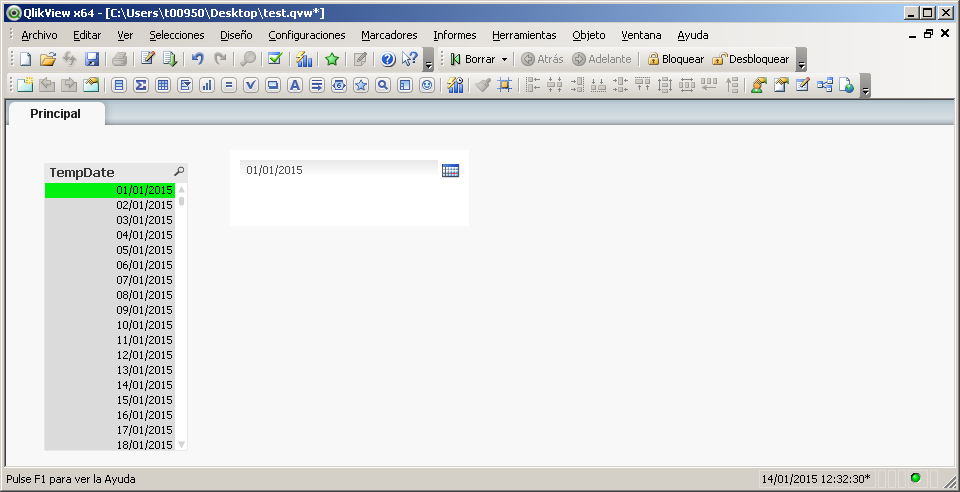

Hope this helps!