Unlock a world of possibilities! Login now and discover the exclusive benefits awaiting you.
- Qlik Community
- :
- All Forums
- :
- QlikView App Dev
- :
- InputSum question
- Subscribe to RSS Feed
- Mark Topic as New
- Mark Topic as Read
- Float this Topic for Current User
- Bookmark
- Subscribe
- Mute
- Printer Friendly Page
- Mark as New
- Bookmark
- Subscribe
- Mute
- Subscribe to RSS Feed
- Permalink
- Report Inappropriate Content
InputSum question
Hi,
I am using
INPUTFIELD Field1
in my load script and using
inputSum([Field1]) in the my expression.
I am able to enter the values for Field1 in the pivot table.
But this value changes by itself when ever i filter the chart.
I want to keep the value of Field1 unchanged.
Is there any way to do it?
-Jean
- Tags:
- inputsum
- Mark as New
- Bookmark
- Subscribe
- Mute
- Subscribe to RSS Feed
- Permalink
- Report Inappropriate Content
Even, If i filter it's not changing the value. i am not sure, Whether this is version issue or something.. If not, Please update work file
- Mark as New
- Bookmark
- Subscribe
- Mute
- Subscribe to RSS Feed
- Permalink
- Report Inappropriate Content
I think you are right
i was using
inputsum(Field1, '*')
- Mark as New
- Bookmark
- Subscribe
- Mute
- Subscribe to RSS Feed
- Permalink
- Report Inappropriate Content
* won't consider here. Use InputSum(Field1)
- Mark as New
- Bookmark
- Subscribe
- Mute
- Subscribe to RSS Feed
- Permalink
- Report Inappropriate Content
in fact, i will take my word back.
it is still changing.
it changes like this
suppose the initial value is 15 and this is how the table looks like
sales Field1 sales*(Field1/100)
1091753.25 15 163762.99
And then i select some filter like date which makes sales as 26643.32
then the value of Field1 changes to 10.38
I want it to be 15 always.
- Mark as New
- Bookmark
- Subscribe
- Mute
- Subscribe to RSS Feed
- Permalink
- Report Inappropriate Content
May be share application or images atleast. Before change and after change with filter?
- Mark as New
- Bookmark
- Subscribe
- Mute
- Subscribe to RSS Feed
- Permalink
- Report Inappropriate Content
Before
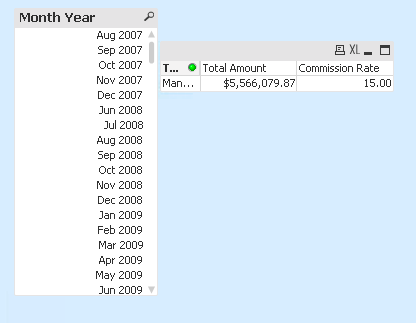
after date selection
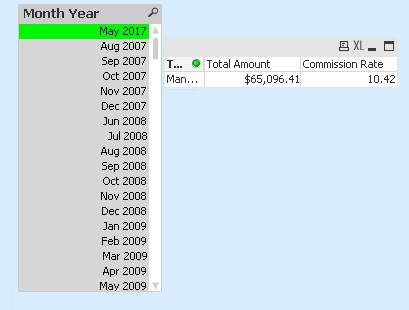
The load script looks like
INPUTFIELD [Commission Rate]
and it is loaded as
0 as [Commission Rate], RowNo() as key
I added RowNo() because it was giving me "Duplicate keys when loading input field"
- Mark as New
- Bookmark
- Subscribe
- Mute
- Subscribe to RSS Feed
- Permalink
- Report Inappropriate Content
Is this is simple, please post sample application
what if we are using this? InputSum({1}Sales) // Sales you need to change?