Unlock a world of possibilities! Login now and discover the exclusive benefits awaiting you.
- Qlik Community
- :
- All Forums
- :
- QlikView App Dev
- :
- Inputfield - entered values are crossed out and no...
- Subscribe to RSS Feed
- Mark Topic as New
- Mark Topic as Read
- Float this Topic for Current User
- Bookmark
- Subscribe
- Mute
- Printer Friendly Page
- Mark as New
- Bookmark
- Subscribe
- Mute
- Subscribe to RSS Feed
- Permalink
- Report Inappropriate Content
Inputfield - entered values are crossed out and not applied
Dear all,
I am facing a problem with a (simple) inputfield.
I created a table box containing 4 fields including one inputfield (Kommentar).
As soon as I enter any text into the inputfield (which I can) and hit the enter button, the whole table box is suddenly crossed out and the entered text is no longer available (see picture below).
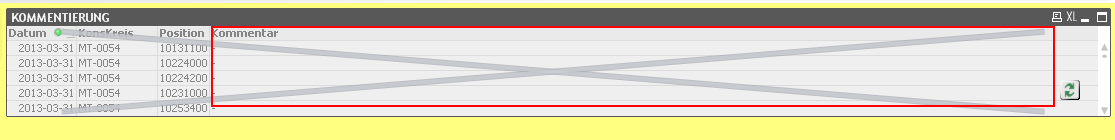
Furthermore I cannot use the rest of the application as long as I do not close the table box.
The table box contains 5300 data records (filter applied) so I assume that this should not be a problem.
Anybody having the same problem and solved it?
Thanks and best regards,
Viktoria
- Tags:
- inputfield
Accepted Solutions
- Mark as New
- Bookmark
- Subscribe
- Mute
- Subscribe to RSS Feed
- Permalink
- Report Inappropriate Content
Hi Suhas,
actually that was not my problem. It turned out that there still were duplicate keys (even if Qlikview did not mention this in an error message).
It took me some time to figure out the best way in which (script) table to include the inputfield field, but I finally managed it to work.
Now entering comments is not a problem any more.
One must really make sure to identify a field to be used as inputfield that does not have any non-unique entries in order to avoid duplicate keys.
Best regards,
Viktoria
- Mark as New
- Bookmark
- Subscribe
- Mute
- Subscribe to RSS Feed
- Permalink
- Report Inappropriate Content
Hi,
I am also getting the same error with inputfields. However, if you enable the Expression Total under Expression Tab, it is working.
But, I do not want the Expression Total to appear. Can anyone help me.
- Mark as New
- Bookmark
- Subscribe
- Mute
- Subscribe to RSS Feed
- Permalink
- Report Inappropriate Content
Hi Suhas,
actually that was not my problem. It turned out that there still were duplicate keys (even if Qlikview did not mention this in an error message).
It took me some time to figure out the best way in which (script) table to include the inputfield field, but I finally managed it to work.
Now entering comments is not a problem any more.
One must really make sure to identify a field to be used as inputfield that does not have any non-unique entries in order to avoid duplicate keys.
Best regards,
Viktoria