Unlock a world of possibilities! Login now and discover the exclusive benefits awaiting you.
- Qlik Community
- :
- All Forums
- :
- QlikView App Dev
- :
- Re: Interesting challenge: How to create a real ta...
- Subscribe to RSS Feed
- Mark Topic as New
- Mark Topic as Read
- Float this Topic for Current User
- Bookmark
- Subscribe
- Mute
- Printer Friendly Page
- Mark as New
- Bookmark
- Subscribe
- Mute
- Subscribe to RSS Feed
- Permalink
- Report Inappropriate Content
Interesting challenge: How to create a real table from a list of field names?
Hi all,
Let's say I have a table like this:
| FieldName | DataFormat | Dependency |
|---|---|---|
| OrderID | Numeric | None |
| OrderDate | Datetime | None |
| CustomerID | String | None |
| CustomerName | String | None |
| DispatchDate | Date | OrderDate |
I would like to load the table above, and then create an actual 'real' table with fields from the FieldName column.
The above table need can have any given number of fields. So for example at the moment it's 5, but tomorrow a user might add 3 more so it would be 8 fields.
The 'real' table from above needs to reflect every field from the above table.
Any idea how to do that please? ![]()
The end result from the above example would be something like this:
| OrderID | OrderDate | CustomerID | CustomerName | DispatchDate |
|---|---|---|---|---|
- Tags:
- qlikview_scripting
- Mark as New
- Bookmark
- Subscribe
- Mute
- Subscribe to RSS Feed
- Permalink
- Report Inappropriate Content
Hey there John
I think you can export your structure to a file and use it in your dashboard like this:
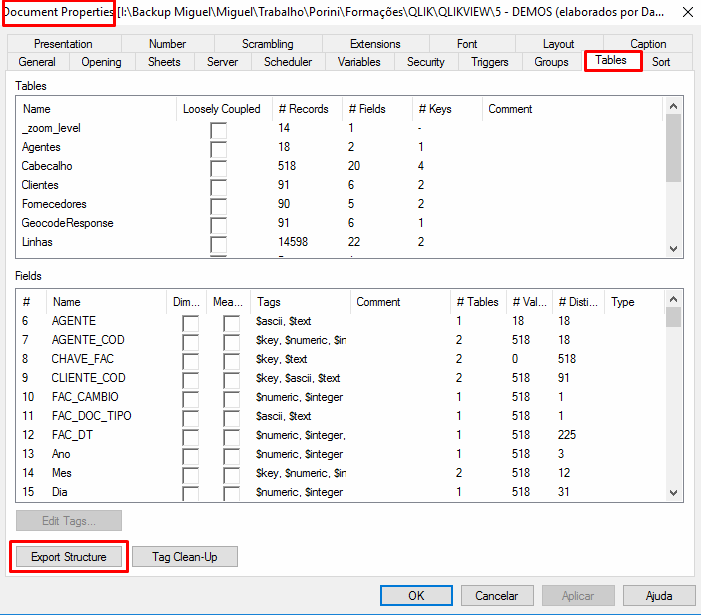
Hope it helps ![]()
Regards,
MB
- Mark as New
- Bookmark
- Subscribe
- Mute
- Subscribe to RSS Feed
- Permalink
- Report Inappropriate Content
Hi Miguel,
Thanks, however I am not looking to export my data, I am looking to import the fields from a file and create the table in QlikView.
- Mark as New
- Bookmark
- Subscribe
- Mute
- Subscribe to RSS Feed
- Permalink
- Report Inappropriate Content
You could create a load-statement on the fly with something like this:
LoadStatement:
load concat(Fieldname, ', ') as FieldsForLoadStatement From Yourtable;
let vFieldsForLoadStatement = peek('FieldsForLoadStatement', 0, 'LoadStatement');
FinalTable:
Load $(vFieldsForLoadStatement) From XYZ;
I think you will need a bit more to make such approach really useful like the including of the TableNames, data-sorces and some informations for the to applying formatings (for example, beside the format-function like num/date ... also the format-string like '#.##0,0' or 'MM/DD/YYYY') - and of course now will it be a bit more complex to combine these.
- Marcus
- Mark as New
- Bookmark
- Subscribe
- Mute
- Subscribe to RSS Feed
- Permalink
- Report Inappropriate Content
Hi John,
Have you tried using this ?
I have created an Excel file with your table and used 'Rotate' -> 'Transpose' to get the data in QlikView.
Here's the Excel - and qvw file.
- Mark as New
- Bookmark
- Subscribe
- Mute
- Subscribe to RSS Feed
- Permalink
- Report Inappropriate Content
Two remarks with respect to your request:
- AFAIK it's difficult to create a table in QlikView that hasn't got a single row. AUTOGENERATE 0 will help you
- QlikView manages field types dynamically and cell-by-cell. QV is not some sort of RDBMS where you assign a single data type to a entire column. And without even a single row of data, there isn't even a cell type to speak about as you will only have headers. The cell characteristics can be manipulated as soon as you load real values.
Although Marcus' example is way more elegant, this one shows some other techniques
ColumnTable:
LOAD * INLINE [
FieldName, DataFormat, Dependency
OrderID, Numeric, None
OrderDate, Datetime, None
CustomerID, String, None
CustomerName, String, None
DispatchDate, Date, OrderDate
];
LET vColumnList = '';
FOR i = 1 TO FieldValueCount('FieldName')
LET vFieldName = FieldValue('FieldName', i);
IF (i > 1) THEN
LET vColumnList = vColumnList & ', ';
END IF
LET vColumnList = vColumnList & '0 AS [$(vFieldName)]';
NEXT
NewTable:
LOAD $(vColumnList)
AUTOGENERATE 0;
Please do add the square bracket stuff. As soon as you store a field name with spaces in your table definition file, the earlier script will break down. This one will not.
Best,
Peter
- Mark as New
- Bookmark
- Subscribe
- Mute
- Subscribe to RSS Feed
- Permalink
- Report Inappropriate Content
After taking a lesson from Mr; Sommer ![]()
ColumnTable:
LOAD * INLINE [
FieldName, DataFormat, Dependency
OrderID, Numeric, None
OrderDate, Datetime, None
CustomerID, String, None
CustomerName, String, None
DispatchDate, Date, OrderDate
];
FieldList:
LOAD Concat('0 AS [' & FieldName & ']', ', ') AS ColumnList RESIDENT ColumnTable;
LET vColumnList = peek('ColumnList');
NewTable:
LOAD $(vColumnList)
AUTOGENERATE 0;
Best,
Peter
- Mark as New
- Bookmark
- Subscribe
- Mute
- Subscribe to RSS Feed
- Permalink
- Report Inappropriate Content
Since your table is just meta data of a real table and you are asking of for a real table, I assume you want to create a (mock up, sample data) table based on the meta data?
maybe like
ColumnTable:
LOAD * INLINE [
FieldName, DataFormat, Dependency
OrderID, Numeric, None
OrderDate, Datetime, None
CustomerID, String, None
CustomerName, String, None
DispatchDate, Date, OrderDate
];
FieldList:
LOAD Concat(
Pick(Match(DataFormat,'Numeric','Datetime','String','Date'),
'Round(100*Rand())',
'Timestamp(Makedate(2016)+Rand()*366)',
'CHR(ORD(''A'')+floor(Rand()*26))',
'Date(Makedate(2016)+floor(Rand()*366))'
) & ' AS [' & FieldName & ']', ', ') AS ColumnList RESIDENT ColumnTable;
LET vColumnList = peek('ColumnList');
NewTable:
LOAD $(vColumnList)
AUTOGENERATE 1000;
Adjust the functions to create your sample data as needed.
- Mark as New
- Bookmark
- Subscribe
- Mute
- Subscribe to RSS Feed
- Permalink
- Report Inappropriate Content
You are right, it needs to be extend to such cases with spaces or special chars within the field/table-names.
- Marcus
- Mark as New
- Bookmark
- Subscribe
- Mute
- Subscribe to RSS Feed
- Permalink
- Report Inappropriate Content
Hi,
another solution could be:
mapFormatValues:
Mapping LOAD * INLINE [
Format, Value
Numeric, Ceil(Rand()*1000)
String, "KeepChar(Hash256(Rand()),'ABCDEFGHIJKLMNOPQRSTUVWXYZ')"
Datetime, TimeStamp(YearStart(Today())+Rand()*(Now()-YearStart(Today())))
Date, Date(YearStart(Today())+Floor(Rand()*DayNumberOfYear(Today())))
];
table1:
Generic
LOAD IterNo() as ID,
FieldName,
Evaluate(ApplyMap('mapFormatValues',DataFormat))
FROM [https://community.qlik.com/thread/218093] (html, codepage is 1252, embedded labels, table is @1)
While IterNo() <= 100;
hope this helps
regards
Marco