- Mark as New
- Bookmark
- Subscribe
- Mute
- Subscribe to RSS Feed
- Permalink
- Report Inappropriate Content
Interpretation of numbers like 1.4 and 1.40 in qlikview
Hi All,
I have a application field and its release field and every release has its own version.
where the versions are of 1.4 and 1.40 values .
in database these versions have values as above .
but when i load it in qlikview it is showing both the values as 1.40.
Can anyone please let me know how to resolve this.
Thanks in advance.
Anjee
- « Previous Replies
-
- 1
- 2
- Next Replies »
Accepted Solutions
- Mark as New
- Bookmark
- Subscribe
- Mute
- Subscribe to RSS Feed
- Permalink
- Report Inappropriate Content
Hi
Are you loading from a database table, text file or Excel?
If database - what is the type of the field? It should be a char/text type, not a number type. If it is a number type, ODBC /OLEDB is returning a number, so the 0 will be lost before it gets to QV, and text(Field) will return 1.4.
If Excel - is the value numeric (right aligned) or string (left aligned)? If it is numeric, again the 0 will again be lost before it gets to QV and Text(Field) will return 1.4
If the data source is delivering text "1.40", then Text(Field) will return "1.40".
HTH
Jonathan
- Mark as New
- Bookmark
- Subscribe
- Mute
- Subscribe to RSS Feed
- Permalink
- Report Inappropriate Content
maybe
Load
text(Version) as Version
........
- Mark as New
- Bookmark
- Subscribe
- Mute
- Subscribe to RSS Feed
- Permalink
- Report Inappropriate Content
Also on the Number tab make sure you are not forcing Fixed To 2 decimals
- Mark as New
- Bookmark
- Subscribe
- Mute
- Subscribe to RSS Feed
- Permalink
- Report Inappropriate Content
Use this
Num(Sum(Version),'##,#0.00')
- Mark as New
- Bookmark
- Subscribe
- Mute
- Subscribe to RSS Feed
- Permalink
- Report Inappropriate Content
hi for this
set format like this.
num(2.30,'#.#')
then output is 2.3
********************
num(2.30,'#.##')
then output is 2.30
- Mark as New
- Bookmark
- Subscribe
- Mute
- Subscribe to RSS Feed
- Permalink
- Report Inappropriate Content
In Number tab set Expression default, see to that decimal is not enabled.
-Sundar
- Mark as New
- Bookmark
- Subscribe
- Mute
- Subscribe to RSS Feed
- Permalink
- Report Inappropriate Content
Hi,
You have to Fixed to 1 Decimal in Number tab for that field,then You will get 1.4 as your Version
- Mark as New
- Bookmark
- Subscribe
- Mute
- Subscribe to RSS Feed
- Permalink
- Report Inappropriate Content
Thanks all for ur replies
let me give an example
This is my source file.
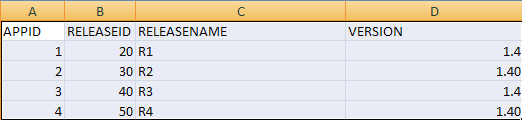
and my script was
LOAD APPID,
RELEASEID,
TEXT(VERSION) AS TEXTVERSION,
RELEASENAME,
VERSION
FROM path;
output i am getting as
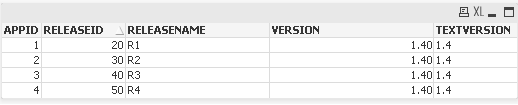
I need the output as the same as input
Thanks,
Anjee
- Mark as New
- Bookmark
- Subscribe
- Mute
- Subscribe to RSS Feed
- Permalink
- Report Inappropriate Content
Please go to table viewer and see the preview , if u have got only 1.4 everywhere.
-Sundar
- Mark as New
- Bookmark
- Subscribe
- Mute
- Subscribe to RSS Feed
- Permalink
- Report Inappropriate Content
Hi Sundarakumar,
In Table viewer data also,it is showing the same output as mentioned above.
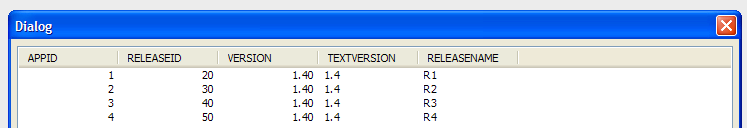
Thanks,
Anjee
- « Previous Replies
-
- 1
- 2
- Next Replies »