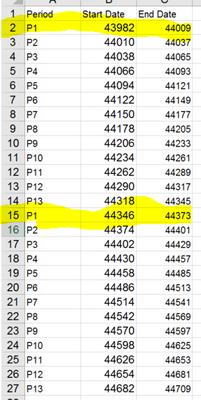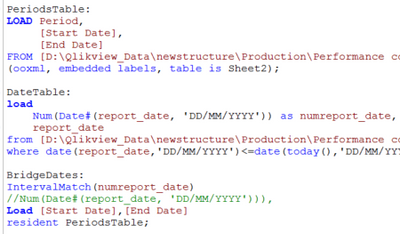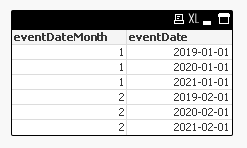Unlock a world of possibilities! Login now and discover the exclusive benefits awaiting you.
- Qlik Community
- :
- All Forums
- :
- QlikView App Dev
- :
- IntervalMatch double data error
- Subscribe to RSS Feed
- Mark Topic as New
- Mark Topic as Read
- Float this Topic for Current User
- Bookmark
- Subscribe
- Mute
- Printer Friendly Page
- Mark as New
- Bookmark
- Subscribe
- Mute
- Subscribe to RSS Feed
- Permalink
- Report Inappropriate Content
IntervalMatch double data error
Hi all!
I am using IntervalMatch() function in Qlikview in order to add new column to the model called Period (divides the year into 13 periods).
I did it with the table:
and the script:
Each 13 rows are for financial year.
After I did it, it looks like in P1 (when filtered in UI) holds also some dates from row 15 - which is wrong because this row is belong to the second financial year.
How can I solve it ?
I verified it by removing rows 15-27 and it works fine, but I need all the data.
Thanks for all
- Mark as New
- Bookmark
- Subscribe
- Mute
- Subscribe to RSS Feed
- Permalink
- Report Inappropriate Content
Hi.
This what you've writen that is wrong is (tbo) correct. Value P1 can be in many years, it will depends on how many years you'll have in PeriodsTable.
You can add column named fe. periodYear and filter only period and year you are interested in.
- Mark as New
- Bookmark
- Subscribe
- Mute
- Subscribe to RSS Feed
- Permalink
- Report Inappropriate Content
Hi I had the Financial years in the model already, so I wished it will be synchronized well with the periods, which did not happened.
I added a new column with it, hope it will be good enough
Thanks
- Mark as New
- Bookmark
- Subscribe
- Mute
- Subscribe to RSS Feed
- Permalink
- Report Inappropriate Content
Look from this side:
SomeTable:
load num(month(eventDate)) as eventDateMonth, eventDate inline [
eventDate
2019-01-01
2019-02-01
2020-01-01
2020-02-01
2021-01-01
2021-02-01
];This will give you view like this:
Month numbers 1 and 2 are in every year. Without the dimension for year you'll get every year in the model.