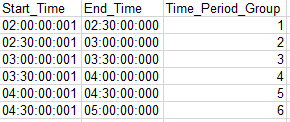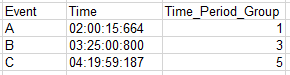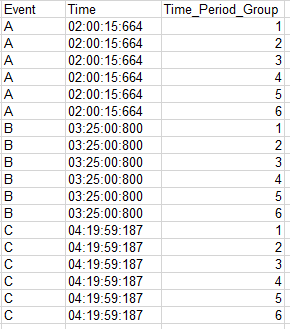Unlock a world of possibilities! Login now and discover the exclusive benefits awaiting you.
- Qlik Community
- :
- All Forums
- :
- QlikView App Dev
- :
- IntervalMatch to assign a Time Period label to Eve...
- Subscribe to RSS Feed
- Mark Topic as New
- Mark Topic as Read
- Float this Topic for Current User
- Bookmark
- Subscribe
- Mute
- Printer Friendly Page
- Mark as New
- Bookmark
- Subscribe
- Mute
- Subscribe to RSS Feed
- Permalink
- Report Inappropriate Content
IntervalMatch to assign a Time Period label to Event Times
Hi
I have a table with a series of 'Events', each of which has a time.

I'm trying to assign a 'time period' to each row, eg
I'm hoping to end up with a table like the below:
I've been trying to use IntervalMatch to achieve this, but for some reason my results are as follows:
The script I am using is as follows
Time:
LOAD time#(Start_Time,'hh:mm:ss:fff') as Start_Time,
time#(End_Time,'hh:mm:ss:fff') as End_Time,
Time_Period_Group
FROM
[C:\Users\Time_Periods.xlsx]
(ooxml, embedded labels, table is Sheet1);
Main_Table:
LOAD Event,
time([Time],'hh:mm:ss:fff')as Time
FROM
[C:\Users\Events.xlsx]
(ooxml, embedded labels, table is Sheet1);
Inner Join IntervalMatch (Main_Table)
Load time#(Start_Time,'hh:mm:ss:fff') as Start_Time,
time#(End_Time,'hh:mm:ss:fff') as End_Time,
Time_Period_Group
Resident Time;
This is my first attempt at using IntervalMatch and no doubt there is some issue with the syntax - any help or advice would be highly appreciated!
Many thanks
- Tags:
- qlikview_scripting
- Mark as New
- Bookmark
- Subscribe
- Mute
- Subscribe to RSS Feed
- Permalink
- Report Inappropriate Content
Here is a post from Michael Tarallo that might be of some help, it has been a long while since I used this as well, so not sure I am going to be much help without really diving in and working things myself, and unfortunately I do not have the time to do that at the moment, so hopefully the following may help if you are still struggling:
https://community.qlik.com/t5/Qlik-Design-Blog/Using-IntervalMatch/ba-p/1475510
And here is post from Henric Cronstrom as well:
https://community.qlik.com/t5/Qlik-Design-Blog/IntervalMatch/ba-p/1464547
Regards,
Brett
I now work a compressed schedule, Tuesday, Wednesday and Thursday, so those will be the days I will reply to any follow-up posts.