Unlock a world of possibilities! Login now and discover the exclusive benefits awaiting you.
- Qlik Community
- :
- All Forums
- :
- QlikView App Dev
- :
- Issue in New Qlikview versions
- Subscribe to RSS Feed
- Mark Topic as New
- Mark Topic as Read
- Float this Topic for Current User
- Bookmark
- Subscribe
- Mute
- Printer Friendly Page
- Mark as New
- Bookmark
- Subscribe
- Mute
- Subscribe to RSS Feed
- Permalink
- Report Inappropriate Content
Issue in New Qlikview versions
I have a pivot table and when i open it in 11.00 it looks ok and display all the records. but when i open it in 11.20 version it remove several raw. why these two versions behave differently.
Thanks
- « Previous Replies
-
- 1
- 2
- Next Replies »
- Mark as New
- Bookmark
- Subscribe
- Mute
- Subscribe to RSS Feed
- Permalink
- Report Inappropriate Content
Hi Anuradha,
It seems that you are hidding null values.
Confirm if that is not checked.

Regards!
- Mark as New
- Bookmark
- Subscribe
- Mute
- Subscribe to RSS Feed
- Permalink
- Report Inappropriate Content
yes, i have done it purposely, but the problem i have is why the same qvw behave differently in 11.00 and 11.20
- Mark as New
- Bookmark
- Subscribe
- Mute
- Subscribe to RSS Feed
- Permalink
- Report Inappropriate Content
Hi Anuradha,
The only rows that have "issues", are the rows that you are hidding with null values, where do you see more issues?
Regards.
- Mark as New
- Bookmark
- Subscribe
- Mute
- Subscribe to RSS Feed
- Permalink
- Report Inappropriate Content
No, I have open same file in two versions and i have attcehd the screenshots of the output.
In 11.00 it has more values and 11.20 it remove lot of rows.
- Mark as New
- Bookmark
- Subscribe
- Mute
- Subscribe to RSS Feed
- Permalink
- Report Inappropriate Content
How many rows do you have on version 11.0?
- Mark as New
- Bookmark
- Subscribe
- Mute
- Subscribe to RSS Feed
- Permalink
- Report Inappropriate Content
see attached for version 11.00 and 11.20
- Mark as New
- Bookmark
- Subscribe
- Mute
- Subscribe to RSS Feed
- Permalink
- Report Inappropriate Content
I can only see that 11.00 is not doing what it is supposed to do as it shows all values in the Tag column despite that it should suppress Null values. As Manuel Capella wrote:
Hi Anuradha,
It seems that you are hidding null values.
Confirm if that is not checked.
Just remove the check mark and they will be alike. I don't know whether it is a bug in 11.00, but as it works as supposed to in 11.20 there is no problem anymore.
- Mark as New
- Bookmark
- Subscribe
- Mute
- Subscribe to RSS Feed
- Permalink
- Report Inappropriate Content
There I can't see total number of rows, but when i uncheck hide null values on dims, i can see 3716 rows on your chart. If i check this option, I only see 24.
Regards!
- Mark as New
- Bookmark
- Subscribe
- Mute
- Subscribe to RSS Feed
- Permalink
- Report Inappropriate Content
I am not sure what is going on in your application. When i select Chandika Gunawardhana as the Reported By there are no values in your Entry record. Therefore the row is not being shown. To ensure null's are not suppressed uncheck the folllowing options on the Presentation tab. Your image of 11.00 is showing values. Something else has changed.
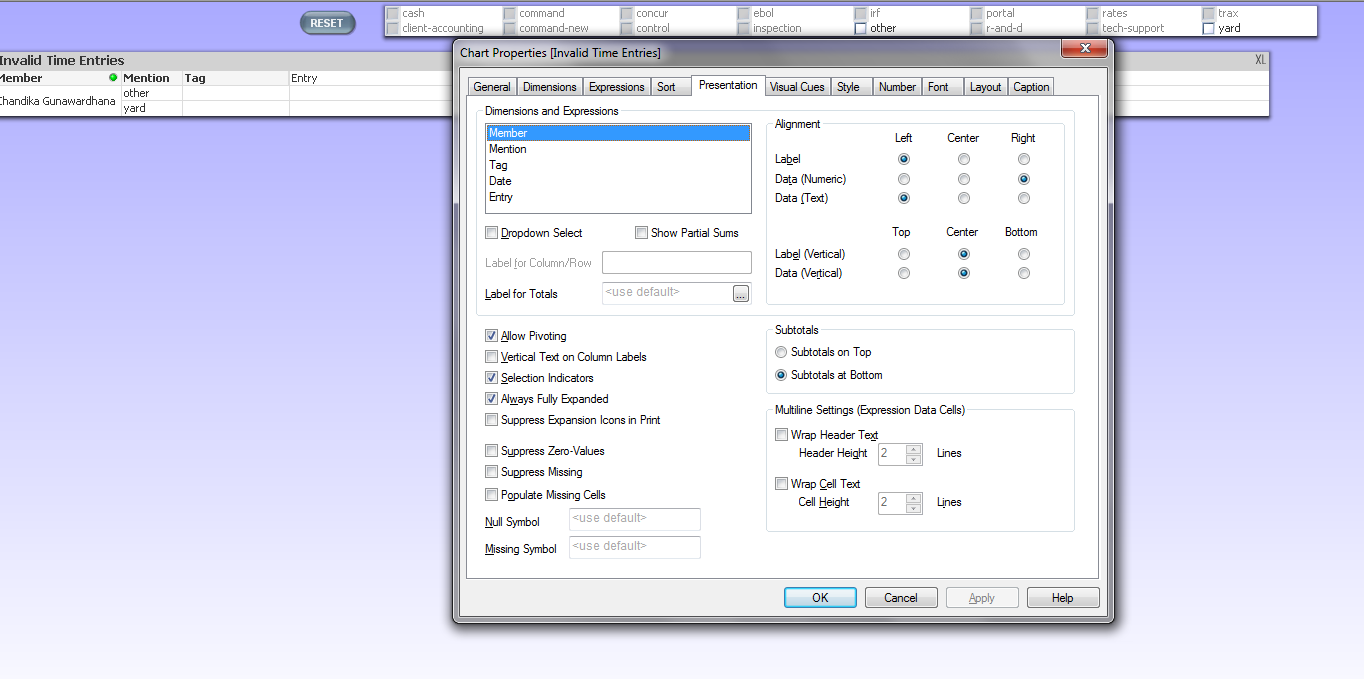
- « Previous Replies
-
- 1
- 2
- Next Replies »
