Unlock a world of possibilities! Login now and discover the exclusive benefits awaiting you.
- Qlik Community
- :
- All Forums
- :
- QlikView App Dev
- :
- Re: Issue loading from Sharepoint
- Subscribe to RSS Feed
- Mark Topic as New
- Mark Topic as Read
- Float this Topic for Current User
- Bookmark
- Subscribe
- Mute
- Printer Friendly Page
- Mark as New
- Bookmark
- Subscribe
- Mute
- Subscribe to RSS Feed
- Permalink
- Report Inappropriate Content
Issue loading from Sharepoint
Has anyone else experienced this when trying to load data from a sharepoint site?
One user sees (notice the field names):
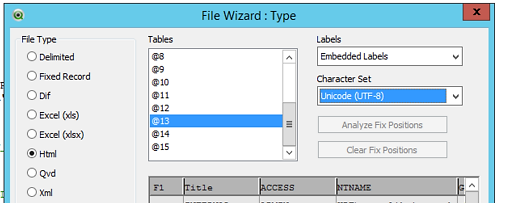
While a different user see this (note field names are missing):
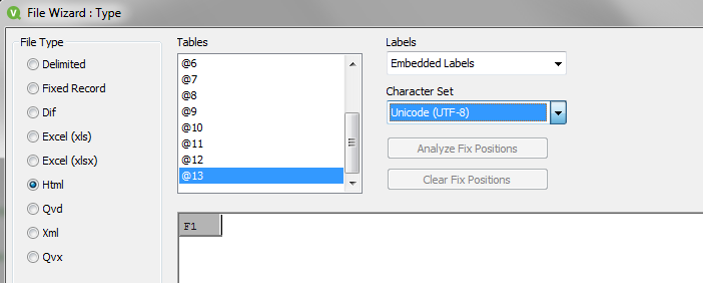
Both using the same link and using the web file wizard.
Ideas?
Sharepoint permissions are the same for both users.
- « Previous Replies
-
- 1
- 2
- Next Replies »
- Mark as New
- Bookmark
- Subscribe
- Mute
- Subscribe to RSS Feed
- Permalink
- Report Inappropriate Content
Hi All,
Finally the solution provided by Bill is working ![]() . We have set before the value "WebFileUserAgent="curl/7.51.0"" previously on one section of the setting files that is override every time that QV is open. Now is set at the beginning of the file and works perfectly!
. We have set before the value "WebFileUserAgent="curl/7.51.0"" previously on one section of the setting files that is override every time that QV is open. Now is set at the beginning of the file and works perfectly!
Thanks Bill!!!
- Mark as New
- Bookmark
- Subscribe
- Mute
- Subscribe to RSS Feed
- Permalink
- Report Inappropriate Content
HI
I am facing similar issue,link below
- Mark as New
- Bookmark
- Subscribe
- Mute
- Subscribe to RSS Feed
- Permalink
- Report Inappropriate Content
Hi Bill ,
We were facing same issue in qlikview 12 after upgrade after applying this sol. in single node that worked.
Can you please suggest in distributed environment does this needs to be applied in every node or primary one.
Thanks.
- Mark as New
- Bookmark
- Subscribe
- Mute
- Subscribe to RSS Feed
- Permalink
- Report Inappropriate Content
Hi,
I have added the line WebFileUserAgent=curl/7.51.0 as the second line in settings.ini file after the line [Settings 7].
Still i am unable to load the data from SP 2013 list.
Error: Unknown LOAD statment error
Qlik version 12.20.20700.0 on Windows 10.
I can confirm that It was working with the same QV version on Windows 7.
Any help is highly appreciated.
Thanks, Sat
- « Previous Replies
-
- 1
- 2
- Next Replies »