Unlock a world of possibilities! Login now and discover the exclusive benefits awaiting you.
- Qlik Community
- :
- All Forums
- :
- QlikView App Dev
- :
- Issues with container object
- Subscribe to RSS Feed
- Mark Topic as New
- Mark Topic as Read
- Float this Topic for Current User
- Bookmark
- Subscribe
- Mute
- Printer Friendly Page
- Mark as New
- Bookmark
- Subscribe
- Mute
- Subscribe to RSS Feed
- Permalink
- Report Inappropriate Content
Issues with container object
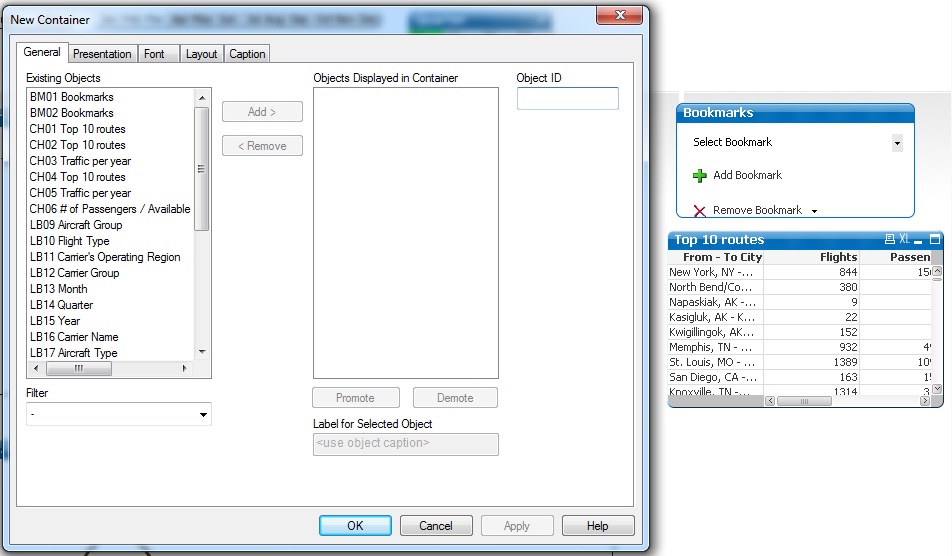
Hi guys,
Please check the above screen shot.
I am facing these problems with container object :
1. There is a table named " Top 10 routes"( you can see the same at right side). I can see 3 objects in container with the same name. Why is it so? and in such situation, which object should I select in container?
2. Even if I add a particular object in a container, the original object does not disapper from the screen. It remains as it is and I get a copy of it in a container. Hence, my purpose of using container - presentable screen- is getting waste. Can you please help with this?
2.
- Tags:
- container_object
Accepted Solutions
- Mark as New
- Bookmark
- Subscribe
- Mute
- Subscribe to RSS Feed
- Permalink
- Report Inappropriate Content
Hi,
You are seeing three chart because you have created them, if all three are same charts then you can delete other two.
Also, when you put the object in container you get a copy, so you can delete/hide the object which is outside the container.
Regards,
Amay.
- Mark as New
- Bookmark
- Subscribe
- Mute
- Subscribe to RSS Feed
- Permalink
- Report Inappropriate Content
Hi,
You are seeing three chart because you have created them, if all three are same charts then you can delete other two.
Also, when you put the object in container you get a copy, so you can delete/hide the object which is outside the container.
Regards,
Amay.
- Mark as New
- Bookmark
- Subscribe
- Mute
- Subscribe to RSS Feed
- Permalink
- Report Inappropriate Content
you simply do this way
take container object empty
and the original chart which one you see the click on its caption and hold it
pick it and drag it to container left upper side then your original one in container
del. the rest one
- Mark as New
- Bookmark
- Subscribe
- Mute
- Subscribe to RSS Feed
- Permalink
- Report Inappropriate Content
Thanks to you both.