Unlock a world of possibilities! Login now and discover the exclusive benefits awaiting you.
- Qlik Community
- :
- All Forums
- :
- QlikView App Dev
- :
- Re: Issues with the Container object
- Subscribe to RSS Feed
- Mark Topic as New
- Mark Topic as Read
- Float this Topic for Current User
- Bookmark
- Subscribe
- Mute
- Printer Friendly Page
- Mark as New
- Bookmark
- Subscribe
- Mute
- Subscribe to RSS Feed
- Permalink
- Report Inappropriate Content
Issues with the Container object
Dear QVCommunicity,
I use a QV 11.0 SR2 and experience a strange behaviour of the containter type of object. I save the qvw file with one screen position but then in some, unknowm, instances I see the minimized icon and the restored object as a small square I need to increase with a mouse. Is there a common problems with such an object?
Please find the screenshots for better understanding of the issue.

Instead of:
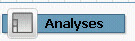
Or I see only this when I doubleclick the label above:

Instead of (please note I showed here only a part of the container due to real data):

Thank you
- Mark as New
- Bookmark
- Subscribe
- Mute
- Subscribe to RSS Feed
- Permalink
- Report Inappropriate Content
I've got a similar issue with containers in one of my documents and haven't discovered why it is just this one document affected. I am able to open the document with the containers sized correctly when minimized, but if I close it (without saving) and re-open, the containers are shrunk to 17x17. My developers working on the same document don't get the problem when they do the same so seems to be something with my installation.
I have set up a macro to reset the containers which isn't ideal but at least lets me work in the document. One note is that the containers must all be minimized for the macro to resize correctly. Hope this gives you some ideas ...
sub fixObjMinSize
a=Array("CT08","CT09","CT12","CT13","CT15","CT22","CT23","CT24","CT25","CT26","CT27")
for each x in a
setObjproperties(x)
next
end sub
sub setObjproperties(obj)
set ct = activedocument.getsheetobject(obj)
set ctprop = ct.GetProperties
ctprop.Frame.MinimizedRect.Width = 688
ctprop.Frame.MinimizedRect.Height = 125
ct.SetProperties ctprop
end sub
.. the size values are approx 3.125x the size entered in the object properties (on my machine anyway).
flipside
- Mark as New
- Bookmark
- Subscribe
- Mute
- Subscribe to RSS Feed
- Permalink
- Report Inappropriate Content
Hi
Have either of you managed to find a solution to this issue, I am having the same issue with my containers, (below the highlighted section is my chart), this has only just started happening in my documents, all of them, it renders fine on the web/accesspoint but makes design work very hard.
Any advice would be great
- Mark as New
- Bookmark
- Subscribe
- Mute
- Subscribe to RSS Feed
- Permalink
- Report Inappropriate Content
Same issue here
/Andy
- Mark as New
- Bookmark
- Subscribe
- Mute
- Subscribe to RSS Feed
- Permalink
- Report Inappropriate Content
I upgraded to the most up to date version of Qlikview and the problem disappeared