Unlock a world of possibilities! Login now and discover the exclusive benefits awaiting you.
- Qlik Community
- :
- All Forums
- :
- QlikView App Dev
- :
- Join second table to first table based on conditio...
- Subscribe to RSS Feed
- Mark Topic as New
- Mark Topic as Read
- Float this Topic for Current User
- Bookmark
- Subscribe
- Mute
- Printer Friendly Page
- Mark as New
- Bookmark
- Subscribe
- Mute
- Subscribe to RSS Feed
- Permalink
- Report Inappropriate Content
Join second table to first table based on condition from the first table
Hi! I am relatively new to Qlikview and would appreciate any help. Thanks in advance!
I am attempting to join 2 tables together to assign a [Process Time] to each transaction line based upon what WAREHOUSE they were picked in. Currently, the closest I can get is to assign each [Process Time] as a new field: 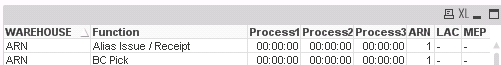
Is there a way to do this so that only 1 [Process Time] is available? I have included an example of one months data and my current lookup sheet if it is needed.
Accepted Solutions
- Mark as New
- Bookmark
- Subscribe
- Mute
- Subscribe to RSS Feed
- Permalink
- Report Inappropriate Content
Quite probably I wouldn't do it in this way. Why splitting WAREHOUSE into several fields and creating so many fields more within your temp-table-chain - at the first glance it looked more complicated than it must be.
I suggest to add the process time as one field with a mapping (which is prepared per crosstable), maybe in this way:
t0:
crosstable(WAREHOUSE, VALUE, 2)
load Function, [Process Time], ARN, LAC, MEP inline [
Function ARN LAC MEP Process Time
Alias Issue / Receipt 1 1 1 00:00:00
LPN Pack 1 1 1 00:00:30
LS/ BULK-LS Pick 1 1 1 00:01:17
LTL/ LS Pack 1 1 1 00:03:21
No Function Defined 1 1 1 00:00:00
Oversize Pack 1 00:03:15
Oversize Pack 1 1 00:01:03
Oversize Pick 1 1 1 00:01:28
Parcel Pack 1 1 00:01:13
Parcel Pack 1 00:00:30
PO Receipt: 1 1 1 00:02:20
PO Receipt: MOD 0 1 1 1 00:00:30
PO Receipt: MOD 1 1 1 1 00:05:52
] (txt, delimiter is \t);
t1:
mapping load Function & '|' & WAREHOUSE as Key, [Process Time];
load * resident t0 where VALUE = 1;
Transactions:
load *, applymap('t1', Function & '|' & WAREHOUSE, 'YourDefaultValue') as [Process Time]
from YourSource;
drop table t0;
- Marcus
- Mark as New
- Bookmark
- Subscribe
- Mute
- Subscribe to RSS Feed
- Permalink
- Report Inappropriate Content
Quite probably I wouldn't do it in this way. Why splitting WAREHOUSE into several fields and creating so many fields more within your temp-table-chain - at the first glance it looked more complicated than it must be.
I suggest to add the process time as one field with a mapping (which is prepared per crosstable), maybe in this way:
t0:
crosstable(WAREHOUSE, VALUE, 2)
load Function, [Process Time], ARN, LAC, MEP inline [
Function ARN LAC MEP Process Time
Alias Issue / Receipt 1 1 1 00:00:00
LPN Pack 1 1 1 00:00:30
LS/ BULK-LS Pick 1 1 1 00:01:17
LTL/ LS Pack 1 1 1 00:03:21
No Function Defined 1 1 1 00:00:00
Oversize Pack 1 00:03:15
Oversize Pack 1 1 00:01:03
Oversize Pick 1 1 1 00:01:28
Parcel Pack 1 1 00:01:13
Parcel Pack 1 00:00:30
PO Receipt: 1 1 1 00:02:20
PO Receipt: MOD 0 1 1 1 00:00:30
PO Receipt: MOD 1 1 1 1 00:05:52
] (txt, delimiter is \t);
t1:
mapping load Function & '|' & WAREHOUSE as Key, [Process Time];
load * resident t0 where VALUE = 1;
Transactions:
load *, applymap('t1', Function & '|' & WAREHOUSE, 'YourDefaultValue') as [Process Time]
from YourSource;
drop table t0;
- Marcus
- Mark as New
- Bookmark
- Subscribe
- Mute
- Subscribe to RSS Feed
- Permalink
- Report Inappropriate Content
I couldn't get the above to work (the cross table), but it may just be a lack of knowledge, experience, etc. on my part. The Mapping with a Key field is an excellent idea! Because of that, I was able to get it to work correctly. Thanks so much for the assistance!