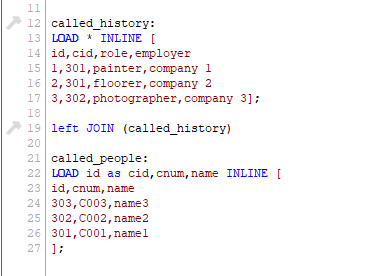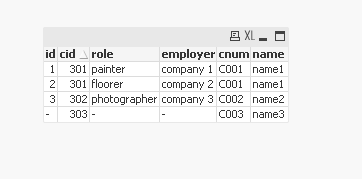Unlock a world of possibilities! Login now and discover the exclusive benefits awaiting you.
- Qlik Community
- :
- All Forums
- :
- QlikView App Dev
- :
- Joining employer names in one cell based on info f...
- Subscribe to RSS Feed
- Mark Topic as New
- Mark Topic as Read
- Float this Topic for Current User
- Bookmark
- Subscribe
- Mute
- Printer Friendly Page
- Mark as New
- Bookmark
- Subscribe
- Mute
- Subscribe to RSS Feed
- Permalink
- Report Inappropriate Content
Joining employer names in one cell based on info from 2 tables
I'm so new to qlikview it hurts.
I have a two tables in database
one called history
| id | cid | role | employer |
|---|---|---|---|
| 1 | 301 | painter | company 1 |
2 | 301 | floorer | company 2 |
| 3 | 302 | photographer | company 3 |
another called people
| id | cnum | name |
|---|---|---|
| 301 | C001 | name1 |
302 | C002 | name2 |
| 303 | C003 | name3 |
in qlikview i have a table that shows information from the people's table.
What I would like to do is match the employers with each person in a cell. I'm assuming I would create a dimension but my brain isn't working anymore.
What I need to end up with in that cell for each person would be a list of employers names separated by a comma.
I hope someone can help or even just give me a hint in what direction I need to be going. Thanks
- Tags:
- qlikview_scripting
- Mark as New
- Bookmark
- Subscribe
- Mute
- Subscribe to RSS Feed
- Permalink
- Report Inappropriate Content
Hi martin,
Please try below:
history:
Load * history;
Left join(history)
people:
Load * people;
Thanks,
Arvind Patil
- Mark as New
- Bookmark
- Subscribe
- Mute
- Subscribe to RSS Feed
- Permalink
- Report Inappropriate Content
Assuming that history.cid and people.id refer to the same thing, you could join the tables
People:
LOAD * FROM people...;
Left Join (People)
LOAD id as historyID, cid as id, role, employer FROM history....;
Adjust the script FROM clauses as appropriate for your requirements.
- Mark as New
- Bookmark
- Subscribe
- Mute
- Subscribe to RSS Feed
- Permalink
- Report Inappropriate Content
Hi,
Please check this.
called_history:
LOAD * INLINE [
id,cid,role,employer
1,301,painter,company 1
2,301,floorer,company 2
3,302,photographer,company 3];
left JOIN (called_history)
called_people:
LOAD id as cid,cnum,name INLINE [
id,cnum,name
303,C003,name3
302,C002,name2
301,C001,name1
];