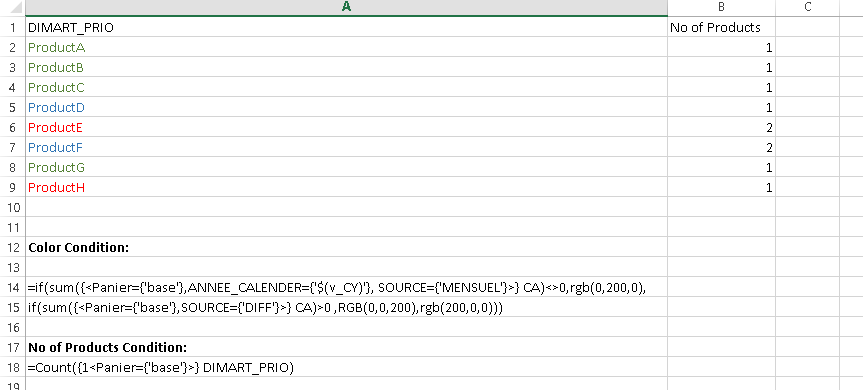Unlock a world of possibilities! Login now and discover the exclusive benefits awaiting you.
- Qlik Community
- :
- All Forums
- :
- QlikView App Dev
- :
- KPI Required on Dimension with Condition and Expre...
Options
- Subscribe to RSS Feed
- Mark Topic as New
- Mark Topic as Read
- Float this Topic for Current User
- Bookmark
- Subscribe
- Mute
- Printer Friendly Page
Turn on suggestions
Auto-suggest helps you quickly narrow down your search results by suggesting possible matches as you type.
Showing results for
Partner - Creator II
2019-03-21
08:37 AM
- Mark as New
- Bookmark
- Subscribe
- Mute
- Subscribe to RSS Feed
- Permalink
- Report Inappropriate Content
KPI Required on Dimension with Condition and Expression in Straight Table
hello,
I have a requirement where we have a straight table with Products. Those products are colored based on a condition.
Color Condition:
| =if(sum({<Panier={'base'},ANNEE_CALENDER={'$(v_CY)'}, SOURCE={'MENSUEL'}>} CA)<>0,rgb(0,200,0), |
| if(sum({<Panier={'base'},SOURCE={'DIFF'}>} CA)>0 ,RGB(0,0,200),rgb(200,0,0))) |
Now we also have the expression to count the no of Products.
No of Products Condition:
| =Count({1<Panier={'base'}>} DIMART_PRIO) |
Now we want the total number of Products based on the color coding of the products
O/P: So we want the of the count of Products in Text object. Green Red and Blue can be created nearby.
Green - 4
Red - 3
Blue -3 ... PFA
- Tags:
- sunny talwar
593 Views
1 Solution
Accepted Solutions
Partner - Creator II
2019-03-22
03:13 AM
Author
- Mark as New
- Bookmark
- Subscribe
- Mute
- Subscribe to RSS Feed
- Permalink
- Report Inappropriate Content
569 Views
2 Replies
MVP
2019-03-21
08:47 AM
- Mark as New
- Bookmark
- Subscribe
- Mute
- Subscribe to RSS Feed
- Permalink
- Report Inappropriate Content
May be this
Green
Count(DISTINCT {<Product = {"=Sum({<Panier = {'base'}, ANNEE_CALENDER = {'$(v_CY)'}, SOURCE = {'MENSUEL'}>} CA)<>0"}>} Product)Blue
Count(DISTINCT {<Product = {"=Sum({<Panier = {'base'}, SOURCE = {'DIFF'}>} CA) > 0"}>} Product)Red
Count(DISTINCT Product) -
Count(DISTINCT {<Product = {"=Sum({<Panier = {'base'}, ANNEE_CALENDER = {'$(v_CY)'}, SOURCE = {'MENSUEL'}>} CA)<>0 or Sum({<Panier = {'base'}, SOURCE = {'DIFF'}>} CA) > 0"}>} Product)
Partner - Creator II
2019-03-22
03:13 AM
Author
- Mark as New
- Bookmark
- Subscribe
- Mute
- Subscribe to RSS Feed
- Permalink
- Report Inappropriate Content
Hello Sunny,
This is working fine as expected. thank you very much
570 Views