Unlock a world of possibilities! Login now and discover the exclusive benefits awaiting you.
- Qlik Community
- :
- All Forums
- :
- QlikView App Dev
- :
- Key field
- Subscribe to RSS Feed
- Mark Topic as New
- Mark Topic as Read
- Float this Topic for Current User
- Bookmark
- Subscribe
- Mute
- Printer Friendly Page
- Mark as New
- Bookmark
- Subscribe
- Mute
- Subscribe to RSS Feed
- Permalink
- Report Inappropriate Content
Key field
Hello
I wish to cutting data according to a key field Can I do this?
for example:
i have those fields,
A B C
-------------------------------------------
1 ZZZ XXX
1 EEE EEE
2 333 222
3 444 333
3 ZZZ ZZZ
3 RRR RRR
I Wont to Display the data like (A field will be the key field):
A B C
-------------------------------------------
1 ZZZ XXX
1 EEE EEE
________________________
2 333 222
________________________
3 444 333
3 ZZZ ZZZ
3 RRR RRR
thanks in advanced
Amir
- Mark as New
- Bookmark
- Subscribe
- Mute
- Subscribe to RSS Feed
- Permalink
- Report Inappropriate Content
Hello,
Is this what you are looking for?
- Mark as New
- Bookmark
- Subscribe
- Mute
- Subscribe to RSS Feed
- Permalink
- Report Inappropriate Content
Would a pivot table solve your needs?
- Mark as New
- Bookmark
- Subscribe
- Mute
- Subscribe to RSS Feed
- Permalink
- Report Inappropriate Content
Hi,
That helpful.
At first I thought that but bothered me the sign of ![]() but i figured out how to download the mark.
but i figured out how to download the mark.
Is it possible to BOLD the line between the groups?
Thanks in advanced
- Mark as New
- Bookmark
- Subscribe
- Mute
- Subscribe to RSS Feed
- Permalink
- Report Inappropriate Content
Pivot table will solve your needs, please go with that
- Mark as New
- Bookmark
- Subscribe
- Mute
- Subscribe to RSS Feed
- Permalink
- Report Inappropriate Content
And Another Another:
How can i Disappear the expression coluom in pivot table?
i dont need the expression
- Mark as New
- Bookmark
- Subscribe
- Mute
- Subscribe to RSS Feed
- Permalink
- Report Inappropriate Content
In my example, Go to the properties tab -> Expressions

Check the conditional option and put in 1=2 or any condition that is not true. This will hide the expression column in the pivot table. The result will be:
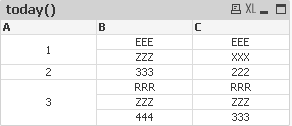
Hope that helps.