Unlock a world of possibilities! Login now and discover the exclusive benefits awaiting you.
- Qlik Community
- :
- All Forums
- :
- QlikView App Dev
- :
- Keyword in chart- after export
- Subscribe to RSS Feed
- Mark Topic as New
- Mark Topic as Read
- Float this Topic for Current User
- Bookmark
- Subscribe
- Mute
- Printer Friendly Page
- Mark as New
- Bookmark
- Subscribe
- Mute
- Subscribe to RSS Feed
- Permalink
- Report Inappropriate Content
Keyword in chart- after export
Hi All,
I need to add a keyword while clicking(send values to Excel). This keyword should be presented for all charts.
For example the below chart exported to excel


Keyword ABC Ltd should appear for all the charts
Thanks in advance
Accepted Solutions
- Mark as New
- Bookmark
- Subscribe
- Mute
- Subscribe to RSS Feed
- Permalink
- Report Inappropriate Content
If 'ABC Ltd' is e.g. a company that is selected and affects the results displayed in the chart, you can add the selection status to exports.
You can add this in the Menu Settings\User Preferences
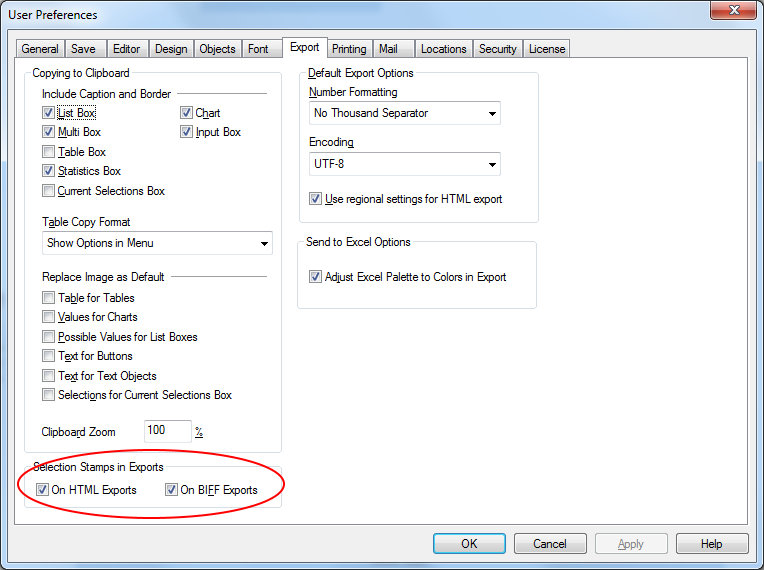
All selections that affect the result of the chart will be added as text below the results for all charts e.g.
Selection Status:
Company: ABC Ltd
- Mark as New
- Bookmark
- Subscribe
- Mute
- Subscribe to RSS Feed
- Permalink
- Report Inappropriate Content
If 'ABC Ltd' is e.g. a company that is selected and affects the results displayed in the chart, you can add the selection status to exports.
You can add this in the Menu Settings\User Preferences
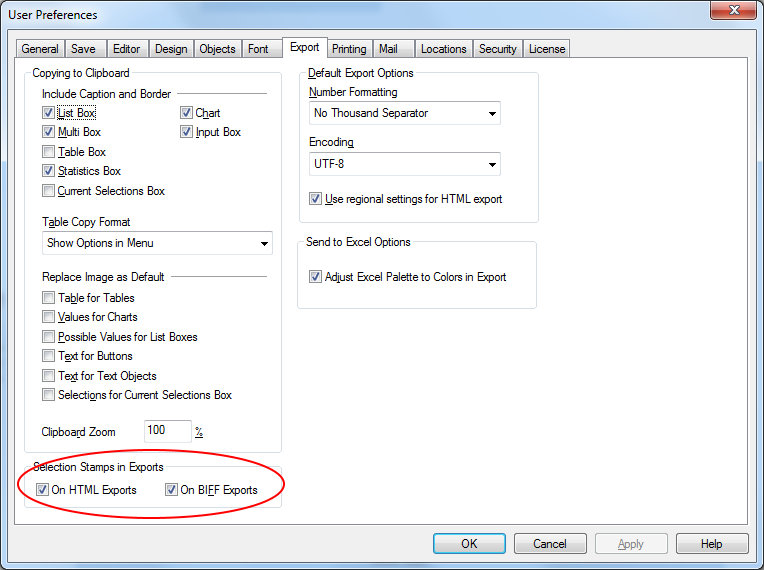
All selections that affect the result of the chart will be added as text below the results for all charts e.g.
Selection Status:
Company: ABC Ltd
- Mark as New
- Bookmark
- Subscribe
- Mute
- Subscribe to RSS Feed
- Permalink
- Report Inappropriate Content
Hi Stigchel,
Thanks , really appreciate. Perfect that's what I am searching for .
Please let me know how to remove the label 'Selection Status'. I just need ABC Ltd
- Mark as New
- Bookmark
- Subscribe
- Mute
- Subscribe to RSS Feed
- Permalink
- Report Inappropriate Content
I don't think you can remove 'Selection Status' If you want something custom you can e.g. change the dimension or expression label to what you want, e.g. 'Sales '&Concat(Company,',')