Unlock a world of possibilities! Login now and discover the exclusive benefits awaiting you.
- Qlik Community
- :
- All Forums
- :
- QlikView App Dev
- :
- Last 5 rows in Pivot Table
- Subscribe to RSS Feed
- Mark Topic as New
- Mark Topic as Read
- Float this Topic for Current User
- Bookmark
- Subscribe
- Mute
- Printer Friendly Page
- Mark as New
- Bookmark
- Subscribe
- Mute
- Subscribe to RSS Feed
- Permalink
- Report Inappropriate Content
Last 5 rows in Pivot Table
Hi All,
I have a pivot table which is showing value by Quarter.
I want to show last 5 quarter.
My Expression is like below for dimension:
=If(CstFiscalYearQuarterConcat>= Max( TOTAL CstFiscalYearQuarterConcat,5), CstFiscalYearQuarterConcat).
It is showing perfect.
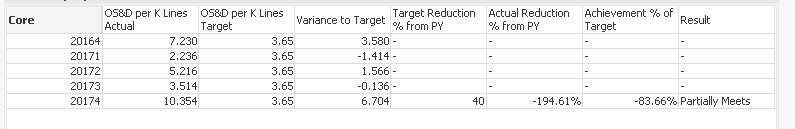
Now user want see Quarter as Year-Quarter. And it would be :
CstFiscalYear & '-' & CstFiscalQuarterNum
These concated field is not working in the above syntax. I feel this is not a number, that might be the reason.
Could anyone please help me out.
Thanks,
Sarif
Accepted Solutions
- Mark as New
- Bookmark
- Subscribe
- Mute
- Subscribe to RSS Feed
- Permalink
- Report Inappropriate Content
create the numeric quarter value using DUAL function like below in script
=dual(CstFiscalYear & '-' & CstFiscalQuarterNum,CstFiscalYear&CstFiscalQuarterNum) as CstFiscalYearQuarterConcat
Now you can use condition
=If(CstFiscalYearQuarterConcat>= Max( TOTAL CstFiscalYearQuarterConcat,5), CstFiscalYearQuarterConcat)
or
=If(CstFiscalYearQuarterConcat<= Max( TOTAL CstFiscalYearQuarterConcat,5), CstFiscalYearQuarterConcat).
- Mark as New
- Bookmark
- Subscribe
- Mute
- Subscribe to RSS Feed
- Permalink
- Report Inappropriate Content
Hope this works:
Concat(distinct CstFiscalYear ,'-',CstFiscalQuarterNum)
Afsar Shaikh
Project Manager- QlikView Dev. & Support
Afsar Shaikh
Email- afsar.shaikh@live.com
- Mark as New
- Bookmark
- Subscribe
- Mute
- Subscribe to RSS Feed
- Permalink
- Report Inappropriate Content
create the numeric quarter value using DUAL function like below in script
=dual(CstFiscalYear & '-' & CstFiscalQuarterNum,CstFiscalYear&CstFiscalQuarterNum) as CstFiscalYearQuarterConcat
Now you can use condition
=If(CstFiscalYearQuarterConcat>= Max( TOTAL CstFiscalYearQuarterConcat,5), CstFiscalYearQuarterConcat)
or
=If(CstFiscalYearQuarterConcat<= Max( TOTAL CstFiscalYearQuarterConcat,5), CstFiscalYearQuarterConcat).