Unlock a world of possibilities! Login now and discover the exclusive benefits awaiting you.
- Qlik Community
- :
- All Forums
- :
- QlikView App Dev
- :
- Len() not showing the length of my data correctly!
- Subscribe to RSS Feed
- Mark Topic as New
- Mark Topic as Read
- Float this Topic for Current User
- Bookmark
- Subscribe
- Mute
- Printer Friendly Page
- Mark as New
- Bookmark
- Subscribe
- Mute
- Subscribe to RSS Feed
- Permalink
- Report Inappropriate Content
Len() not showing the length of my data correctly!
I am using the len() function in a numeric field to reduce the records but the function doesn't seem to be working correctly.
What do you think might be causing this?
![]()
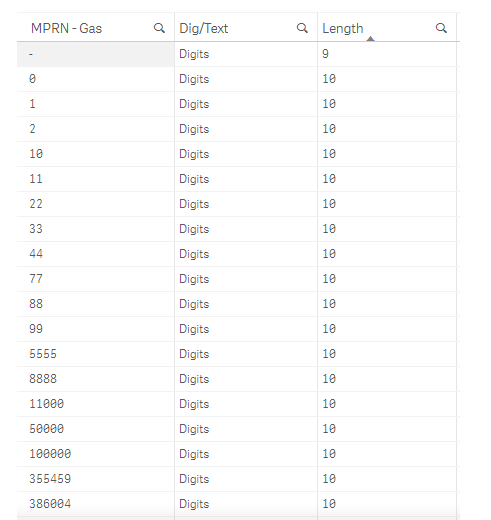
- « Previous Replies
-
- 1
- 2
- Next Replies »
- Mark as New
- Bookmark
- Subscribe
- Mute
- Subscribe to RSS Feed
- Permalink
- Report Inappropriate Content
Where is gmeternumber? Is it the same thing as MPRN - Gas from the screenshot?
- Mark as New
- Bookmark
- Subscribe
- Mute
- Subscribe to RSS Feed
- Permalink
- Report Inappropriate Content
oh yes, I just renamed the lable of the field. And my expression to check the length is
,Len(Trim("gmeternumber")) As Length
- Mark as New
- Bookmark
- Subscribe
- Mute
- Subscribe to RSS Feed
- Permalink
- Report Inappropriate Content
Something doesn't seem right... can you share the script for this table?
- Mark as New
- Bookmark
- Subscribe
- Mute
- Subscribe to RSS Feed
- Permalink
- Report Inappropriate Content
Is your gmeternumber maybe filled up to a length of 10 with white spaces like chr(160), that won't be trim'med?
(But you can replace it with a '' by using Replace(FIELD,chr(160),'') )
What's the source of the data?
- Mark as New
- Bookmark
- Subscribe
- Mute
- Subscribe to RSS Feed
- Permalink
- Report Inappropriate Content
You can also try an expression in your chart like
=Ord(Mid( FIELD, 5,1))
Ord() returns the Unicode code point number of the first character of the input string.
Mid(FIELD,5,1) will return the 5th character. Play around, change 5 with any number between 1 and 10 to see what your field values characters look like.
edit: corrected copy&paste failure from the Ord() HELP file
- Mark as New
- Bookmark
- Subscribe
- Mute
- Subscribe to RSS Feed
- Permalink
- Report Inappropriate Content
Stefan,
Here's a fun variation of your idea that will display the ord() values of all chars in the string at once:
=concat(
ord(
mid('$(=String)'
,ValueLoop(1,len(String))
,1)
)
,','
)
Caveat: I've only been able to make this work if there is only a single value for String selected -- because ValueLoop has to be a constant.
-Rob
- Mark as New
- Bookmark
- Subscribe
- Mute
- Subscribe to RSS Feed
- Permalink
- Report Inappropriate Content
Nice idea!
I've used something like
=concat(
ord(
mid(String
,ValueLoop(1,$(=max(len(String))))
,1)
)
,','
,ValueLoop(1,$(=max(len(String))))
)
in a chart with dimension String. (The second Valueloop is handling the correct sort order of the ASCII codes).
If the String shows less then Max length, zero ASCII code number will be added.
- Mark as New
- Bookmark
- Subscribe
- Mute
- Subscribe to RSS Feed
- Permalink
- Report Inappropriate Content
| Number | Length | =concat( ord( mid(Number ,ValueLoop(1,4) ,1) ) ,',' ,ValueLoop(1,4) ) |
|---|---|---|
| 920 | 3 | 57,50,48,0 |
| 1306 | 4 | 49,51,48,54 |
| 3203 | 4 | 51,50,48,51 |
| 3503 | 4 | 51,53,48,51 |
| 4296 | 4 | 52,50,57,54 |
| 4361 | 4 | 52,51,54,49 |
| 4498 | 4 | 52,52,57,56 |
| 5894 | 4 | 53,56,57,52 |
| 5969 | 4 | 53,57,54,57 |
| 6444 | 4 | 54,52,52,52 |
- Mark as New
- Bookmark
- Subscribe
- Mute
- Subscribe to RSS Feed
- Permalink
- Report Inappropriate Content
Cool. I was trying to get something like this to work for a long time. Here's an update to your expression that doesn't have the extra zeros. Also handles when same String appears more than once.
=trim(
Replace(
concat(DISTINCT
if(ValueLoop(1,$(=max(len(String)))) <= len(String)
,ord(
mid(String
,ValueLoop(1,$(=max(len(String))))
,1)
)
,''
)
,','
,ValueLoop(1,$(=max(len(String))))
)
,',',' ')
)
- « Previous Replies
-
- 1
- 2
- Next Replies »