Unlock a world of possibilities! Login now and discover the exclusive benefits awaiting you.
- Qlik Community
- :
- All Forums
- :
- QlikView App Dev
- :
- Length of field
- Subscribe to RSS Feed
- Mark Topic as New
- Mark Topic as Read
- Float this Topic for Current User
- Bookmark
- Subscribe
- Mute
- Printer Friendly Page
- Mark as New
- Bookmark
- Subscribe
- Mute
- Subscribe to RSS Feed
- Permalink
- Report Inappropriate Content
Length of field
Hi,
A column in excel has ID field with numbers. Some begin with 0's.
I am able to get the data into QlikView with the 0's which is correct. But i also need to know the length of the field and the 0's are getting ignored when using LEN(). I need the length considering the 0's which should be 11 for all the ID's.
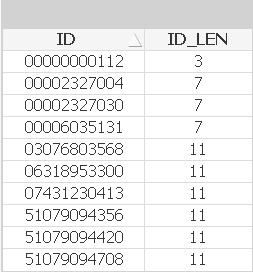
I have tried using Text() but strangely it is trimming the 0's.
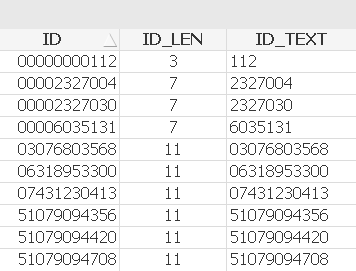
Thanks.
- « Previous Replies
-
- 1
- 2
- Next Replies »
Accepted Solutions
- Mark as New
- Bookmark
- Subscribe
- Mute
- Subscribe to RSS Feed
- Permalink
- Report Inappropriate Content
Hi,
Temp:
LOAD ID
FROM
"https://community.qlik.com/servlet/JiveServlet/download/1298892-285531/Number%20Test.xlsx"
(ooxml, embedded labels, table is Sheet1);
NoConcatenate
LOAD ID,Len(Text(ID)) as Len;
LOAD Text(ID) as ID Resident Temp;
Drop Table Temp;
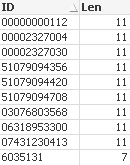
Regards,
Antonio
- Mark as New
- Bookmark
- Subscribe
- Mute
- Subscribe to RSS Feed
- Permalink
- Report Inappropriate Content
Try this:
LOAD *,
Len(Fields) as FieldLen,
Text(Fields) as FieldTe, // Or Use Keepchar function
KeepChar(Fields,'0123456789') as FieldK;
Length:
LOAD * Inline
[
Fields
00000000112
00002327004
00002327030
51079094356
51079094420
51079094708
03076803568
06318953300
07431230413
00006035131
];
And this is the o/p i'm getting

- Mark as New
- Bookmark
- Subscribe
- Mute
- Subscribe to RSS Feed
- Permalink
- Report Inappropriate Content
Hi Bala,
Please try using the excel attached. I still have the same issue.
Thanks.
- Mark as New
- Bookmark
- Subscribe
- Mute
- Subscribe to RSS Feed
- Permalink
- Report Inappropriate Content
Hi,
What is the issue are you getting. len() function is working fine in back/front end. refer below is based on your excel source.
load *, len(ID);
LOAD * INLINE [
ID
00000000112
00002327004
00002327030
51079094356
51079094420
51079094708
03076803568
06318953300
07431230413
6035131
];
- Mark as New
- Bookmark
- Subscribe
- Mute
- Subscribe to RSS Feed
- Permalink
- Report Inappropriate Content
One solution could be, change your ID field format of your excel to Text, then enter the values and load it n qlikview
- Mark as New
- Bookmark
- Subscribe
- Mute
- Subscribe to RSS Feed
- Permalink
- Report Inappropriate Content
Hi Devarasu,
Request you to import the data from the excel attached. With Inline Load there is no issue.
Thanks.
- Mark as New
- Bookmark
- Subscribe
- Mute
- Subscribe to RSS Feed
- Permalink
- Report Inappropriate Content
Hi Kushal,
By changing the format of the field in excel to text the starting 0's disappear.
- Mark as New
- Bookmark
- Subscribe
- Mute
- Subscribe to RSS Feed
- Permalink
- Report Inappropriate Content
How you are getting dump in excel file? If you are getting it from IT team, ask them to give this column in text format. They must be giving this dump by querying the database.
- Mark as New
- Bookmark
- Subscribe
- Mute
- Subscribe to RSS Feed
- Permalink
- Report Inappropriate Content
Hi,
Temp:
LOAD ID
FROM
"https://community.qlik.com/servlet/JiveServlet/download/1298892-285531/Number%20Test.xlsx"
(ooxml, embedded labels, table is Sheet1);
NoConcatenate
LOAD ID,Len(Text(ID)) as Len;
LOAD Text(ID) as ID Resident Temp;
Drop Table Temp;
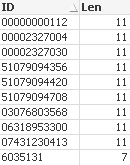
Regards,
Antonio
- Mark as New
- Bookmark
- Subscribe
- Mute
- Subscribe to RSS Feed
- Permalink
- Report Inappropriate Content
Create a column which has zero replaced by 1 and the find length of this column
replace(Columnname, '0', ' 1') as newcolumn
Find Len (Newcolumn) and drop newcolumn.
Do this in load script
- « Previous Replies
-
- 1
- 2
- Next Replies »