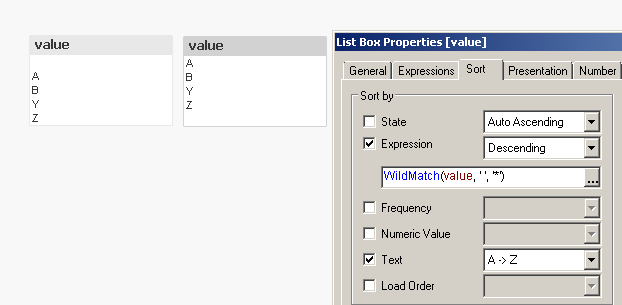Unlock a world of possibilities! Login now and discover the exclusive benefits awaiting you.
- Qlik Community
- :
- All Forums
- :
- QlikView App Dev
- :
- List Box Needs to Retain Ascending Order and Show ...
- Subscribe to RSS Feed
- Mark Topic as New
- Mark Topic as Read
- Float this Topic for Current User
- Bookmark
- Subscribe
- Mute
- Printer Friendly Page
- Mark as New
- Bookmark
- Subscribe
- Mute
- Subscribe to RSS Feed
- Permalink
- Report Inappropriate Content
List Box Needs to Retain Ascending Order and Show BLank Value at the Bottom ?
Hi,
we have a list box with one blank value in that.
we would need to show list box values in ascending order.
currently, it shows values in ascending order with blank value on the top.
we need to keep ascending order and show blank value very last in bottom of list.
can someone help with that ?
- Tags:
- new_to_qlikview
- Mark as New
- Bookmark
- Subscribe
- Mute
- Subscribe to RSS Feed
- Permalink
- Report Inappropriate Content
One way to do it would be to have a numeric tag to each row and make sure the blank row gets the highest tag:
LOAD * INLINE [
Name, Value
,4
A,1
B,2
C,3
];
Then in the Sort tab of the listbox:
- Mark as New
- Bookmark
- Subscribe
- Mute
- Subscribe to RSS Feed
- Permalink
- Report Inappropriate Content
Hi,
I guess that isn't possible to sort the list box and put 'the blank' in very last, because it's a default form of qlikview.
But you can treat this blank value in script and put some value on it, like 'null' or 0.0000001.
Best Regards
- Mark as New
- Bookmark
- Subscribe
- Mute
- Subscribe to RSS Feed
- Permalink
- Report Inappropriate Content
maybe playing with the sort order