Unlock a world of possibilities! Login now and discover the exclusive benefits awaiting you.
- Qlik Community
- :
- All Forums
- :
- QlikView App Dev
- :
- List Box Value Selection
- Subscribe to RSS Feed
- Mark Topic as New
- Mark Topic as Read
- Float this Topic for Current User
- Bookmark
- Subscribe
- Mute
- Printer Friendly Page
- Mark as New
- Bookmark
- Subscribe
- Mute
- Subscribe to RSS Feed
- Permalink
- Report Inappropriate Content
List Box Value Selection
Here’s a peculiar one.
I have a list box with lots of values. I only want to show two of the values: NUEDEXTA and JANUVIA.
The expression below inserted in the Field > <Expression> box in List Box Properties, Presentation tab below works fine:
=if(match(BRAND_NAME,'NUEDEXTA','JANUVIA' ),BRAND_NAME)
except,
The selection doubles the value name in the list box. When I pick NUEDEXTA, it shows up twice.
When I pick JANUVIA it shows up twice.
I do not want to display the second instance in the text box. Please see the example.
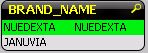

I tried clicking Single Column in the Presentation tab, but no difference.
Any ideas on how to get rid of the second instance, please?
JV
Accepted Solutions
- Mark as New
- Bookmark
- Subscribe
- Mute
- Subscribe to RSS Feed
- Permalink
- Report Inappropriate Content
Don't you created an expression in the Expressions tab just like the one you created in the field?
It's not needed.
- Mark as New
- Bookmark
- Subscribe
- Mute
- Subscribe to RSS Feed
- Permalink
- Report Inappropriate Content
Don't you created an expression in the Expressions tab just like the one you created in the field?
It's not needed.
- Mark as New
- Bookmark
- Subscribe
- Mute
- Subscribe to RSS Feed
- Permalink
- Report Inappropriate Content
Yes, that was it. There was the duplicate expression in the Expressions tab. I can't remember putting it there, though...
After taking it out and only keeping it in the Field > <Expression> box in List Box Properties, Presentation tab it worked fine. Thanks!
JV