Unlock a world of possibilities! Login now and discover the exclusive benefits awaiting you.
- Qlik Community
- :
- All Forums
- :
- QlikView App Dev
- :
- Re: List Box issue
- Subscribe to RSS Feed
- Mark Topic as New
- Mark Topic as Read
- Float this Topic for Current User
- Bookmark
- Subscribe
- Mute
- Printer Friendly Page
- Mark as New
- Bookmark
- Subscribe
- Mute
- Subscribe to RSS Feed
- Permalink
- Report Inappropriate Content
List Box issue
Hi Friends,
How to show the values that has selected in two or more list boxes.If i select a value in one list box and the same color will be assign to the selected values in other list boxes.I mean the selected values to be highlighted by checking green color automatically.
Can anyone please suggest me how to do it.
Regards
Krishna
- Tags:
- new_to_qlikview
- « Previous Replies
-
- 1
- 2
- Next Replies »
- Mark as New
- Bookmark
- Subscribe
- Mute
- Subscribe to RSS Feed
- Permalink
- Report Inappropriate Content
In what basis you want to select values in list box.?.please share some sample data and explain your requirement accordingly.
Then definately you will get answer.
--Jai
- Mark as New
- Bookmark
- Subscribe
- Mute
- Subscribe to RSS Feed
- Permalink
- Report Inappropriate Content
Not a good idea. Users won't be able to distinguish any more between values that were really selected and values in other fields that are not selected, but are the 'possible' values resulting from the selections they did make.
talk is cheap, supply exceeds demand
- Mark as New
- Bookmark
- Subscribe
- Mute
- Subscribe to RSS Feed
- Permalink
- Report Inappropriate Content
Kalyan,
Instead of using list box you can use current selection box to see all the selections.
Thanks,
AS
- Mark as New
- Bookmark
- Subscribe
- Mute
- Subscribe to RSS Feed
- Permalink
- Report Inappropriate Content
Hi Krishna
Not sure what your problem is?!
If you want to get an overview on all selections that have been made, implement a "current selections" status box that is individually available.
However QV is an associative reporting tool, meaning when you do a selection on 1 field it will show you all the corresponding values of other fields -> something like: "this still belongs to your filter"
jsingh71 is correct. Without a sample QVW it will be difficult to answer based on your comment.
brgds,
Anthony
- Mark as New
- Bookmark
- Subscribe
- Mute
- Subscribe to RSS Feed
- Permalink
- Report Inappropriate Content
Hi Anthony,
Please find the attachment,in this i have marked the checkbox of listbox it should be shown in green color automatically.If i select a value in one list box.
Regards
krishna
- Mark as New
- Bookmark
- Subscribe
- Mute
- Subscribe to RSS Feed
- Permalink
- Report Inappropriate Content
Hi Gysbert,
Your are right.But,my Client needs like that.So please suggest how can i get it.
Regards
krishna
- Mark as New
- Bookmark
- Subscribe
- Mute
- Subscribe to RSS Feed
- Permalink
- Report Inappropriate Content
if this is possible then it will contradict the QlikView's color code for selected and possible values in a field.
It seems your clients are trying to see the Possible values in Green color.
- Mark as New
- Bookmark
- Subscribe
- Mute
- Subscribe to RSS Feed
- Permalink
- Report Inappropriate Content
Hi Sudeep,
Yes You are right.
Regards
Krishna
- Mark as New
- Bookmark
- Subscribe
- Mute
- Subscribe to RSS Feed
- Permalink
- Report Inappropriate Content
Hi Krishna
Maybe you try this:
Go to document properties -> overview -> selection -> colour coding
There you may switch to user defined and give the color you want to assign...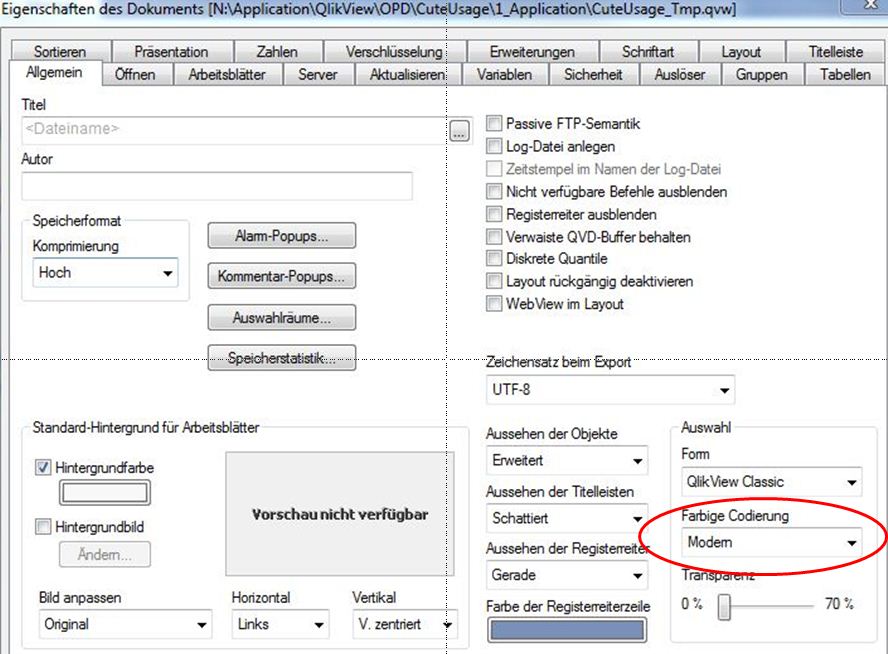
Not sure if this is what you want?!?!
regards,
Anthony
- « Previous Replies
-
- 1
- 2
- Next Replies »