Unlock a world of possibilities! Login now and discover the exclusive benefits awaiting you.
- Qlik Community
- :
- All Forums
- :
- QlikView App Dev
- :
- List Box problem
- Subscribe to RSS Feed
- Mark Topic as New
- Mark Topic as Read
- Float this Topic for Current User
- Bookmark
- Subscribe
- Mute
- Printer Friendly Page
- Mark as New
- Bookmark
- Subscribe
- Mute
- Subscribe to RSS Feed
- Permalink
- Report Inappropriate Content
List Box problem
Hi all
Any help on this would be appreciated.
I have a straight table, which has various filters applied so that only certain results (buckets in my case) are displayed. I also have a dimension limit applied so that only results less than -1,000 are shown.
When I create a list box to allow a filter between different buckets however, the list box shows 'white' options for buckets which are empty in the straight table. I assume it's allowing the user to select a bucket which either a) is greater than -1k, or b) filtered out using the set analysis I prepared in the straight table.
Current list box expression:

Straight table (showing only Other and S7 Performance)

Current List box (allowing selections for all buckets)
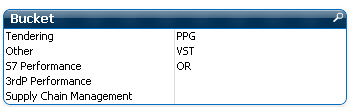
Thanks
- Tags:
- new_to_qlikview
- Mark as New
- Bookmark
- Subscribe
- Mute
- Subscribe to RSS Feed
- Permalink
- Report Inappropriate Content
Can you please attach your qvw file?
- Mark as New
- Bookmark
- Subscribe
- Mute
- Subscribe to RSS Feed
- Permalink
- Report Inappropriate Content
Graeme,
From QlikView's point of logic, there's no reason for the buckets to gray out because they are still possible in the data model - they're just not displayed in this specific chart because of a dimension limit (which does not make any selections in the data model). If you want them to be displayed but grayed out, you're going to have to do something along the lines of using a trigger to select all of the possible values that composed buckets displaying in the chart.
- Mark as New
- Bookmark
- Subscribe
- Mute
- Subscribe to RSS Feed
- Permalink
- Report Inappropriate Content
You should define list box expression using in set analysis the same logic you applied in dimension limit.
Upload your qvw as Anikita asked.
Regards
MR
- Mark as New
- Bookmark
- Subscribe
- Mute
- Subscribe to RSS Feed
- Permalink
- Report Inappropriate Content
Hi
Please see attached example
Thanks
- Mark as New
- Bookmark
- Subscribe
- Mute
- Subscribe to RSS Feed
- Permalink
- Report Inappropriate Content
Try to apply the filters in the scripting itself
- Mark as New
- Bookmark
- Subscribe
- Mute
- Subscribe to RSS Feed
- Permalink
- Report Inappropriate Content
When I try to open it, my QlikView client tells me "Access denied"