Unlock a world of possibilities! Login now and discover the exclusive benefits awaiting you.
- Qlik Community
- :
- All Forums
- :
- QlikView App Dev
- :
- List box Expression
- Subscribe to RSS Feed
- Mark Topic as New
- Mark Topic as Read
- Float this Topic for Current User
- Bookmark
- Subscribe
- Mute
- Printer Friendly Page
- Mark as New
- Bookmark
- Subscribe
- Mute
- Subscribe to RSS Feed
- Permalink
- Report Inappropriate Content
List box Expression
Hi
I want to give a list box expression: If the values of age are 30 and 50, then show age.
It works when I write this expression : =if([Age]='30', Age)
How do I also include the value 50?
It throws an error when I try to write the expression : if([Age]={'30', '50'}, Age)
Thanks
- Tags:
- new_to_qlikview
- « Previous Replies
-
- 1
- 2
- Next Replies »
- Mark as New
- Bookmark
- Subscribe
- Mute
- Subscribe to RSS Feed
- Permalink
- Report Inappropriate Content
Hi
Use this Expression:
if(Match([Age],'30','50'), Age)
Regards
Av7eN
- Mark as New
- Bookmark
- Subscribe
- Mute
- Subscribe to RSS Feed
- Permalink
- Report Inappropriate Content
you can also use an or
=if(Age=30 or Age=50, Age)
- Mark as New
- Bookmark
- Subscribe
- Mute
- Subscribe to RSS Feed
- Permalink
- Report Inappropriate Content
Hey,
This expression is not working.
- Mark as New
- Bookmark
- Subscribe
- Mute
- Subscribe to RSS Feed
- Permalink
- Report Inappropriate Content
Thank You!
- Mark as New
- Bookmark
- Subscribe
- Mute
- Subscribe to RSS Feed
- Permalink
- Report Inappropriate Content
why not?
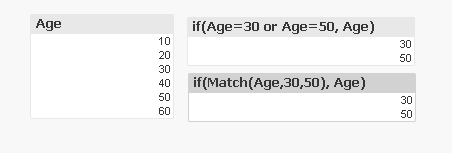
- Mark as New
- Bookmark
- Subscribe
- Mute
- Subscribe to RSS Feed
- Permalink
- Report Inappropriate Content
Hi,
Try like this
If(Match(Age, 30, 50), Age)
OR
If(Age = 30 OR Age = 50, Age)
The preferred method is using Match(), if you have more values then the length If() expression will become more. So best use Match().
Regards,
Jagan.
- Mark as New
- Bookmark
- Subscribe
- Mute
- Subscribe to RSS Feed
- Permalink
- Report Inappropriate Content
Hi,
I have loaded thousand of records using Load script. I created a List Box and it shows all the thousand distinct values as below screen
Now i want filter and display only 6511001,6511002,7511001 and 7511006.
I went properties of list box and wrote the expression as below
I see the matching values besides the value and rest all not matched has '-'. I want to see only match values in the list box.
Please see below the values i see as :
I want to see only Matching value and rest all should be hidden.
Appreciate your help.
Regards,
Paul
- Mark as New
- Bookmark
- Subscribe
- Mute
- Subscribe to RSS Feed
- Permalink
- Report Inappropriate Content
You can create LB Expression on drop down of your fields list. You can see <Expression> final field in the list.
- Mark as New
- Bookmark
- Subscribe
- Mute
- Subscribe to RSS Feed
- Permalink
- Report Inappropriate Content
Hi Paul,
YOu need to write this expression in
Properties -> General-> Field -> Select <Expression> -> and give your expression there.
OR the best method is in script arrive a new column like below
LOAD
*,
If(Match(FieldName), Num1, Num2, Num3), FieldName) AS NewFieldName
FROM Datasource;
Hope this helps you.
Regards,
jagan.
- « Previous Replies
-
- 1
- 2
- Next Replies »