Unlock a world of possibilities! Login now and discover the exclusive benefits awaiting you.
- Qlik Community
- :
- All Forums
- :
- QlikView App Dev
- :
- Re: List box is not displaying borders & lines in ...
- Subscribe to RSS Feed
- Mark Topic as New
- Mark Topic as Read
- Float this Topic for Current User
- Bookmark
- Subscribe
- Mute
- Printer Friendly Page
- Mark as New
- Bookmark
- Subscribe
- Mute
- Subscribe to RSS Feed
- Permalink
- Report Inappropriate Content
List box is not displaying borders & lines in web view
Hi,
Currently i am using qlikview 11.2 SR5 desktop.
I have created list boxes in qlikview application. When i checked them in the application(not in web view mode), everything works fine. When i checked in web view mode, corner borders and line below the bottom scroll bar are disappeared.
Could you please help me how to solve this ? Because i would like to view my QVW application through access point.
Please find the attached screen shots.
The below screen shot is in normal mode
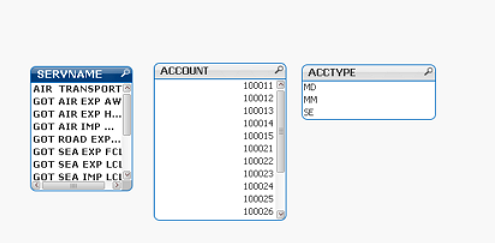
The below screen shot is in web view mode.
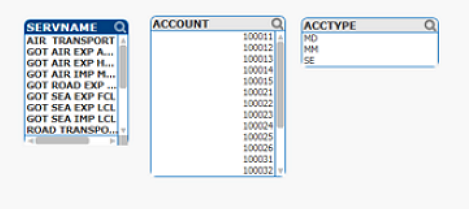
Thanks & Regards,
Naga Srinivas
- Mark as New
- Bookmark
- Subscribe
- Mute
- Subscribe to RSS Feed
- Permalink
- Report Inappropriate Content
Hello,
Increase border with in web view
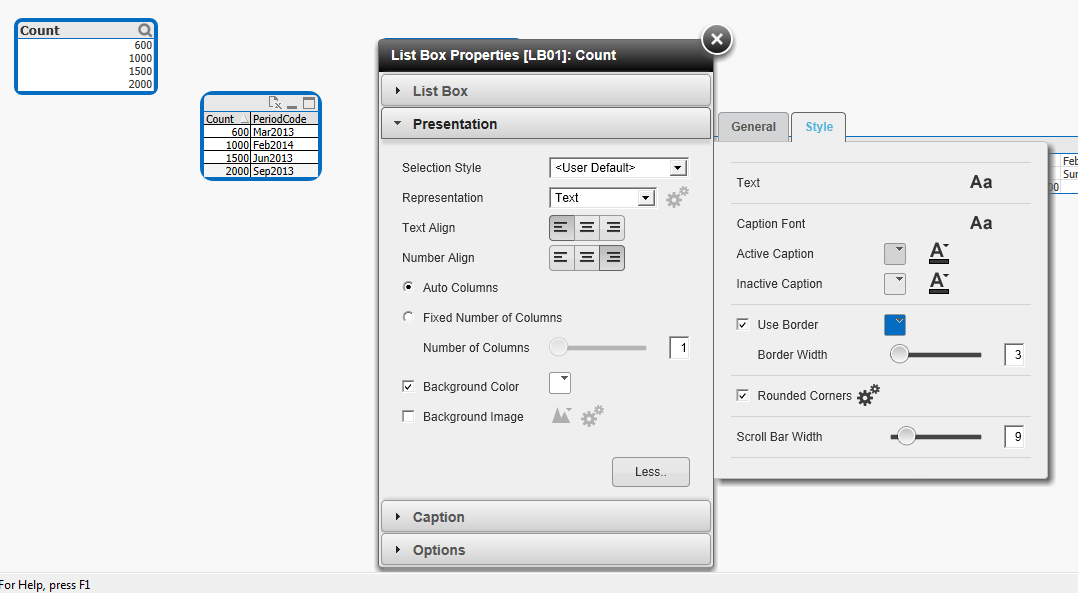
- Mark as New
- Bookmark
- Subscribe
- Mute
- Subscribe to RSS Feed
- Permalink
- Report Inappropriate Content
I have mentioned border width as 1. if i increased border width as 2 then no problem.
Is it possible with the border width 1?
- Mark as New
- Bookmark
- Subscribe
- Mute
- Subscribe to RSS Feed
- Permalink
- Report Inappropriate Content
Hello,
Yes it is possible.
I have attached image where you can see it
- Mark as New
- Bookmark
- Subscribe
- Mute
- Subscribe to RSS Feed
- Permalink
- Report Inappropriate Content
Hi,
Thanks for your reply. I cannot see your attached image.
- Mark as New
- Bookmark
- Subscribe
- Mute
- Subscribe to RSS Feed
- Permalink
- Report Inappropriate Content
Hello,
PFA
- Mark as New
- Bookmark
- Subscribe
- Mute
- Subscribe to RSS Feed
- Permalink
- Report Inappropriate Content
You set the border width as 3. This is not correct.
- Mark as New
- Bookmark
- Subscribe
- Mute
- Subscribe to RSS Feed
- Permalink
- Report Inappropriate Content
Hello,
What happened?
You don't want like this
- Mark as New
- Bookmark
- Subscribe
- Mute
- Subscribe to RSS Feed
- Permalink
- Report Inappropriate Content
If I set the border width greater than 1, no problem.
But I want to view the correct results by setting border width as 1.
Is it possible with the border width 1 ?