Unlock a world of possibilities! Login now and discover the exclusive benefits awaiting you.
- Qlik Community
- :
- All Forums
- :
- QlikView App Dev
- :
- Re: List box set Analysis expression
- Subscribe to RSS Feed
- Mark Topic as New
- Mark Topic as Read
- Float this Topic for Current User
- Bookmark
- Subscribe
- Mute
- Printer Friendly Page
- Mark as New
- Bookmark
- Subscribe
- Mute
- Subscribe to RSS Feed
- Permalink
- Report Inappropriate Content
List box set Analysis expression
Hi All,
I have a query that if i open my application by default current year, current month (starting from Jan till current month ) should be selected by default,Similarly i want day (starting from 1st till current day ) should be selected. I was able to manage current section using triggers but not the entire period. Please help for the same.
- Mark as New
- Bookmark
- Subscribe
- Mute
- Subscribe to RSS Feed
- Permalink
- Report Inappropriate Content
You can use a trigger OnOpen. Use the Action "Select in field" with a formula like this :
='(' & concat(DISTINCT {<Day={"<=$(=max(Day))"}>} Day,'|') & ')'
- Mark as New
- Bookmark
- Subscribe
- Mute
- Subscribe to RSS Feed
- Permalink
- Report Inappropriate Content
Hi Saksham, month values can be tricky but you can try with:
Year: =Max(YearField)
Month: ='<=' & Max(MonthField)
Day: ='<=' & Max({<Date={$(=Max(Date))}>} DayField)
Looking for the day of the max date because Max(DayField) can return always '31' if january is always selected at start.
- Mark as New
- Bookmark
- Subscribe
- Mute
- Subscribe to RSS Feed
- Permalink
- Report Inappropriate Content
Day and Year are working fine but not month. Please help 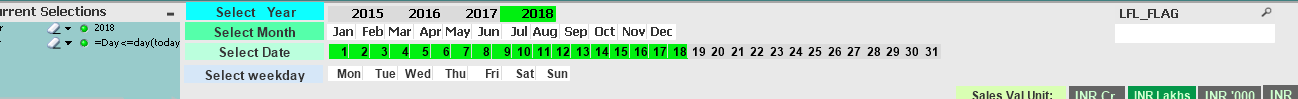
- Mark as New
- Bookmark
- Subscribe
- Mute
- Subscribe to RSS Feed
- Permalink
- Report Inappropriate Content
Hi Saksham,
For month use below expression :
if your month field is string format use below code :
Month: ='('&Concat({<Year={$(=max(Year))}>}Month,'*|*')&')'
if your month field is Month Date format use below code :
Month: ='<=' & Max({<Year={$(=max(YearField))}>}MonthField)
I hope this will work for you.
Regards
Ahmar
- Mark as New
- Bookmark
- Subscribe
- Mute
- Subscribe to RSS Feed
- Permalink
- Report Inappropriate Content
Do i have to use this expression in triggers?
- Mark as New
- Bookmark
- Subscribe
- Mute
- Subscribe to RSS Feed
- Permalink
- Report Inappropriate Content
Yes
Use in trigger,select your month field and put
='('&Concat({<Year={$(=max(Year))}>}Month,'*|*')&')'
expression
Regards
Ahmar