Unlock a world of possibilities! Login now and discover the exclusive benefits awaiting you.
- Qlik Community
- :
- All Forums
- :
- QlikView App Dev
- :
- List box unrelated data sort order and arrangement
- Subscribe to RSS Feed
- Mark Topic as New
- Mark Topic as Read
- Float this Topic for Current User
- Bookmark
- Subscribe
- Mute
- Printer Friendly Page
- Mark as New
- Bookmark
- Subscribe
- Mute
- Subscribe to RSS Feed
- Permalink
- Report Inappropriate Content
List box unrelated data sort order and arrangement
Hello Gentlemen,
I am wondering if there is any way to have a list box with Days (values 1 to 31) and after I have selected i.e. 15,
then it would show me:
-unrelated grey value 14 (above 15),
-selected green 15 value,
-next three unrelated values 16, 17, 18 (below 15).
Is there any way to achieve that? Something comes to your mind?
Thank You very much in advance for Your help and advice,
Sebastian
Accepted Solutions
- Mark as New
- Bookmark
- Subscribe
- Mute
- Subscribe to RSS Feed
- Permalink
- Report Inappropriate Content
- Mark as New
- Bookmark
- Subscribe
- Mute
- Subscribe to RSS Feed
- Permalink
- Report Inappropriate Content
Hi Sebastian,
is it this what you want to have: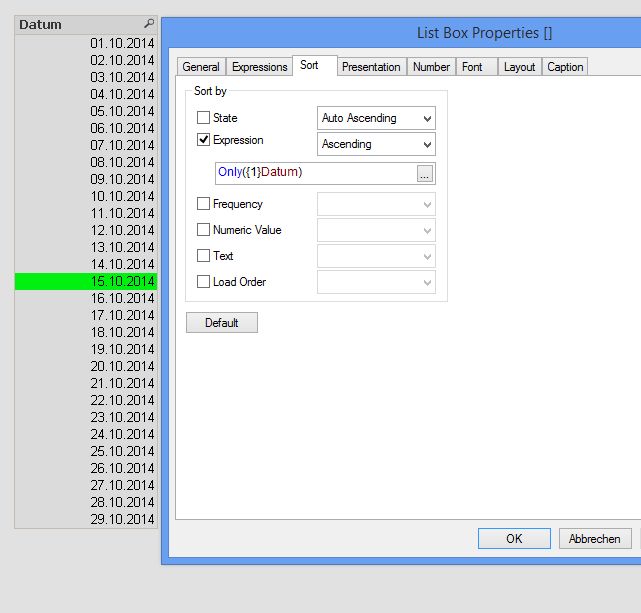
Regards
Burkhard
- Mark as New
- Bookmark
- Subscribe
- Mute
- Subscribe to RSS Feed
- Permalink
- Report Inappropriate Content
See attached qvw.
talk is cheap, supply exceeds demand
- Mark as New
- Bookmark
- Subscribe
- Mute
- Subscribe to RSS Feed
- Permalink
- Report Inappropriate Content
Hi,
It is perfect answer. Could you explain how you achieved that correct result?
Thank You & Regards,
Sebastian Wojdyła
- Mark as New
- Bookmark
- Subscribe
- Mute
- Subscribe to RSS Feed
- Permalink
- Report Inappropriate Content
I created an expression for it that does what you asked. That expression will check if a selection has been made and if so will return only those values that fall in the interval you specified.
talk is cheap, supply exceeds demand
- Mark as New
- Bookmark
- Subscribe
- Mute
- Subscribe to RSS Feed
- Permalink
- Report Inappropriate Content
Great - Now I see it. Thanks again for Your assistance! ![]()
Sebastian