Unlock a world of possibilities! Login now and discover the exclusive benefits awaiting you.
- Qlik Community
- :
- All Forums
- :
- QlikView App Dev
- :
- Listbox
- Subscribe to RSS Feed
- Mark Topic as New
- Mark Topic as Read
- Float this Topic for Current User
- Bookmark
- Subscribe
- Mute
- Printer Friendly Page
- Mark as New
- Bookmark
- Subscribe
- Mute
- Subscribe to RSS Feed
- Permalink
- Report Inappropriate Content
Listbox
I have a listbox with list of products which have mappingid 0 and 1
I want to show those products which belong to 0 and 1 seperately in the listbox .
Thanks in advance
- Tags:
- new_to_qlikview
Accepted Solutions
- Mark as New
- Bookmark
- Subscribe
- Mute
- Subscribe to RSS Feed
- Permalink
- Report Inappropriate Content
Hi
Try like this
UI:
Listbox1 - Expression: =Aggr(only({1<maapingid= {1}>}products ),products )
Listbox2 - Expression: =Aggr(only({1<maapingid= {0}>}products ),products )
Or
Bring in script itself
If(mappingid = 0, products) as Product1
If(mappingid = 1, products) as Product2
Please close the thread by marking correct answer & give likes if you like the post.
- Mark as New
- Bookmark
- Subscribe
- Mute
- Subscribe to RSS Feed
- Permalink
- Report Inappropriate Content
So you want 2 separate list box one having mappingid=0 and naother mapingid=1
the create one list box->Properties->expression->if(mappingid=0,product)
Another list box->Properties->expression->if(mappingid=1,product)
- Mark as New
- Bookmark
- Subscribe
- Mute
- Subscribe to RSS Feed
- Permalink
- Report Inappropriate Content
Hi
Try like this
UI:
Listbox1 - Expression: =Aggr(only({1<maapingid= {1}>}products ),products )
Listbox2 - Expression: =Aggr(only({1<maapingid= {0}>}products ),products )
Or
Bring in script itself
If(mappingid = 0, products) as Product1
If(mappingid = 1, products) as Product2
Please close the thread by marking correct answer & give likes if you like the post.
- Mark as New
- Bookmark
- Subscribe
- Mute
- Subscribe to RSS Feed
- Permalink
- Report Inappropriate Content
Hi,
for this you can use expression in ListBox rather than field name.
- Mark as New
- Bookmark
- Subscribe
- Mute
- Subscribe to RSS Feed
- Permalink
- Report Inappropriate Content
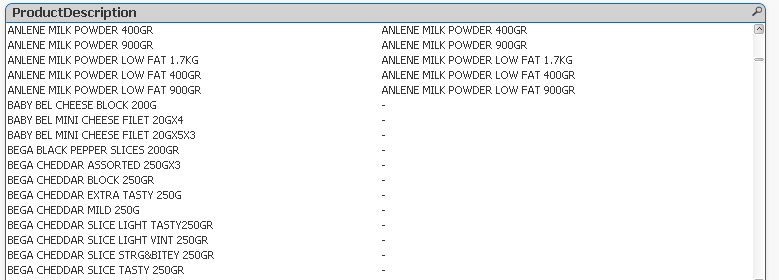
I want two seperate listboxes not lik this
The formula whic yu have given shows lik this
- Mark as New
- Bookmark
- Subscribe
- Mute
- Subscribe to RSS Feed
- Permalink
- Report Inappropriate Content
Hi,
If mapping id field and Product from same table then
create new field in script
try like,
if(MappingId='1',Product) as Product1
and
if(MappingId='2',Product) as Product2
Regards
Please appreciate our Qlik community members by giving Kudos for sharing their time for your query. If your query is answered, please mark the topic as resolved 🙂