Unlock a world of possibilities! Login now and discover the exclusive benefits awaiting you.
- Qlik Community
- :
- All Forums
- :
- QlikView App Dev
- :
- Listing broken expressions / showing used fields
- Subscribe to RSS Feed
- Mark Topic as New
- Mark Topic as Read
- Float this Topic for Current User
- Bookmark
- Subscribe
- Mute
- Printer Friendly Page
- Mark as New
- Bookmark
- Subscribe
- Mute
- Subscribe to RSS Feed
- Permalink
- Report Inappropriate Content
Listing broken expressions / showing used fields
Question 1:
When changing a script I often have the problem finding all expressions which aren't ok (syntax error) anymore.
Is there a way of listing all broken expressions. Sometimes the problems are hard to find...
(I know that there's no chance of identifying problems within $(=...) or $(...) expressions.)
Question 2:
Is it possible to show all fields which are used within an expression?
--> this could help to remove all fields from the script that aren't needed anymore.
Accepted Solutions
- Mark as New
- Bookmark
- Subscribe
- Mute
- Subscribe to RSS Feed
- Permalink
- Report Inappropriate Content
I think the Document Analyzer V3.2 Update from Rob will be helpful for it.
- Marcus
- Mark as New
- Bookmark
- Subscribe
- Mute
- Subscribe to RSS Feed
- Permalink
- Report Inappropriate Content
I am not sure if you have already looked at this, but looking at Expression Overview (Ctrl + Alt + E) partially helps
- Mark as New
- Bookmark
- Subscribe
- Mute
- Subscribe to RSS Feed
- Permalink
- Report Inappropriate Content
I think the Document Analyzer V3.2 Update from Rob will be helpful for it.
- Marcus
- Mark as New
- Bookmark
- Subscribe
- Mute
- Subscribe to RSS Feed
- Permalink
- Report Inappropriate Content
Thank you for your answers, I'll try the Document Analyzer tomorrow.
Find / Replace is no option I think, because normally I change many thinks within one step.
- Mark as New
- Bookmark
- Subscribe
- Mute
- Subscribe to RSS Feed
- Permalink
- Report Inappropriate Content
Find / Replace is no option I think, because normally I change many thinks within one step.
Not sure I understand, but I guess you do have a venue to look into ![]()
- Mark as New
- Bookmark
- Subscribe
- Mute
- Subscribe to RSS Feed
- Permalink
- Report Inappropriate Content
![]()
=Replace('Find / Replace is no option I think, because normally I change many thinks within one step.','thinks','things')
- Mark as New
- Bookmark
- Subscribe
- Mute
- Subscribe to RSS Feed
- Permalink
- Report Inappropriate Content
Document Analyzer will only point you to changes, but you won't be able to make bulk updates. Are you just trying to look at multiple changes in one spot? or are you also thinking of changing them? I think Find/Replace may come in handy if you have to fix the field names (87% of the time ![]() )
)
- Mark as New
- Bookmark
- Subscribe
- Mute
- Subscribe to RSS Feed
- Permalink
- Report Inappropriate Content
Yes I know the "expression overview" and the possibility of find / replace. No doubt this is absolutely useful, if I want to do a bulk rename for example. But if I just change the name of one or two field within the script, then QlikView normally replaces the Fieldname within the chart expressions automatically.
But sometimes I have to change a qvw in a hurry. Then I rename some fields, add or remove qualify or unqualify, change to the order in the load script, splitt tables, concatenate tables and so on...
a)
Within the script, I have no problem to survey everything. But in rare cases an expression and/or condition outside the script gets broken and I don't notice it.... could be that the expression is located within a minimized chart ... or a sorting expression gets corrupted ... and that's why I am looking for a possibility of listing all corrupted expressions.
b)
Sometimes I load more fields, than I actually need, because then I am able to change expressions outside the scripts in a faster way, because more fields are available and I don't have to wait for the completion of the reload process each time I need a new field from the database. But then it happens, that I lost the overview of the fields I really use... and so it would be good having a List which fields are really used by expressions / conditions ...
- Mark as New
- Bookmark
- Subscribe
- Mute
- Subscribe to RSS Feed
- Permalink
- Report Inappropriate Content
I think the tool from Rob could be taken to detect broken expressions by using and/or adjusting this object or a similar ones:
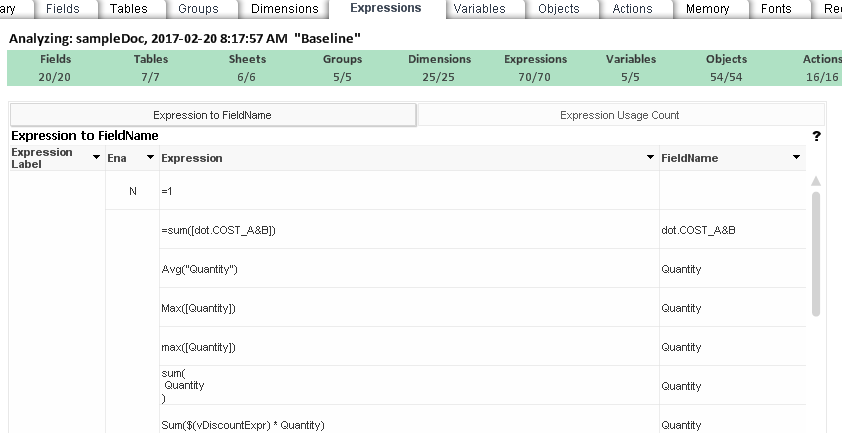
Further I believe that it could be extended on the script/modul-level whereby I'm not very familar with Rob's tool and think this won't be very easy by whose complexity. Therefore it might be easier to build this within your origin application itself by loading the expressions from the qvw xml-header. Here a snippet from an old (and bigger) routine (unfortunately I don't know from which tools all these scripts are - any mix-up from the earlier goverment material whereby I could imagine that the newer governance dashboard used similar ones):
//Expressions:
OUTER JOIN LOAD
//upper(filepath() & '\' & filebasename() & '.qvw') as FileName,
upper(filepath()) as FileName,
ObjectId,
'Expression' as SOE_Type,
Definition,
Label
FROM $(QVEName) (XmlSimple, Table is [DocumentSummary/Expression]);
- Marcus