Unlock a world of possibilities! Login now and discover the exclusive benefits awaiting you.
- Qlik Community
- :
- All Forums
- :
- QlikView App Dev
- :
- Load command in script syntax
- Subscribe to RSS Feed
- Mark Topic as New
- Mark Topic as Read
- Float this Topic for Current User
- Bookmark
- Subscribe
- Mute
- Printer Friendly Page
- Mark as New
- Bookmark
- Subscribe
- Mute
- Subscribe to RSS Feed
- Permalink
- Report Inappropriate Content
Load command in script syntax
I am pulling all fields from a table in Access, and I tried to add a Load command to the script to create an additional field.
The table has Code1, Code2, etc. thru Code6, and if any of these begins with an "M" I want a boolean field to be True.
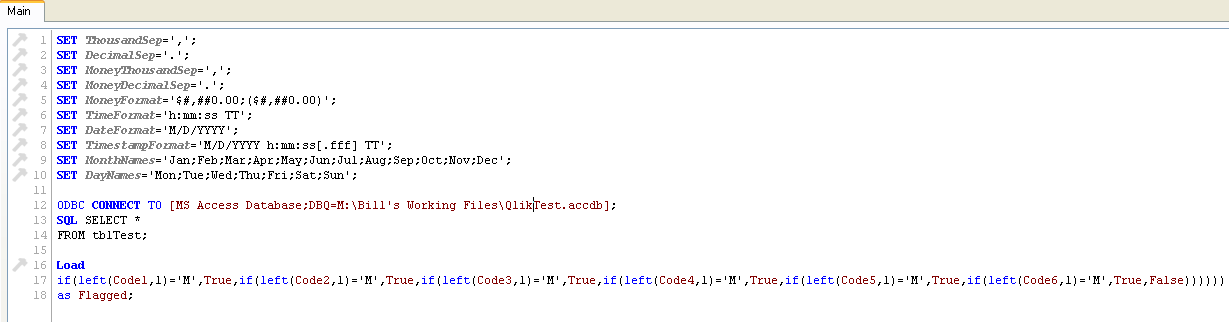
When I run this script I get the fields from the table, but not the additional field Flagged. Can anyone tell me what I need to add? I could do it in the Access table first, but I'd like to learn how to do it here, since this field would be used for a chart.
Accepted Solutions
- Mark as New
- Bookmark
- Subscribe
- Mute
- Subscribe to RSS Feed
- Permalink
- Report Inappropriate Content
Hi
Use 'True' as string like this.
For ex:
Load *,if(left(Code2,1)='M','True');
Select * from tablename;
Hope it helps
Please close the thread by marking correct answer & give likes if you like the post.
- Mark as New
- Bookmark
- Subscribe
- Mute
- Subscribe to RSS Feed
- Permalink
- Report Inappropriate Content
Hi,
Put the load statement on top of the select statement.
change it so it will look as follows:
Load *, //that way you load all data from the SQL statement
if(.........) AS flagged;
Select *
from 'table' ;
Goodluck
- Mark as New
- Bookmark
- Subscribe
- Mute
- Subscribe to RSS Feed
- Permalink
- Report Inappropriate Content
It still doesn’t like it. It’s a syntax problem - it’s looking for True as a field, not as a value. Field not found - <True>
- Mark as New
- Bookmark
- Subscribe
- Mute
- Subscribe to RSS Feed
- Permalink
- Report Inappropriate Content
It still doesn’t like it. It’s a syntax problem - it’s looking for True as a field, not as a value. Field not found - True
- Mark as New
- Bookmark
- Subscribe
- Mute
- Subscribe to RSS Feed
- Permalink
- Report Inappropriate Content
It still doesn’t like it. It’s a syntax problem - it’s looking for True as a field, not as a value. Field not found - True
- Mark as New
- Bookmark
- Subscribe
- Mute
- Subscribe to RSS Feed
- Permalink
- Report Inappropriate Content
Hi
Use 'True' as string like this.
For ex:
Load *,if(left(Code2,1)='M','True');
Select * from tablename;
Hope it helps
Please close the thread by marking correct answer & give likes if you like the post.
- Mark as New
- Bookmark
- Subscribe
- Mute
- Subscribe to RSS Feed
- Permalink
- Report Inappropriate Content
You can use it with 'True' so it will be a string or either put 1 instead,
If (condition,1, else..)
Hilla Peled
ב-14 בדצמ 2012, בשעה 00:24, "Bill Ritzel" <qcwebmaster@qlik.com<mailto:qcwebmaster@qlik.com>> כתב/ה:
QlikCommunity<http://community.qlik.com/index.jspa>
Re: Load command in script syntax
created by Bill Ritzel<http://community.qlik.com/people/billritz> in New to QlikView - View the full discussion<http://community.qlik.com/message/291492#291492>
- Mark as New
- Bookmark
- Subscribe
- Mute
- Subscribe to RSS Feed
- Permalink
- Report Inappropriate Content
- Mark as New
- Bookmark
- Subscribe
- Mute
- Subscribe to RSS Feed
- Permalink
- Report Inappropriate Content
HI
Please close the post by marked as assumed answer or correct answer, it helps others to know the answer for similar issue.
Please close the thread by marking correct answer & give likes if you like the post.