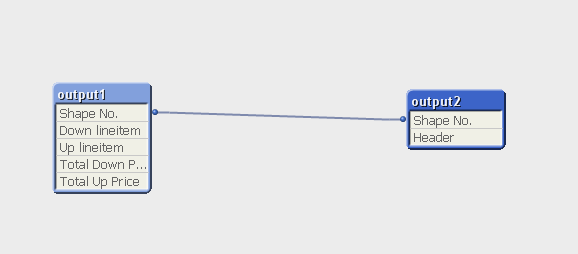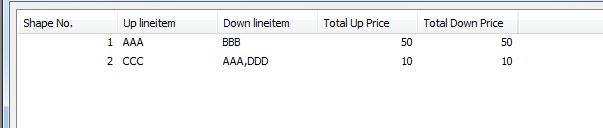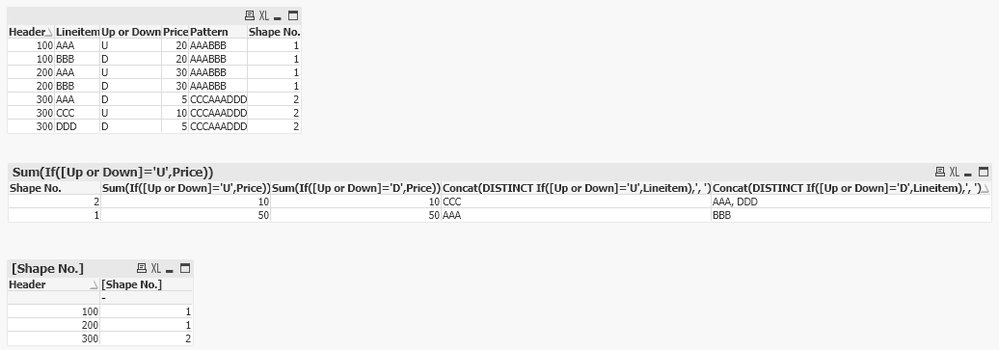Unlock a world of possibilities! Login now and discover the exclusive benefits awaiting you.
- Qlik Community
- :
- All Forums
- :
- QlikView App Dev
- :
- Load script: How to rearrange and group header and...
- Subscribe to RSS Feed
- Mark Topic as New
- Mark Topic as Read
- Float this Topic for Current User
- Bookmark
- Subscribe
- Mute
- Printer Friendly Page
- Mark as New
- Bookmark
- Subscribe
- Mute
- Subscribe to RSS Feed
- Permalink
- Report Inappropriate Content
Load script: How to rearrange and group header and line items
Hi experts,
Could you advice, how to right load script for below case. I have tried but failed...
Source data:
Header | Lineitem | Up or Down | Price |
| 100 | AAA | U | $20 |
| 100 | BBB | D | $20 |
| 200 | AAA | U | $30 |
| 200 | BBB | D | $30 |
| 300 | CCC | U | $10 |
| 300 | DDD | D | $5 |
| 300 | AAA | D | $5 |
Output1:
Grouping based on [Up or Down] and [Lineitem] pattern of [Header], sum by [Price]
| Shape No. | Up lineitem | Down lineitem | Total Up Price | Total Down Price | |
| 1 | AAA | BBB | 50 | 50 | <- Summarized header 100 and 200 info |
| 2 | CCC | DDD,AAA | 10 | 10 | <- Summarized header 300 info |
Output2:
Link table of [Header] and [Shapre No.]
| Header | Shape No. |
| 100 | 1 |
| 200 | 1 |
| 300 | 2 |
Not sure if this is possible in Qlikview...
- Tags:
- qlikview_scripting
- Mark as New
- Bookmark
- Subscribe
- Mute
- Subscribe to RSS Feed
- Permalink
- Report Inappropriate Content
what I didn't get , how you group DDD,AAA ?
| 2 | CCC | DDD,AAA | 10 | 10 | <- Summarized header 300 info |
Taoufiq ZARRA
"Please LIKE posts and "Accept as Solution" if the provided solution is helpful "
(you can mark up to 3 "solutions") 😉
- Mark as New
- Bookmark
- Subscribe
- Mute
- Subscribe to RSS Feed
- Permalink
- Report Inappropriate Content
How do you define shape no? Seems confusing. Can you elaborate?
- Mark as New
- Bookmark
- Subscribe
- Mute
- Subscribe to RSS Feed
- Permalink
- Report Inappropriate Content
If I understood correctly, you need this :
Data:
LOAD if(Header=300,2,if(Header=200 or Header=100,1)) as [Shape No.],if([Up or Down]='D',Lineitem) as [Down lineitem],if([Up or Down]='U',Lineitem) as [Up lineitem],
if([Up or Down]='D',Price) as [Total Down Price],if([Up or Down]='U',Price) as [Total Up Price],
* INLINE [
Header, Lineitem, Up or Down, Price
100, AAA, U, 20
100, BBB, D, 20
200, AAA, U, 30
200, BBB, D, 30
300, CCC, U, 10
300, DDD, D, 5
300, AAA, D, 5
];
output2:
load distinct Header,[Shape No.] resident Data;
output1:
load [Shape No.],concat(distinct [Up lineitem],',') as [Up lineitem],concat(distinct [Down lineitem],',') as [Down lineitem],
sum([Total Up Price]) as [Total Up Price], sum([Total Down Price]) as [Total Down Price]
resident Data group by [Shape No.];
drop table Data;
output :
output1:
output2:
Taoufiq ZARRA
"Please LIKE posts and "Accept as Solution" if the provided solution is helpful "
(you can mark up to 3 "solutions") 😉
- Mark as New
- Bookmark
- Subscribe
- Mute
- Subscribe to RSS Feed
- Permalink
- Report Inappropriate Content
One solution is.
tab1:
LOAD * INLINE [
Header, Lineitem, Up or Down, Price
100, AAA, U, 20
100, BBB, D, 20
200, AAA, U, 30
200, BBB, D, 30
300, CCC, U, 10
300, DDD, D, 5
300, AAA, D, 5
];
Left Join(tab1)
LOAD Header, Concat(Lineitem,'',[Up or Down]='U') As Pattern
Resident tab1
Group By Header
;
Left Join(tab1)
LOAD *, AutoNumber(Pattern) As [Shape No.]
Resident tab1;- Mark as New
- Bookmark
- Subscribe
- Mute
- Subscribe to RSS Feed
- Permalink
- Report Inappropriate Content
Output:
- Mark as New
- Bookmark
- Subscribe
- Mute
- Subscribe to RSS Feed
- Permalink
- Report Inappropriate Content
You have received multiple posts to your thread, we would greatly appreciate it if you would return to the thread and close it out by using the Accept as Solution button on the post(s) that helped, as this gives the poster(s) credit for the help and lets other Members know what worked. If you did something different, you can post what you did and then mark that, but if any of the other posts gave you ideas, I would use the Like indicator on those posts to give them some credit for the help too, and if you have further questions, please leave an update post.
Regards,
Brett
I now work a compressed schedule, Tuesday, Wednesday and Thursday, so those will be the days I will reply to any follow-up posts.