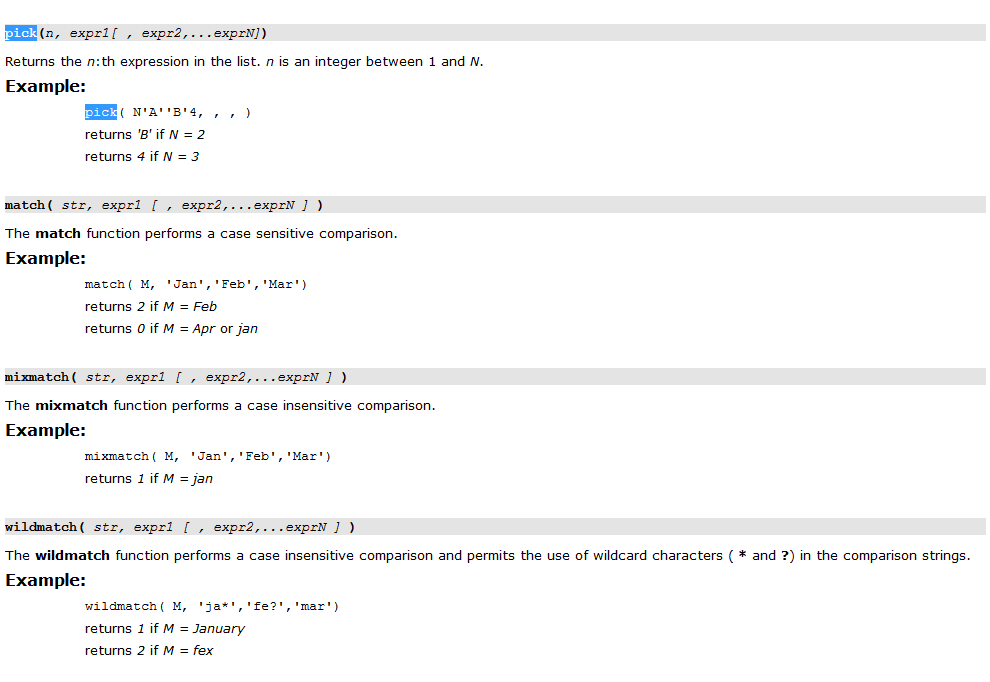Unlock a world of possibilities! Login now and discover the exclusive benefits awaiting you.
- Qlik Community
- :
- All Forums
- :
- QlikView App Dev
- :
- Re: Load statement using Case and When
- Subscribe to RSS Feed
- Mark Topic as New
- Mark Topic as Read
- Float this Topic for Current User
- Bookmark
- Subscribe
- Mute
- Printer Friendly Page
- Mark as New
- Bookmark
- Subscribe
- Mute
- Subscribe to RSS Feed
- Permalink
- Report Inappropriate Content
Load statement using Case and When
Please Help!
I know Qlik does not support CASE WHEN statement and I have tried various "IF" statements but no luck so far.
I'm working on Load statement to create a new column and I am using "IF ... AND" statement.
I have 2 data elements A_Status (Kept, Pending, S-Call, Tel-Con, and Walk-in) and B_Status (Complete, Unresolvable and Warning). In order to close the record, A_Status should be one of 5 list "AND" one of the list from B_Status.
Case when
A_status in ('Kept', 'Pending', 'S-Call', 'Tel-Con', 'Walk-in') and B_status in ('Complete', 'Unresolvable', 'Warning') then 1
End
Thank you for your support in advance!
- Tags:
- new_to_qlikview
Accepted Solutions
- Mark as New
- Bookmark
- Subscribe
- Mute
- Subscribe to RSS Feed
- Permalink
- Report Inappropriate Content
Have you tried this?
If(Match(A_status, 'Kept', 'Pending', 'S-Call', 'Tel-Con', 'Walk-in') and Match(B-status, 'Complete', 'Unresolvable', 'Warning'), 1) as ColumnName
HTH
Best,
S
- Mark as New
- Bookmark
- Subscribe
- Mute
- Subscribe to RSS Feed
- Permalink
- Report Inappropriate Content
Have you tried this?
If(Match(A_status, 'Kept', 'Pending', 'S-Call', 'Tel-Con', 'Walk-in') and Match(B-status, 'Complete', 'Unresolvable', 'Warning'), 1) as ColumnName
HTH
Best,
S
- Mark as New
- Bookmark
- Subscribe
- Mute
- Subscribe to RSS Feed
- Permalink
- Report Inappropriate Content
Thank you! That did it. I tried pick(wildmatch) option but it didn't worked. What is the difference between match, pick, and wildmatch? I'm sorry but I'm new to Qlick. Can you use pipe(|) instead of comma when you listing items?
Thanks.
- Mark as New
- Bookmark
- Subscribe
- Mute
- Subscribe to RSS Feed
- Permalink
- Report Inappropriate Content