Unlock a world of possibilities! Login now and discover the exclusive benefits awaiting you.
- Qlik Community
- :
- All Forums
- :
- QlikView App Dev
- :
- Load value from specific cells in Excel, apply to ...
- Subscribe to RSS Feed
- Mark Topic as New
- Mark Topic as Read
- Float this Topic for Current User
- Bookmark
- Subscribe
- Mute
- Printer Friendly Page
- Mark as New
- Bookmark
- Subscribe
- Mute
- Subscribe to RSS Feed
- Permalink
- Report Inappropriate Content
Load value from specific cells in Excel, apply to all data
Hi,
I need to fecth the process date and time showing on top of the excel sheet, and then apply it to the other data.
Pls see example below, sample file attached.
Any ideas?
Regards,
Olle
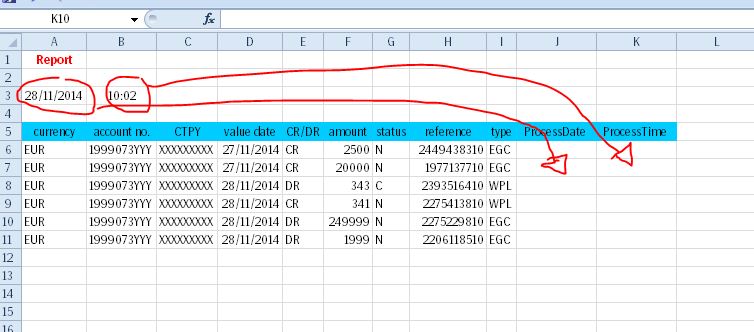
- « Previous Replies
-
- 1
- 2
- Next Replies »
Accepted Solutions
- Mark as New
- Bookmark
- Subscribe
- Mute
- Subscribe to RSS Feed
- Permalink
- Report Inappropriate Content
Tbl:
LOAD currency,
[account no.],
CTPY,
[value date],
[CR/DR],
amount,
status,
reference,
type,
ProcessDate,
ProcessTime,
1 As Key
FROM
[sampleDateTime.xls]
(biff, embedded labels, header is 2 lines, table is dateTime$);
Join(Tbl)
LOAD Date(@1) As Date,
Time(@2) As Time,
1 As Key
FROM
[sampleDateTime.xls]
(biff, no labels, header is 1 lines, table is dateTime$) Where RecNo() < 2;
- Mark as New
- Bookmark
- Subscribe
- Mute
- Subscribe to RSS Feed
- Permalink
- Report Inappropriate Content
Olle,
Better you define one inline table here.
Thanks,
AS
- Mark as New
- Bookmark
- Subscribe
- Mute
- Subscribe to RSS Feed
- Permalink
- Report Inappropriate Content
Tbl:
LOAD currency,
[account no.],
CTPY,
[value date],
[CR/DR],
amount,
status,
reference,
type,
ProcessDate,
ProcessTime,
1 As Key
FROM
[sampleDateTime.xls]
(biff, embedded labels, header is 2 lines, table is dateTime$);
Join(Tbl)
LOAD Date(@1) As Date,
Time(@2) As Time,
1 As Key
FROM
[sampleDateTime.xls]
(biff, no labels, header is 1 lines, table is dateTime$) Where RecNo() < 2;
- Mark as New
- Bookmark
- Subscribe
- Mute
- Subscribe to RSS Feed
- Permalink
- Report Inappropriate Content
PFA
- Mark as New
- Bookmark
- Subscribe
- Mute
- Subscribe to RSS Feed
- Permalink
- Report Inappropriate Content
Hi Anbu,
works well alone,
however the Tbl needs to be a Concatenate LOAD, and when I apply this as per below, I receive an error message saying that the Join (Tbl) TABLE cannot be found.
Aby ideas?
Regards,
Olle
Tbl:
CONCATENATE LOAD currency,
[account no.],
CTPY,
[value date],
[CR/DR],
amount,
status,
reference,
type,
ProcessDate,
ProcessTime,
1 As Key
FROM
[sampleDateTime.xls]
(biff, embedded labels, header is 2 lines, table is dateTime$);
Join(Tbl)
LOAD Date(@1) As Date,
Time(@2) As Time,
1 As Key
FROM
[sampleDateTime.xls]
(biff, no labels, header is 1 lines, table is dateTime$) Where RecNo() < 2;
- Mark as New
- Bookmark
- Subscribe
- Mute
- Subscribe to RSS Feed
- Permalink
- Report Inappropriate Content
Hi Amit,
nice work, however needs to be dynamic. The report data amounts varies from a few rows one day to hundreds of rows another report day.
Best Regards,
Olle
- Mark as New
- Bookmark
- Subscribe
- Mute
- Subscribe to RSS Feed
- Permalink
- Report Inappropriate Content
You can keep Tbl as first table in your script and then add concatenate to remaining tables.
Tbl:
LOAD currency,
[account no.],
CTPY,
[value date],
[CR/DR],
amount,
status,
reference,
type,
ProcessDate,
ProcessTime,
1 As Key
FROM
[sampleDateTime.xls]
(biff, embedded labels, header is 2 lines, table is dateTime$);
Join(Tbl)
LOAD Date(@1) As Date,
Time(@2) As Time,
1 As Key
FROM
[sampleDateTime.xls]
(biff, no labels, header is 1 lines, table is dateTime$) Where RecNo() < 2;
CONCATENATE Load * ..
- Mark as New
- Bookmark
- Subscribe
- Mute
- Subscribe to RSS Feed
- Permalink
- Report Inappropriate Content
Problem is I have s similar load before. With Joins and stuff ![]()
- Mark as New
- Bookmark
- Subscribe
- Mute
- Subscribe to RSS Feed
- Permalink
- Report Inappropriate Content
Dt:
LOAD Date(@1) As Date,
Time(@2) As Time,
1 As Key
FROM
[sampleDateTime.xls]
(biff, no labels, header is 1 lines, table is dateTime$) Where RecNo() < 2;
Let vDt=Peek('Date',0,'Dt');
Let vTm=Peek('Time',0,'Dt');
Drop Table Dt;
Concatenate
LOAD currency,
[account no.],
CTPY,
[value date],
[CR/DR],
amount,
status,
reference,
type,
ProcessDate,
ProcessTime,
'$(vDt)' As Date,
'$(vTm)' As Time
FROM
[sampleDateTime.xls]
(biff, embedded labels, header is 2 lines, table is dateTime$);
- Mark as New
- Bookmark
- Subscribe
- Mute
- Subscribe to RSS Feed
- Permalink
- Report Inappropriate Content
Hi Olle,
Try this load script for dynamic loading of the field and load the table without the labels and in the load script give names to the fields. And then join the another table with ProcessDate and ProcessTime only loading and with the key field join this table to get rest of the two fields in the above table
Tab1:
LOAD @1 as currency,
@2 as [account no.],
@3 as CTPY,
@4 as [value date],
@5 as [CR/DR],
@6 as amount,
@7 as status,
@8 as reference,
@9 as type,
1 as Key
FROM
sampleDateTime.xls
(biff, no labels, table is dateTime$) Where IsText(@1) and RecNo() > 3;
Left Join
Tab2:
LOAD Date(@1) as ProcessDate,
Time(@2,'hh:mm') as ProcessTime,
1 as Key
FROM
sampleDateTime.xls
(biff, no labels, table is dateTime$) Where not IsText(@1);
And then you get single table as you required
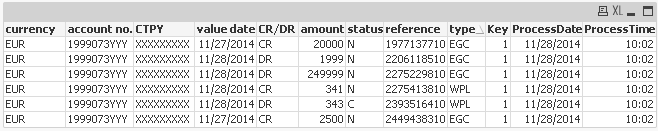
Let me know where any change requires.
Regards
Anand
- « Previous Replies
-
- 1
- 2
- Next Replies »