Unlock a world of possibilities! Login now and discover the exclusive benefits awaiting you.
- Qlik Community
- :
- All Forums
- :
- QlikView App Dev
- :
- Re: Loading Calculated Facts
- Subscribe to RSS Feed
- Mark Topic as New
- Mark Topic as Read
- Float this Topic for Current User
- Bookmark
- Subscribe
- Mute
- Printer Friendly Page
- Mark as New
- Bookmark
- Subscribe
- Mute
- Subscribe to RSS Feed
- Permalink
- Report Inappropriate Content
Loading Calculated Facts
Is it possible to load calculated 'Facts' when you are loading a table. I have a table with the following fields and records:
[Drug Name] and [Repeat or Original]
Frusemide Original
Frusemide Repeat
Frusemide Original
Frusemide Original
Frusemide Original
Frusemide Repeat
Amlodipine Original
Amlodipine Original
Amlodipine Original
Amlodipine Repeat
Amlodipine Repeat
Amlodipine Original
i want to be able to load calculated fields based on the above records as follows:
- Total Prescriptions (TRx) which is an aggregate count of all Original and Repeat records for all [Drug Name] field
- New Prescriptions (NRX) which is an aggregate count of all Original only records for all [Drug Name] field
- Total Drug Prescriptions (TDRx) which is an aggregate count of all Original and Repeat records for a particular [Drug Name]
- New Drug Prescriptions (NDRx) which is an aggregate count of all Original only records for a particular [Drug Name]
if this is not possible, what is the alternative approach?
I hope my question is clear. Thanking you in advance.
Regards
Chris
- « Previous Replies
-
- 1
- 2
- Next Replies »
Accepted Solutions
- Mark as New
- Bookmark
- Subscribe
- Mute
- Subscribe to RSS Feed
- Permalink
- Report Inappropriate Content
Hello Singh
I managed to figure it out. I changed it to the following and it is now working:
Sum(Aggr(Count({$<$(vSetYTD)>} [Repeat or Original]), [Drug Code]))
Regards
Chris
- Mark as New
- Bookmark
- Subscribe
- Mute
- Subscribe to RSS Feed
- Permalink
- Report Inappropriate Content
Is this?
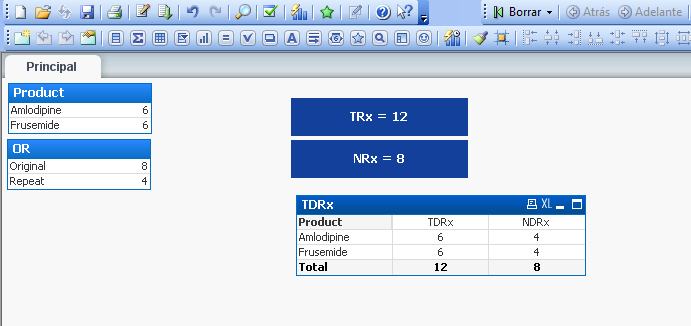
- Mark as New
- Bookmark
- Subscribe
- Mute
- Subscribe to RSS Feed
- Permalink
- Report Inappropriate Content
Create a Straight Table and put [Drug Name] as Dimension and below as expressions:
Total Prescriptions (TRx) which is an aggregate count of all Original and Repeat records for all [Drug Name] field
=count([Repeat or Original])
New Prescriptions (NRX) which is an aggregate count of all Original only records for all [Drug Name] field
=count({<[Repeat or Original] = {"Original"}>}[Repeat or Original])
Total Drug Prescriptions (TDRx) which is an aggregate count of all Original and Repeat records for a particular [Drug Name]
This will be same as First expression, for each Drug Name, the count will be displayed.
OR
=count({<[Drug Name]= {"Frusemide"}>}[Repeat or Original])
New Drug Prescriptions (NDRx) which is an aggregate count of all Original only records for a particular [Drug Name]
Same as expression 2.
OR
=count({<[Repeat or Original] = {"Original"},[Drug Name]= {"Frusemide"}>}[Repeat or Original])
Hope this was helpful.
Thanks,
Singh
- Mark as New
- Bookmark
- Subscribe
- Mute
- Subscribe to RSS Feed
- Permalink
- Report Inappropriate Content
Hi Enrique
Many thanks, that is correct.
Regards.
- Mark as New
- Bookmark
- Subscribe
- Mute
- Subscribe to RSS Feed
- Permalink
- Report Inappropriate Content
Hi Enrique
Further to my last response confirming that this is what i am looking for, can you kindly explain how you arrived at the solutions posted.
Regards.
Chris
- Mark as New
- Bookmark
- Subscribe
- Mute
- Subscribe to RSS Feed
- Permalink
- Report Inappropriate Content
Many thanks for your input. However, i need to be able to use the output to do further calculations in more straight table charts using calendars to view year to date, current month, previous month etc point in time analysis charts. Will this be possible if i use straight tables to calculate these fields. I have already done so in my application. Please see attached screenshot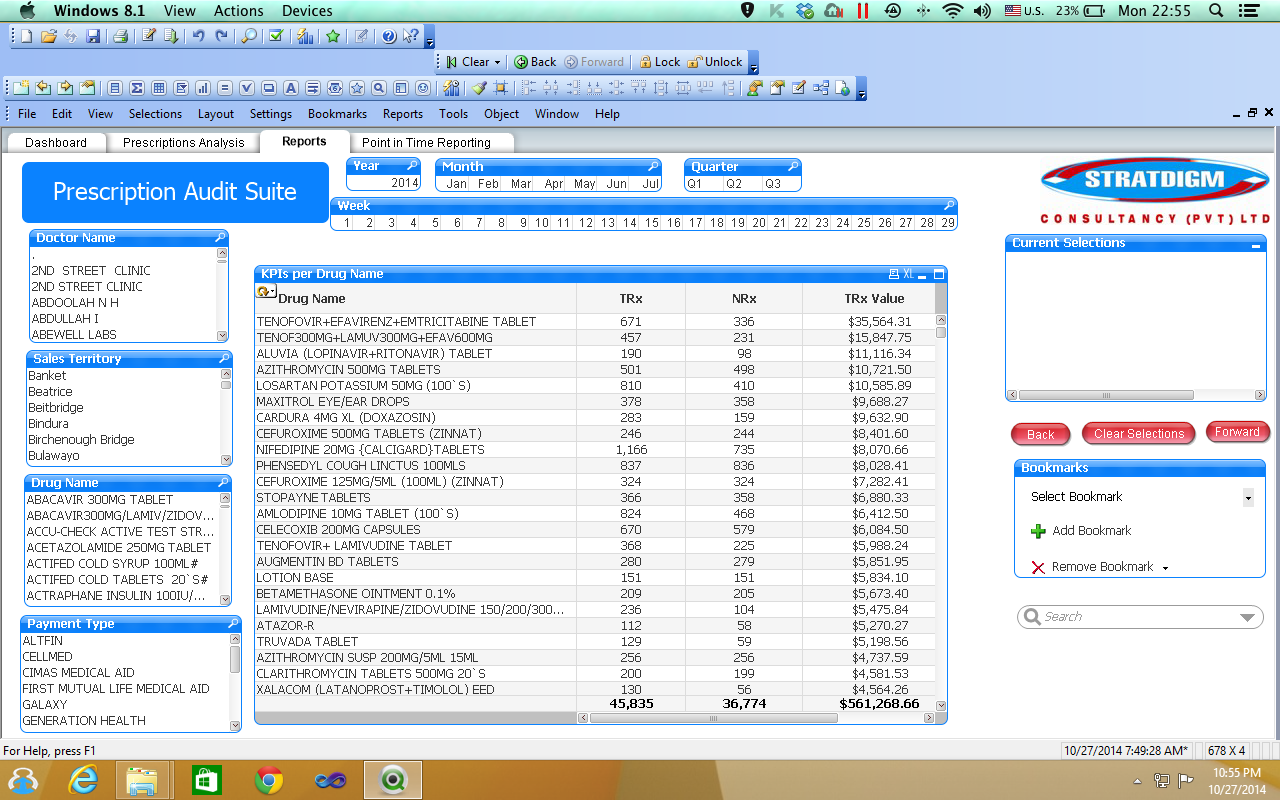
- Mark as New
- Bookmark
- Subscribe
- Mute
- Subscribe to RSS Feed
- Permalink
- Report Inappropriate Content
Hello Christopher,
You can create Variables for generic expressions and then use them in other objects of your dashboard over different dimensions.
vTRx =count([Repeat or Original])
vNRx =count({<[Repeat or Original] = {"Original"}>}[Repeat or Original])
If you need to extend these expressions in other straight tables, then I guess you have to duplicate them there as well with other requirements embedded.
Hope this was helpful.
Thanks,
Singh
- Mark as New
- Bookmark
- Subscribe
- Mute
- Subscribe to RSS Feed
- Permalink
- Report Inappropriate Content
Dear Singh
Further to my last questions. I am trying to calculate the current month total prescriptions (TRx) with the following script:
Sum({$<$(vSetPreviousNMonth(0))>} Aggr(TextCount([Repeat or Original]), [Drug Code]))
This is not giving the right value. Is anything wrong with the above?
regards.
Chris
- Mark as New
- Bookmark
- Subscribe
- Mute
- Subscribe to RSS Feed
- Permalink
- Report Inappropriate Content
Hi Enrique
i am still waiting for your response. How did you arrive at the results posted?
Regards
Chris
- Mark as New
- Bookmark
- Subscribe
- Mute
- Subscribe to RSS Feed
- Permalink
- Report Inappropriate Content
Hello,
The the current month total prescriptions (TRx) can be calculated as :
count({<MonthSeq = {"=$(max(MonthSeq)"}>}[Repeat or Original])
where MonthSeq is the monthnumber the way u are calculating vSetPreviousNMonth
For:
Try selecting the current month from calendar and see whether he blow returns correct results or not.
Aggr(TextCount([Repeat or Original]), [Drug Code])
- « Previous Replies
-
- 1
- 2
- Next Replies »