Unlock a world of possibilities! Login now and discover the exclusive benefits awaiting you.
- Qlik Community
- :
- All Forums
- :
- QlikView App Dev
- :
- Re: Loading Data from An ODBC Source
- Subscribe to RSS Feed
- Mark Topic as New
- Mark Topic as Read
- Float this Topic for Current User
- Bookmark
- Subscribe
- Mute
- Printer Friendly Page
- Mark as New
- Bookmark
- Subscribe
- Mute
- Subscribe to RSS Feed
- Permalink
- Report Inappropriate Content
Loading Data from An ODBC Source
Here is a quick view on how to load data from an ODBC data source.
- Mark as New
- Bookmark
- Subscribe
- Mute
- Subscribe to RSS Feed
- Permalink
- Report Inappropriate Content
The list of data sources are blank when I try to connect using ODBC. I cannot see any data sources in my window. Is there any solution for this?
- Mark as New
- Bookmark
- Subscribe
- Mute
- Subscribe to RSS Feed
- Permalink
- Report Inappropriate Content
What are you trying to connect to?
- Mark as New
- Bookmark
- Subscribe
- Mute
- Subscribe to RSS Feed
- Permalink
- Report Inappropriate Content
To use ODBC you have to define a DSN first using Windows Control Panel to connect to the data.
- Mark as New
- Bookmark
- Subscribe
- Mute
- Subscribe to RSS Feed
- Permalink
- Report Inappropriate Content
Thank you. I'm trying to connect to access (accdb) file and I see only mdb file in the list of User data sources in control panel. Maybe I need to post this issue in a different forum!
- Mark as New
- Bookmark
- Subscribe
- Mute
- Subscribe to RSS Feed
- Permalink
- Report Inappropriate Content
Hi,
When you connect what do you see in the Database Name, like below
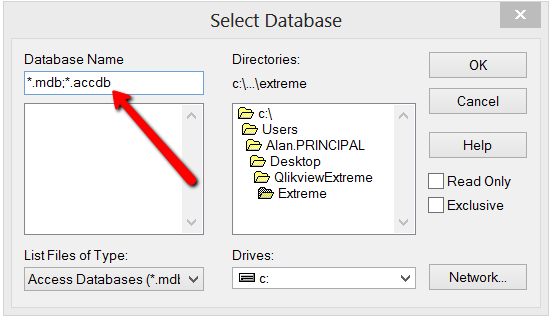
If you only see .mdb, change it so it looks like above and then see if that Access DB is available
- Mark as New
- Bookmark
- Subscribe
- Mute
- Subscribe to RSS Feed
- Permalink
- Report Inappropriate Content
Thank you again Alan. I installed the microsoft access database engine 2010 and now able to see both mdb and accdb as displayed in your picture. Problem solved. Thanks!
- Mark as New
- Bookmark
- Subscribe
- Mute
- Subscribe to RSS Feed
- Permalink
- Report Inappropriate Content
Hi Sandeep,
The issue previously may have been that you were using a 64 bit driver and the old version of Access required a 32 bit driver to be used. There is a checkbox in QlikView to force 32 bit when this is the case.
Steve