Unlock a world of possibilities! Login now and discover the exclusive benefits awaiting you.
- Qlik Community
- :
- All Forums
- :
- QlikView App Dev
- :
- Loading XML
- Subscribe to RSS Feed
- Mark Topic as New
- Mark Topic as Read
- Float this Topic for Current User
- Bookmark
- Subscribe
- Mute
- Printer Friendly Page
- Mark as New
- Bookmark
- Subscribe
- Mute
- Subscribe to RSS Feed
- Permalink
- Report Inappropriate Content
Loading XML
I've this problem while reading XML files. I found a script on this blog but it seems to be incorrect, because the join connects all the parrent ID's to all childs.
This is the code:
//------------------------------------------------------------------------------------------------------------------------
// XML Load (Specific part of load script used for loading XML data
//------------------------------------------------------------------------------------------------------------------------
SUB XMLLoad2
TRACE # Building XML tables ...;
SET vS_SUB_XMLLoad = 1;
SET vS_XML_Input = "..\8_Import\Qlik data1.xml" ;
Directory;
// Start of [ar_EG##exported_0.xml] LOAD statements
'ProductInformation':
LOAD ExportTime
, ExportContext
, ContextID
, WorkspaceID as [%SPI_WorkspaceID.KEY]
, UseContextLocale
FROM [$(vS_XML_Input)] (XmlSimple, Table is [ProductInformation]);
'PrdsP':
LOAD ID as [%PrdsP.KEY]
, UserTypeID as [PrdsP.UserTypeID]
, Selected as [PrdsP.Selected]
, Name as [PrdsP.Name]
FROM [$(vS_XML_Input)] (XmlSimple, Table is [ProductInformation/Products/Product]);
left join ('PrdsP')
LOAD WorkspaceID as %SPI_WorkspaceID.KEY
FROM [$(vS_XML_Input)] (XmlSimple, Table is [ProductInformation]);
'PrdsPP':
LOAD ID as [%PrdsPP.KEY]
, UserTypeID as [PrdsPP.UserTypeID]
, Selected as [PrdsPP.Selected]
, Name as [PrdsPP.Name]
FROM [$(vS_XML_Input)] (XmlSimple, Table is [ProductInformation/Products/Product/Product]);
left join ('PrdsPP')
LOAD ID as [%PrdsP.KEY]
FROM [$(vS_XML_Input)] (XmlSimple, Table is [ProductInformation/Products/Product]);
// End of [ar_EG##exported_0.xml] LOAD statements
END SUB
The input is like this:
<ProductInformation ExportTime="2016-04-25 11:19:28" ExportContext="es_AR" ContextID="ar_EG" WorkspaceID="Main" UseContextLocale="false">
<Products>
<Product ID="Product hierarchy root" UserTypeID="Product user-type root" Selected="false">
<Name>Name1</Name>
<Values>
<Value AttributeID="ContextID">ROOT</Value>
</Values>
<Product ID="0001" UserTypeID="DomainCluster" Selected="false">
<Name>Some text 1</Name>
</Product>
<Product ID="0002" UserTypeID="DomainCluster" Selected="false">
<Name>Some text 2</Name>
</Product>
<SequenceProduct ID="Sequence1"/>
<SequenceProduct ID="Sequence2"/>
<SequenceProduct ID="Sequence3"/>
<SequenceProduct ID="Sequence4"/>
</Product>
<Product ID="Product hierarchy root2" UserTypeID="Product user-type root" Selected="false">
<Name>Name1</Name>
<Values>
<Value AttributeID="ContextID">ROOT</Value>
</Values>
<Product ID="0003" UserTypeID="DomainCluster" Selected="false">
<Name>Some text 1</Name>
</Product>
<Product ID="0004" UserTypeID="DomainCluster" Selected="false">
<Name>Some text 2</Name>
</Product>
<SequenceProduct ID="Sequence1"/>
<SequenceProduct ID="Sequence2"/>
<SequenceProduct ID="Sequence3"/>
<SequenceProduct ID="Sequence4"/>
</Product>
</Products>
</ProductInformation>
Please let me know how I only get Product ID="Product hierarchy root" connected to Product ID = "0001" and "0002" and Product hierarchy root2" only connceted to Product ID="0003" and Product ID="0004".
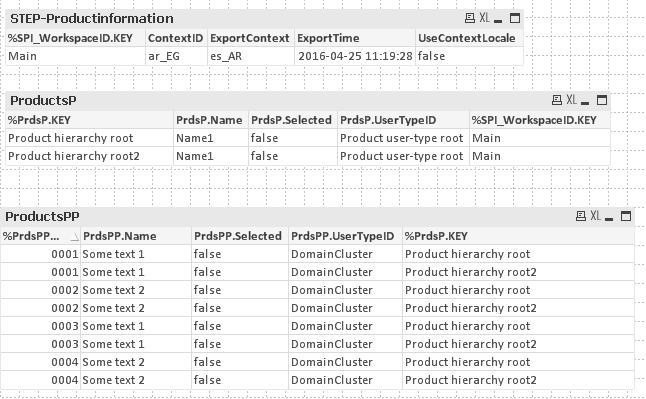
- Mark as New
- Bookmark
- Subscribe
- Mute
- Subscribe to RSS Feed
- Permalink
- Report Inappropriate Content
Hi Floris,
You could try the following:
Product:
LOAD
ID as [Product ID],
UserTypeID,
Selected,
Name,
%Key_Product_EC6DD09A05B9DEB5
FROM xml_load_test.xml (XmlSimple, Table is [ProductInformation/Products/Product/Product]);
Left Join(Product)
LOAD
ID as [Product Hierarchy ID],
[Values/Value] as Value,
[Values/Value/AttributeID] as AttributeID,
%Key_ProductInformation_A0F1FCAB4B1D6F09,
%Key_Product_EC6DD09A05B9DEB5
FROM xml_load_test.xml (XmlSimple, Table is [ProductInformation/Products/Product]);
Best Regards,
-- Karla
- Mark as New
- Bookmark
- Subscribe
- Mute
- Subscribe to RSS Feed
- Permalink
- Report Inappropriate Content
Karla,
Thank you for this solution, this helps me a lot.
I see that within the load statements a %Key_.. is used with at the end some kind of Hexadecimal string. During my research I found out that this key definitions will automatically generate a value which can then be used as connection between the Parent and Child within an XML load.
I like to define/generate this string at the end of the %Key_.. fields myself.
At the moment I let the Wizard define these keys for me.
Is there any way I can define/generate this string myself?
With regards,
Floris