Unlock a world of possibilities! Login now and discover the exclusive benefits awaiting you.
- Qlik Community
- :
- All Forums
- :
- QlikView App Dev
- :
- Re: Loading columns in Pivot in "Load order"
- Subscribe to RSS Feed
- Mark Topic as New
- Mark Topic as Read
- Float this Topic for Current User
- Bookmark
- Subscribe
- Mute
- Printer Friendly Page
- Mark as New
- Bookmark
- Subscribe
- Mute
- Subscribe to RSS Feed
- Permalink
- Report Inappropriate Content
Loading columns in Pivot in "Load order"
I have a raw data with nearly 100 columns
When i do a normal load in Qlikview, and insert pivot , the field list appears in Alphabetical order
Its manually impossible to insert the columns one by one in the original order , esp when there are 100+ fields
in Excel, pivot table shows the list of fields in the original order .. but not in Qlikview
Any simple tricks to fix this ?
Thanks
- Mark as New
- Bookmark
- Subscribe
- Mute
- Subscribe to RSS Feed
- Permalink
- Report Inappropriate Content
What is the name of your columns?
You can also create something like below..
Create an inline table
Sorting:
Load * Inline
[
SortingID, ColumnName
1, Column1
2, Column2
3, Column3
];
Now go to Pivot table and sort by expression ascending or descending order
type =SortingID in expression
UPDATE:
Please check enclosed file for better understanding..
- Mark as New
- Bookmark
- Subscribe
- Mute
- Subscribe to RSS Feed
- Permalink
- Report Inappropriate Content
Hi Thanks for your reply..
Example of data
Geography, Region, Sub Region, Account Name, Account ID, Opportunity Name, Opportunity Value etc.. and100 other columns
I have nearly 600,000 records for these
Do you think inline load is feasible?
Thanks
- Mark as New
- Bookmark
- Subscribe
- Mute
- Subscribe to RSS Feed
- Permalink
- Report Inappropriate Content
Plus i dont want to sort the raw data as per expression.. Doesnt matter to me
I want to keep the "original order" of columns in the pivot ( as per load order)
- Mark as New
- Bookmark
- Subscribe
- Mute
- Subscribe to RSS Feed
- Permalink
- Report Inappropriate Content
You can either use Inline Load or create an Excel Table with Dimension and your desired SortingOrderID.
Second option is to write an expression with Match function but it is not feasible looking upon no of dimensions you have.
- Mark as New
- Bookmark
- Subscribe
- Mute
- Subscribe to RSS Feed
- Permalink
- Report Inappropriate Content
Hi Karthik,
this seems not to be possible for pivot tables in QlikView, where as for the table box it is a standard feature:
in the 'General' tab with one click you can have the choice of load order of fields
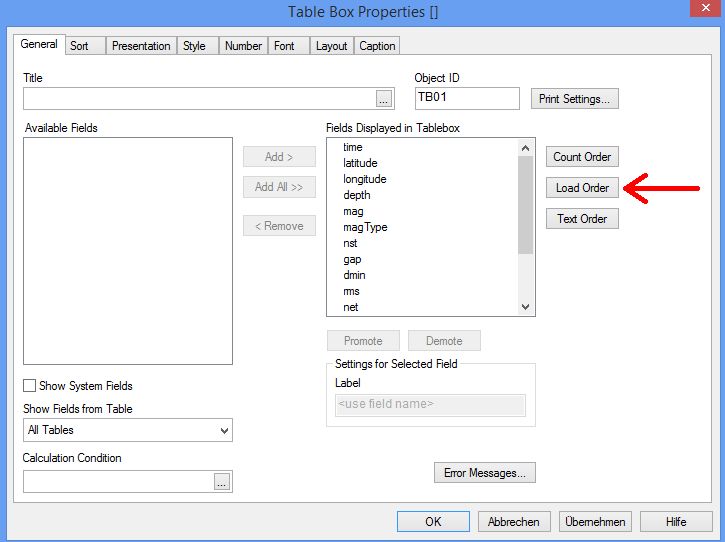
Hope this helps.
Burkhard
- Mark as New
- Bookmark
- Subscribe
- Mute
- Subscribe to RSS Feed
- Permalink
- Report Inappropriate Content
Hi till there is no expression in your pivot table
you can use table box available in qlikview.
and using load order as in veidlburkhard
post above.
but if you have any expression intable then you need to do it mannually either in straight or pivot table.
so its depends on need .
hope this helps